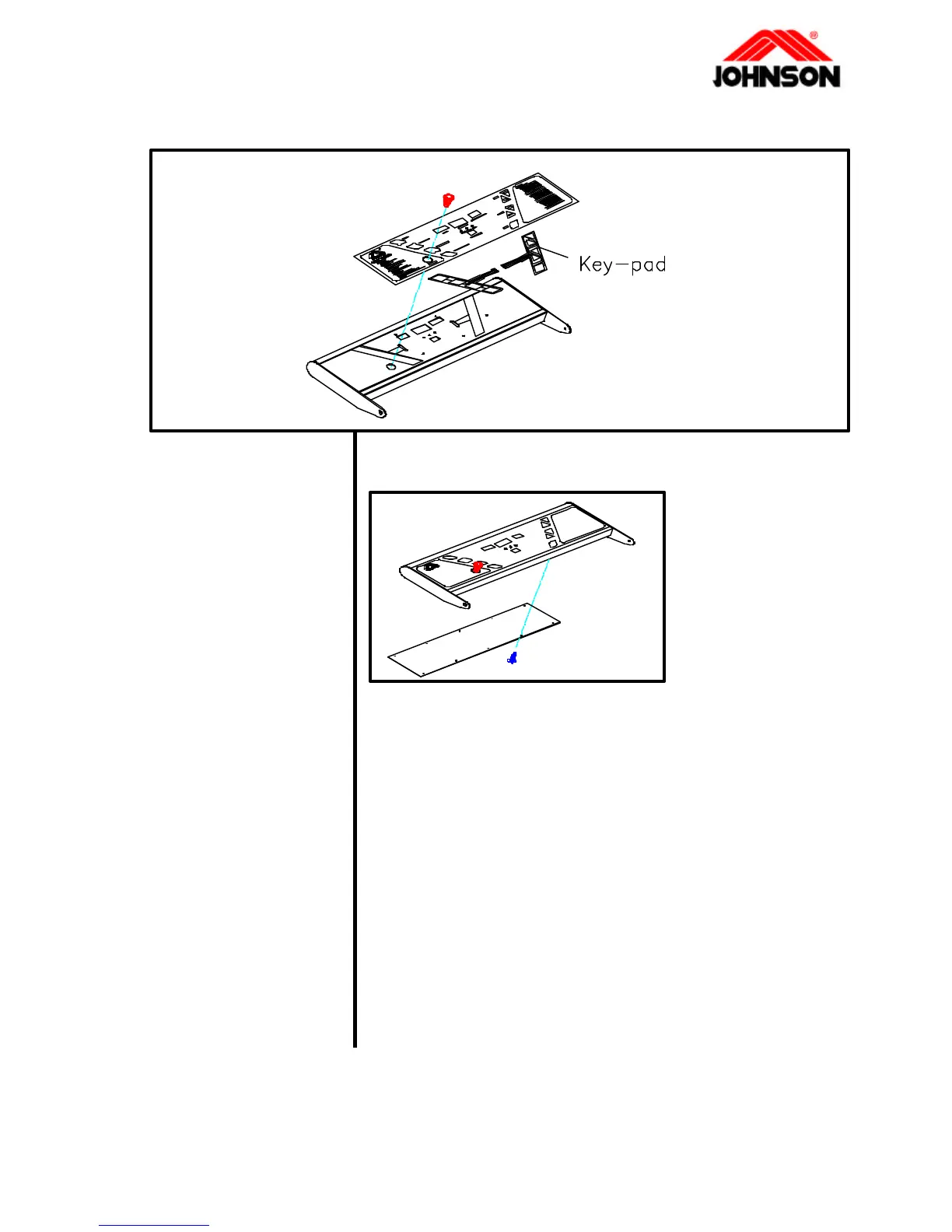KEYPAD REPLACEMENT
Tools required :
ü Philips screwdriver
Procedure:
1. With the
screwdriver loosen
the screws from the
console base cover.
2. Disconnect the
plug of keypad from the PCB.
3. Remove the safety key and the overlay.
4. Replace with a new keypad and connect it with PCB.
5. Install the console base plate and tighten the screws.
6. Place the new overlay on the console correctly and
press it firmly on the edges.
7. Install the safety key.
7-9 Revision: 1.0 Date: 2001-06-01