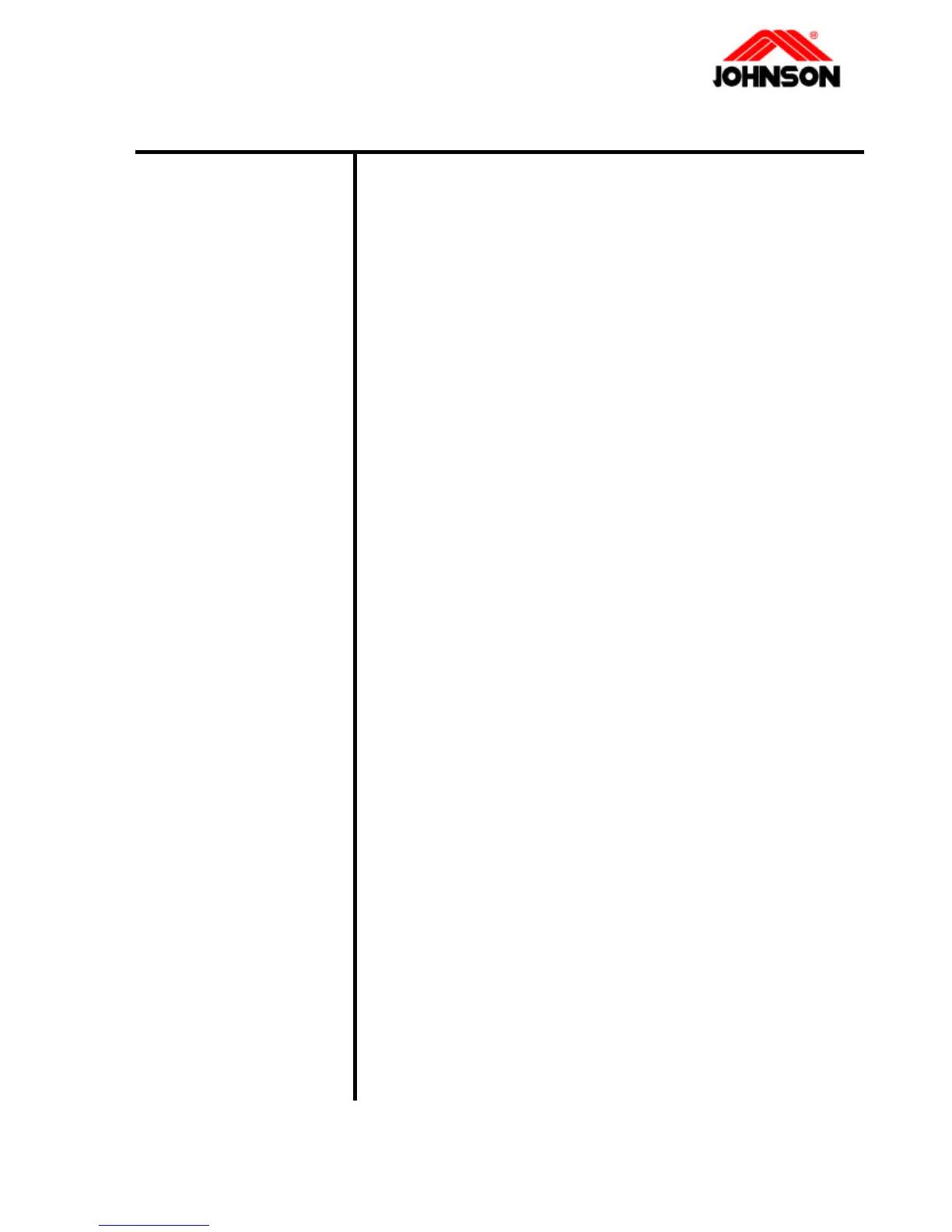RUNNING BELT/DECK/ROLLER REPLACEMENT
Tools required:
ü Philips screwdriver
ü T-handle key
(8mm,5mm)
Procedure:
12. Replace the deck and put the old running belt through
the deck and place the deck with the running belt on
the frame. (Go to step 14.)
13. Replace the front roller and rear roller. (Go to step 15.)
14. Tighten the deck screws.
15. Assemble the rear roller first, then assemble the front
roller.
16. Place the drive belt on the transmission pulley by
turning the flywheel clockwise by using left hand and
place the drive belt on to grooves of the front roller
pulley by using your right hand.
17. Install the front / rear rollers. Adjust the running belt
tension bolts to center the running belt at high speed.
18. Try to step on the belt to check if the belt slips.
19. Install the side rails and secure the end covers.
20. Install the front cover and secure the screws.
7-1 Revision: 1.0 Date: 2001-06-01