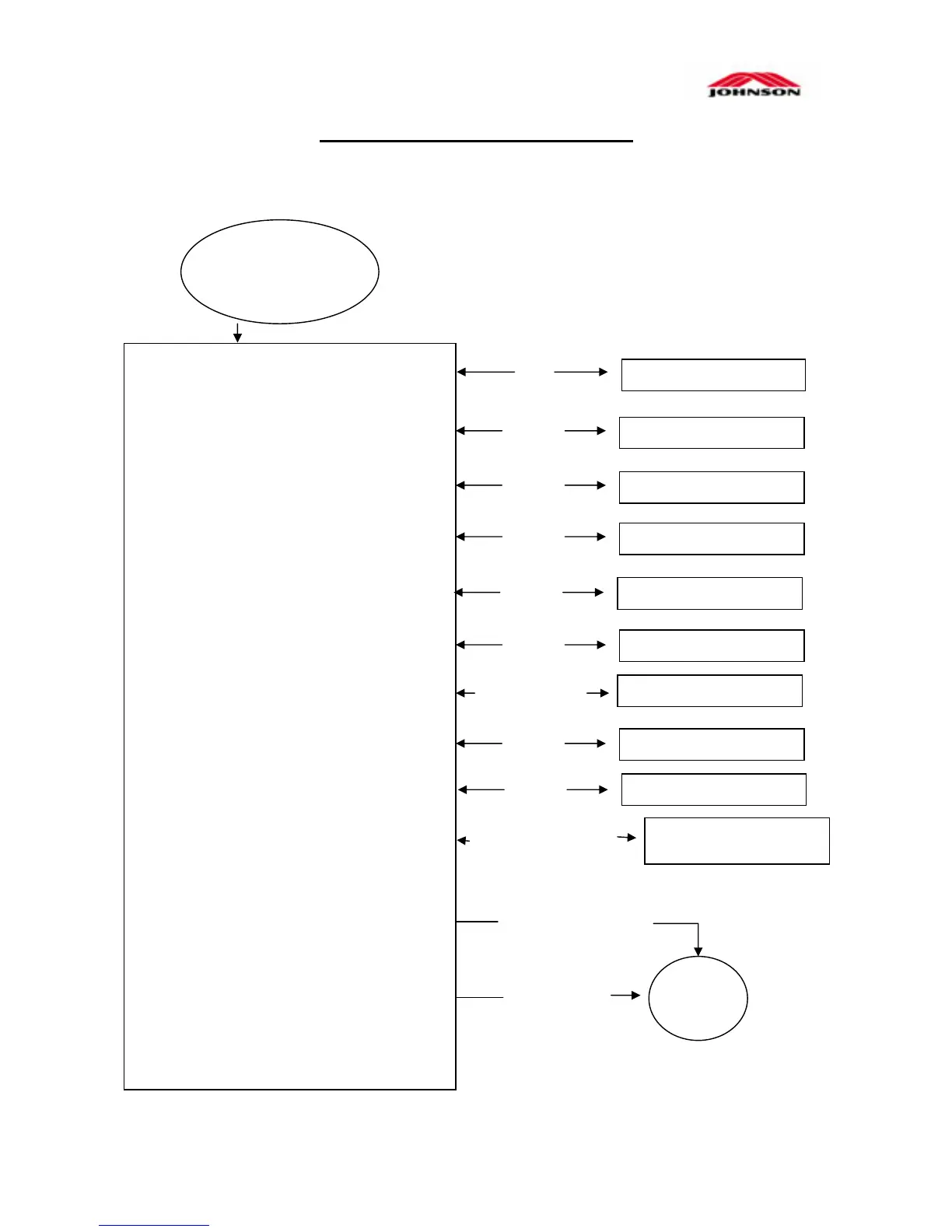Engineering mode (T8000)
1.Hold both incline “↑” and speed “+” at the same time about 3sec to get into the
engineering mode. The display will show “ENGINEERING MODE”
Hold UP&FAST
Key 3's
PO : LOW SPEED LEARN MODE
P1 : HIGH SPEED LEARN MODE
P2 : MIDDLE SPEED LEARN MODE
P4 : LOW ELEVATION LEARN MODE
P5 : HIGE ELEVATION LEARN MODE
P6 : UNIT
P7 : LIMIT TIME
P8 : USER TIME
P9 : SET WEIGHT
P10 : MACHINE
P11 : TOTAL TIME
P12 : TOTAL DIST
P13 : VERSINO
P14 : LANGUAGE
to