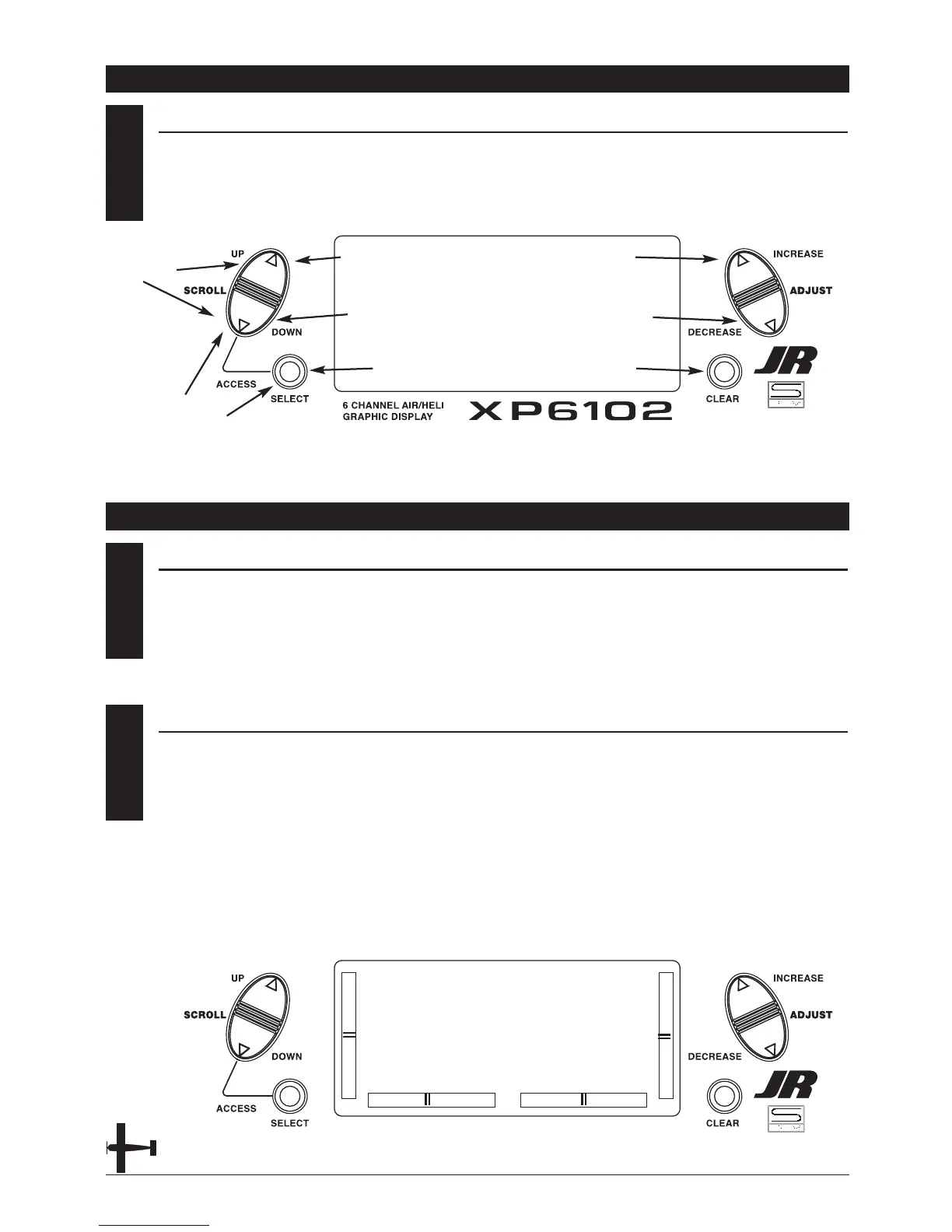3
KEY INPUT AND DISPLAY
The Function Selection keys are used to
move up and down through the
functions.The Channel key is used to
advance the channel or function selected.
The Increase and Decrease keys are used
to make changes in the selected functions.
CHAPTER 3: INPUT MODE AND FUNCTION • AIRPLANE
16 XP6102 - Airplane Manual
4.1
BATTERY ALARM AND DISPLAY
When the transmitter voltage drops
below 9.0 volts DC, the display flashes
“BATT LOW” and an alarm sounds.
If you are flying when this occurs, land
immediately.
CHAPTER 4: ALARM AND ERROR DISPLAY • AIRPLANE
4.2
BACKUP ERROR DISPLAY
All preprogrammed data is protected by a
five-year lithium battery that guards
against main transmitter battery failure.
Should the lithium battery fail, the display
will indicate BACK ERROR. If this occurs,
it will be necessary to replace the lithium
battery and reprogram all data. All
transmitter programs will return to the
factory default settings, and the data you
have input will be lost. When it becomes
necessary to replace the lithium back-up
battery, contact JR Horizon Service
Center. Due to the possibility of extensive
damage caused by improper removal or
replacement, only JR Horizon Service
Center is authorized to make this change.
