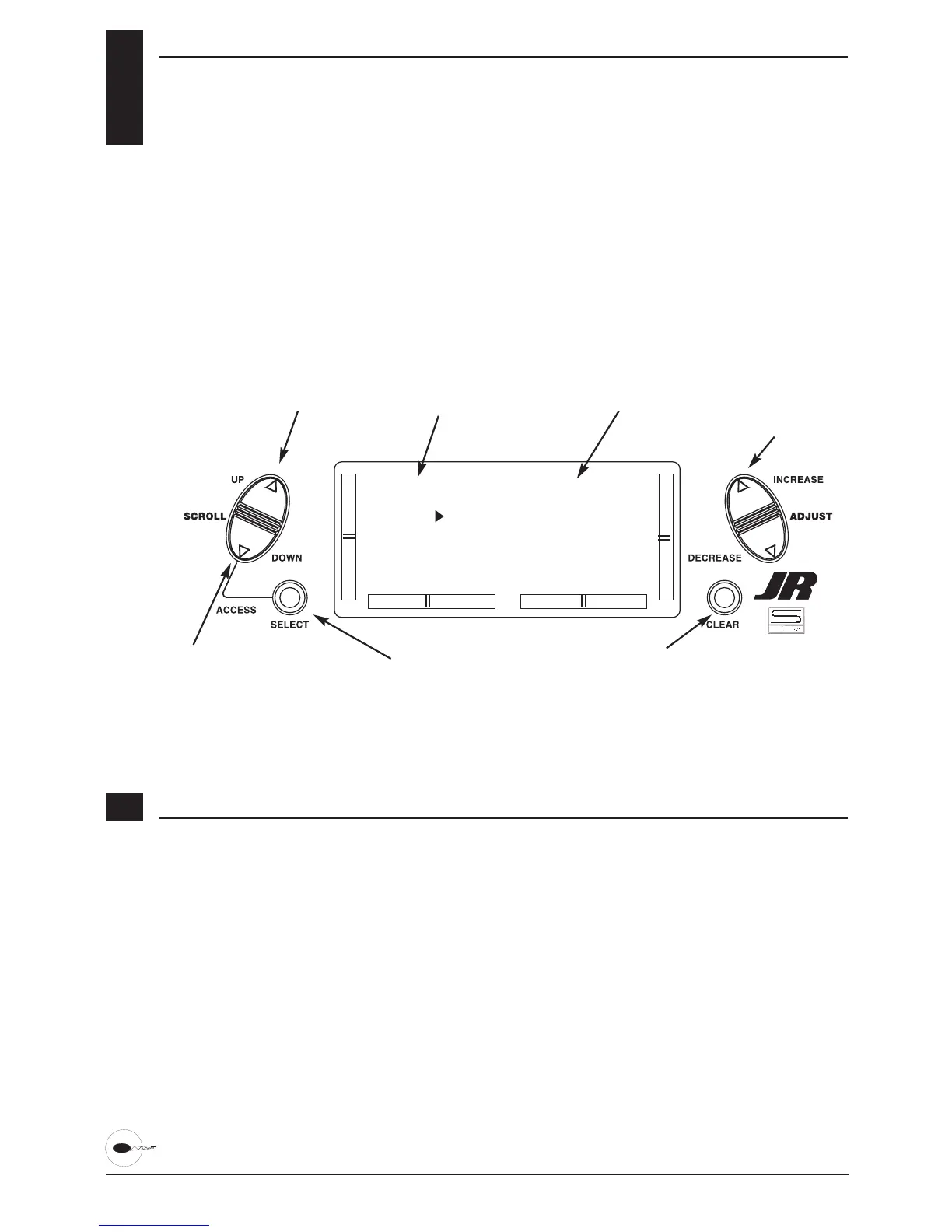6.6
CCPM SWASHPLATE MIXING
Note: The CCPM Swashplate Mixing
screen is only displayed when
Swashplate types 2Serv, 3Serv or
4Serv CCPM are selected in the
Swashplate type Selection in System
Mode.
The CCPM Swashplate Mixing
Function(Cyclic Collective Pitch Mixing)
of the XP6102 is designed to be used in
model helicopters that utilize 2-
servo(180°), 3-servo(120°) and 3-
servo(90°) type swashplate control system.
The desired swashplate mixing type must
first be selected at the Swash Type
Selection in System Mode.
If The Swashplate Type option has not
been selected, proceed to Throttle Cut
section.
66 XP6102 - Helicopter Manual
Accessing the Swashplate Type
1. Place the transmitter power switch in
the ON position.
2. Access the Function Mode by pressing
the Down and Select keys
simultaneously.
3. Press either the Up or Down key until
90° CCPM, 120° CCPM or 180° CCPM
appears in the middle left
portion of the LCD.
Note: The swash plate type selection
is selected in the System mode on
Page. 58.
4. Press the Select key until the desired
function is highlighted.
5. Press the (+) or (-) Keys to Increase or
Decrease the CCPM Values.
6. Follow the same procedure for the
remaining channels.
8. Access the TRAVEL ADJ function by
pressing the Down key.
9. Access the THROTTLE CUT function by
pressing the Up key.
10. Exit the CCPM SETUP screen by
pressing the Down and Select keys
simultaneously.
Go to the Throttle Cut menu
Go to the Travel Adjustment menu
Indicates the CCPM type selected
Indicates servo reversing
Change highlighted function
Return highlighted value to default
Increase/decrease value
or
change reversing value
Screen showing 120° CCPM Swashplate selection