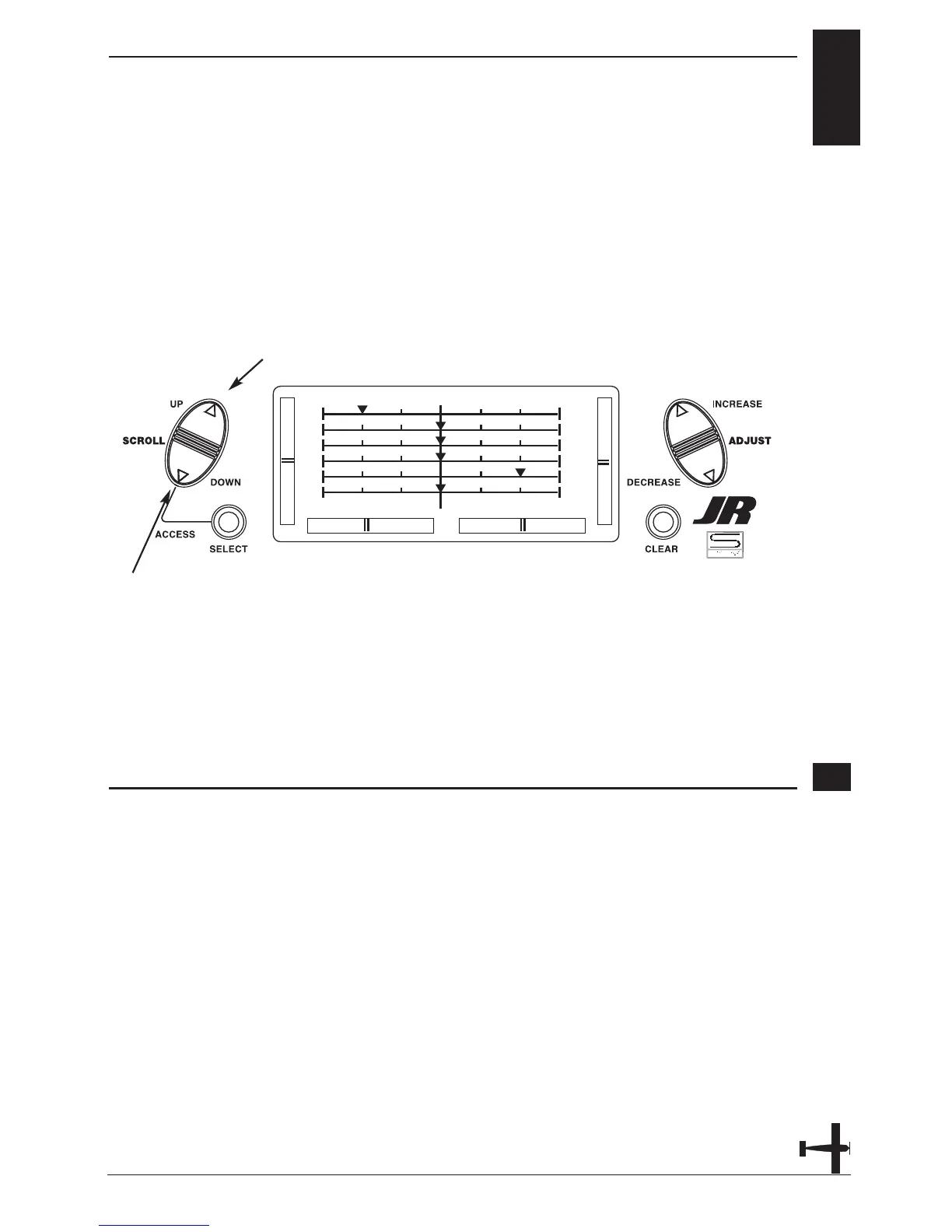SERVO TRAVEL SCREEN
The Servo Travel Screen is used to verify
the stick movements of the transmitter.
It can also be used to verify the mixing
functions have been performed correctly
without the need to turn on the aircraft.
41XP6102 - Airplane Manual
Accessing the Servo Travel Screen
1. Place the transmitter power switch in
the On position.
2. Access the Function mode. To do so,
press the Down and Select keys
simultaneously. Press either the Up or
Down key until the SERVO TRAVEL
screen appears.
3. Move the sticks. The the indicators
correspond to the following:
Indicator 1: Throttle
Indicator 2: Aileron
Indicator 3: Elevator
Indicator 4: Rudder
Indicator 5: Gear
Indicator 6: Flap
4. Access the D/R & EXP screen by
pressing the Up key.
5. Access the FAIL SAFE function by
pressing the Up key.
6. Exit the SERVO TRAVEL screen function
by pressing the Down and Select keys
simultaneously.