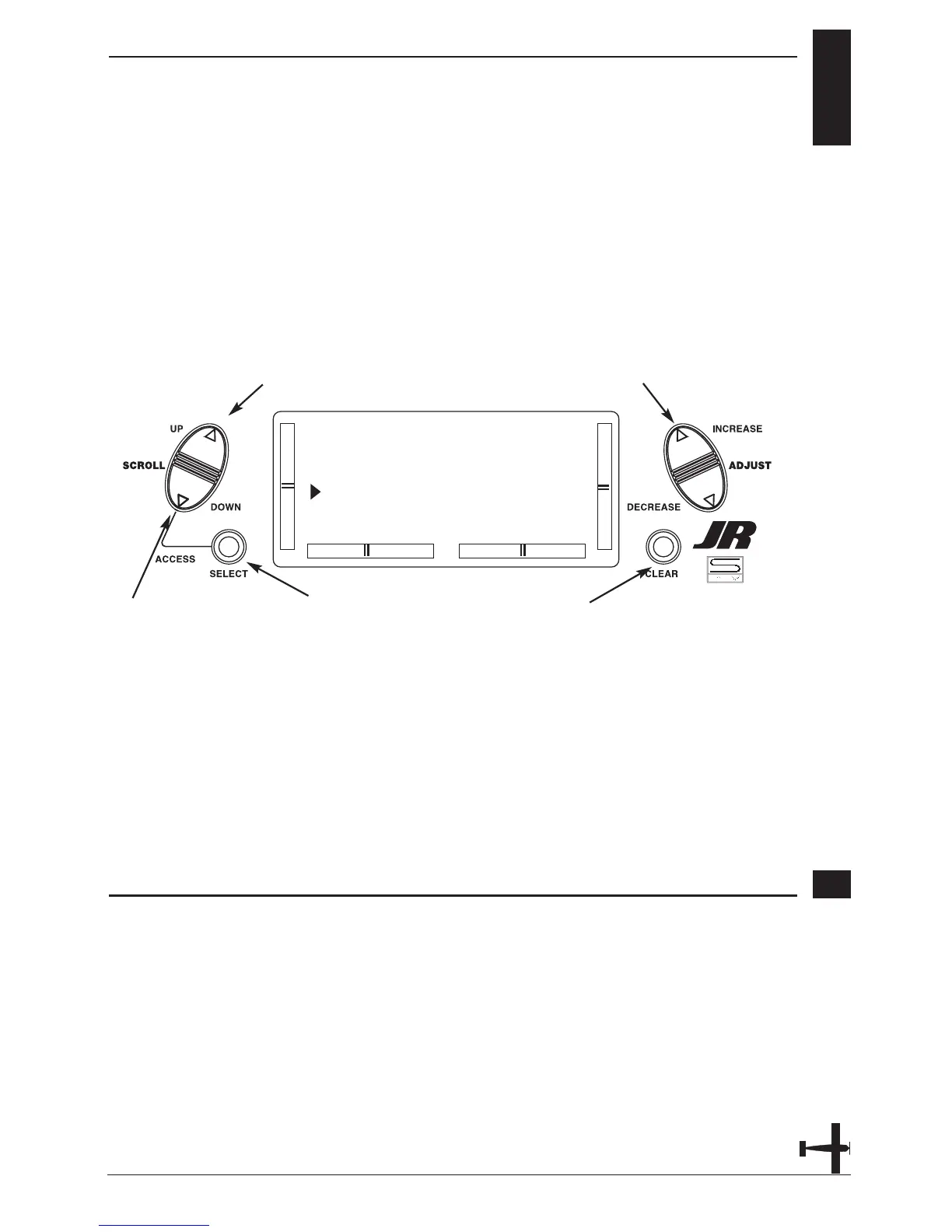FLAP SYSTEM
6.9
The Flap System function automatically
couples the elevator to the flaps.
37XP6102 - Airplane Manual
Accessing the Flap System Function
1. Place the transmitter switch in the On
position.
2. Press the Down and Select keys
simultaneously to enter the Function
mode.
3 .Press either the Up or Down key until
FLAP SYSTEM appears in the top of the
LCD.
5. Press the Select key to select the
desired channels to be adjusted.
6. Use the (+) or (-) keys to set the desired
landing mode surface positions.
4. Access the THRO CUT mixing function
by pressing the Down key.
5. Access the MIX 1 function by pressing
the Up key.
6. Exit the FLAP SYSTEM function by
pressing the Down and Select keys
simultaneously.