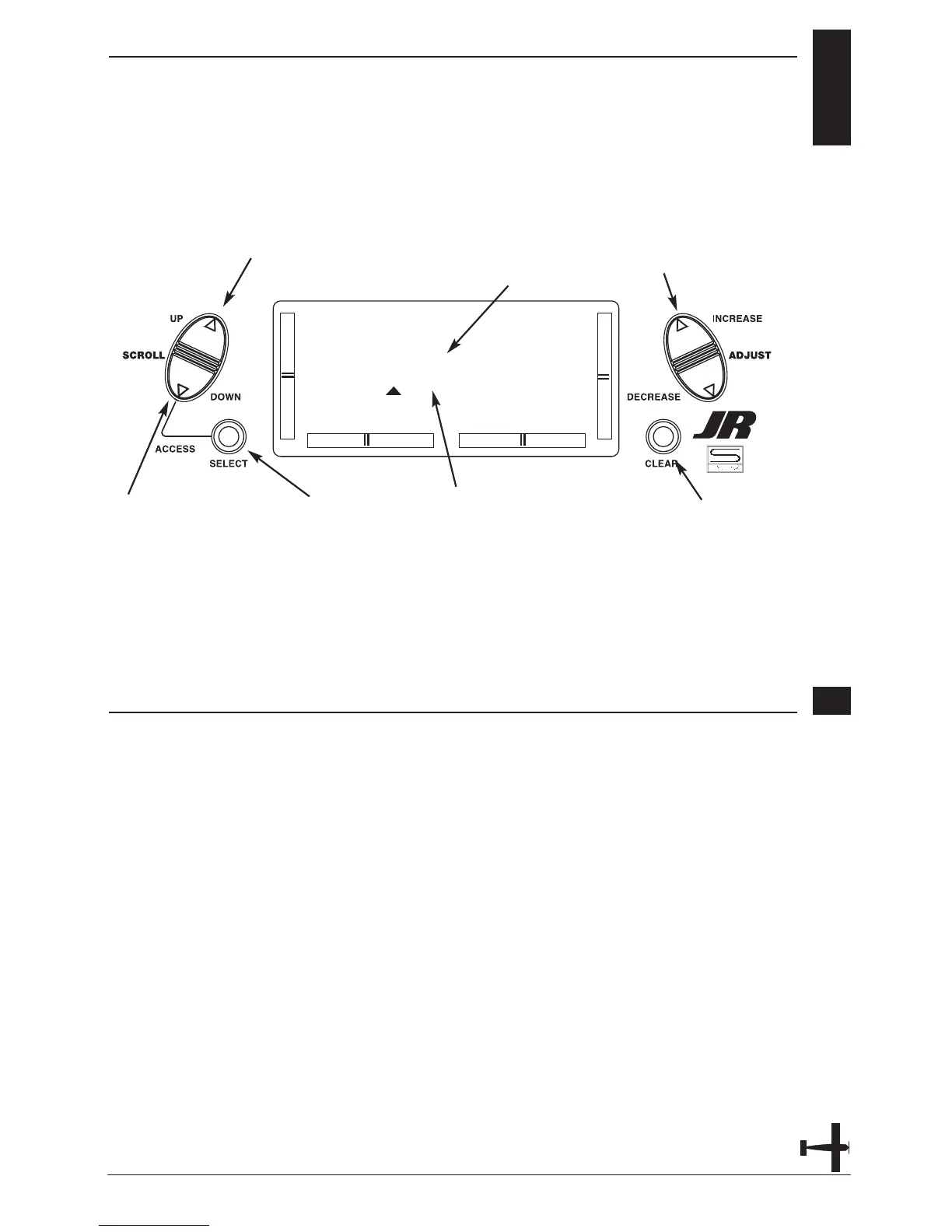MODEL NAME ENTRY
5.4
The XP6102 allows an 8-digit name to be
input for each of the ten models available.
The current model will be displayed in the
Normal display.
19XP6102 - Airplane Manual
Accessing the Model Name Entry Function
1. While pressing the Down and Select
keys, switch the transmitter to the On
(upper) position to enter the Model
Setup mode.
2. press the Up or Down key until
MODEL NAME is displayed.
2. Press either the Up or Down key to
select the first character for the model
name.
4. Press the Select key to advance the
character selection to the next character.
5. Repeat this procedure until all eight
characters have been selected.
6. Press the Down key to access the
MODEL SEL function.
7. Press the Up key to access the MODEL
TYPE Selection function.
8. Press the Down and Select keys
simultaneously to exit the MODEL
NAME function.