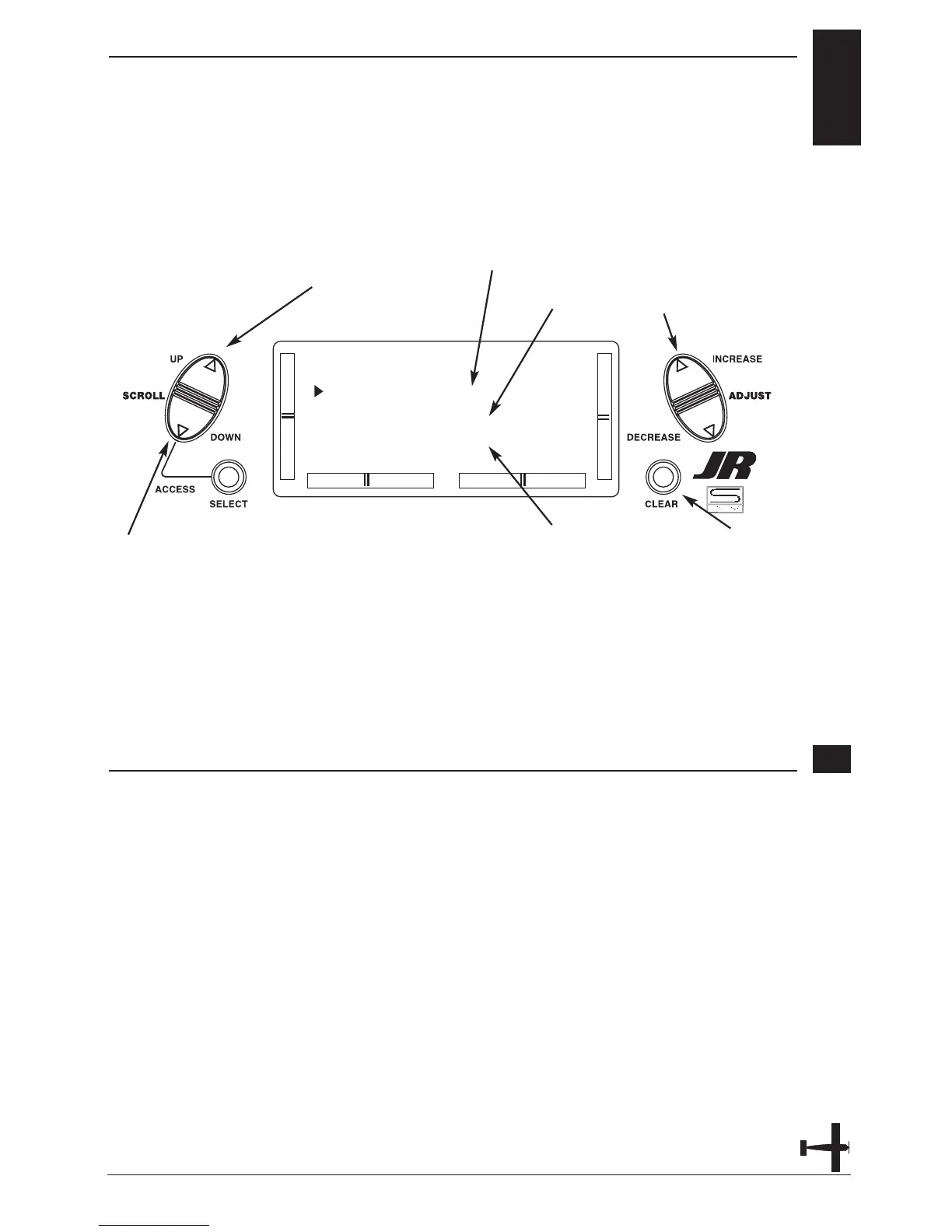WING TYPE SELECTION
5.10
There are three different wing types to
choose from; select the one that will best
suit your R/C aircraft. Flaperon, Elevon
and V-Tail are available selections for
Wing Type and will be covered in the
following pages.
25XP6102 - Airplane Manual
V-Tail indicator
Flaperon indicator
Return to Default mode
Go to Model Select menu
Go to Switch Select menu
Turn selected
type on or off
Elevon indicator
Definition of Wing Types
Normal- This is used with aircraft with
one servo operating both ailerons. This
mode is the default setting and is active
when the Flaperon, Elevon and V-Tail
modes are off.
Flaperon- This mode is used when two
servos are used to operated the ailerons.
Flaperons allow each aileron to be
independently adjusted. In addition, they
can be programmed to move in the same
direction for use as flaps or spoilers
Elevon- This mode is used for some types
of delta wing aircraft where the control
surfaces function as both ailerons and
elevators.
V-Tail- Used for V-tailed airplanes.
Note: Some function will be unavailable
when certain functions are active.
With Flaperon active, Elevon will be
unavailable. With Elevon active, both
Flaperon and V-Tail will be
unavailable. Finally, with V-Tail
active, Elevon will be unavailable.