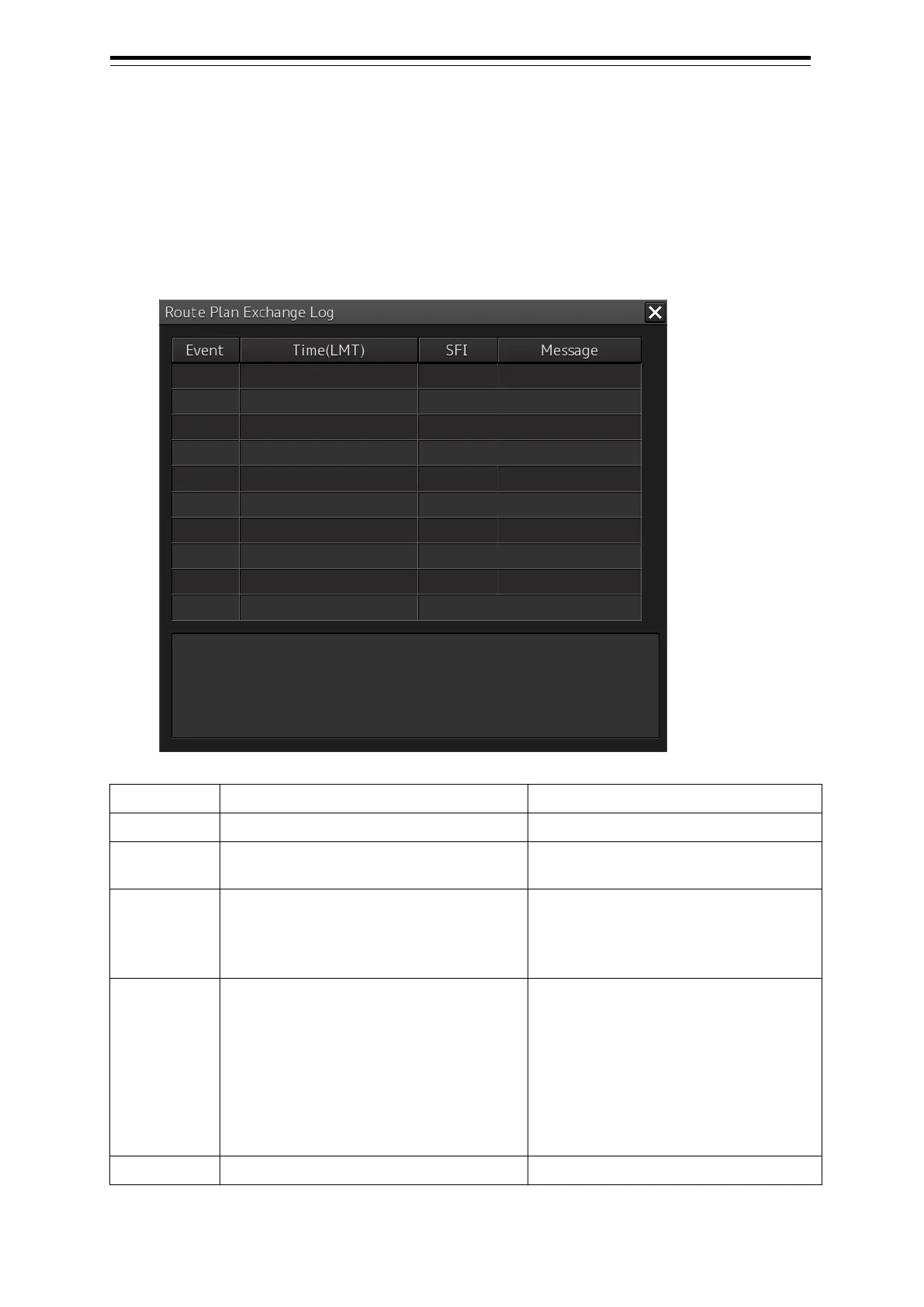Section 19 Maintenance & Inspection 19-18
19.1.7 Checking the Route Plan Exchange Log
Checking the Route Plan Exchange Log.
1 Click on the [Menu] button on the left Tool Bar.
The menu is displayed.
2 Click on the [Maintenance] - [Route Plan Exchange Log] button on the menu.
The [Route Plan Exchange Log] dialog box appears.
Setting item Setting contents Setting value
Event Specify reception or transmission. Recv/Send/Timeout/Check
Time(UTC)
or Time(LMT)
Displays the time of reception or
transmission.
SFI When receiving: SFI of the transmission
source device
When transmitting: SFI of destination
device
Message Displays the transmission / reception
contents.
Query/Route Data/Route Plan/
Monitored Route/Alternate Route/
Response(Error)/Response(Accepted)/
Response(Reject)/Response(Pending)/
No Response(Query)/
No Response(Route)/No Data/
No Report/Correct/Incorrect
Detail View Detailed display of error content etc.
