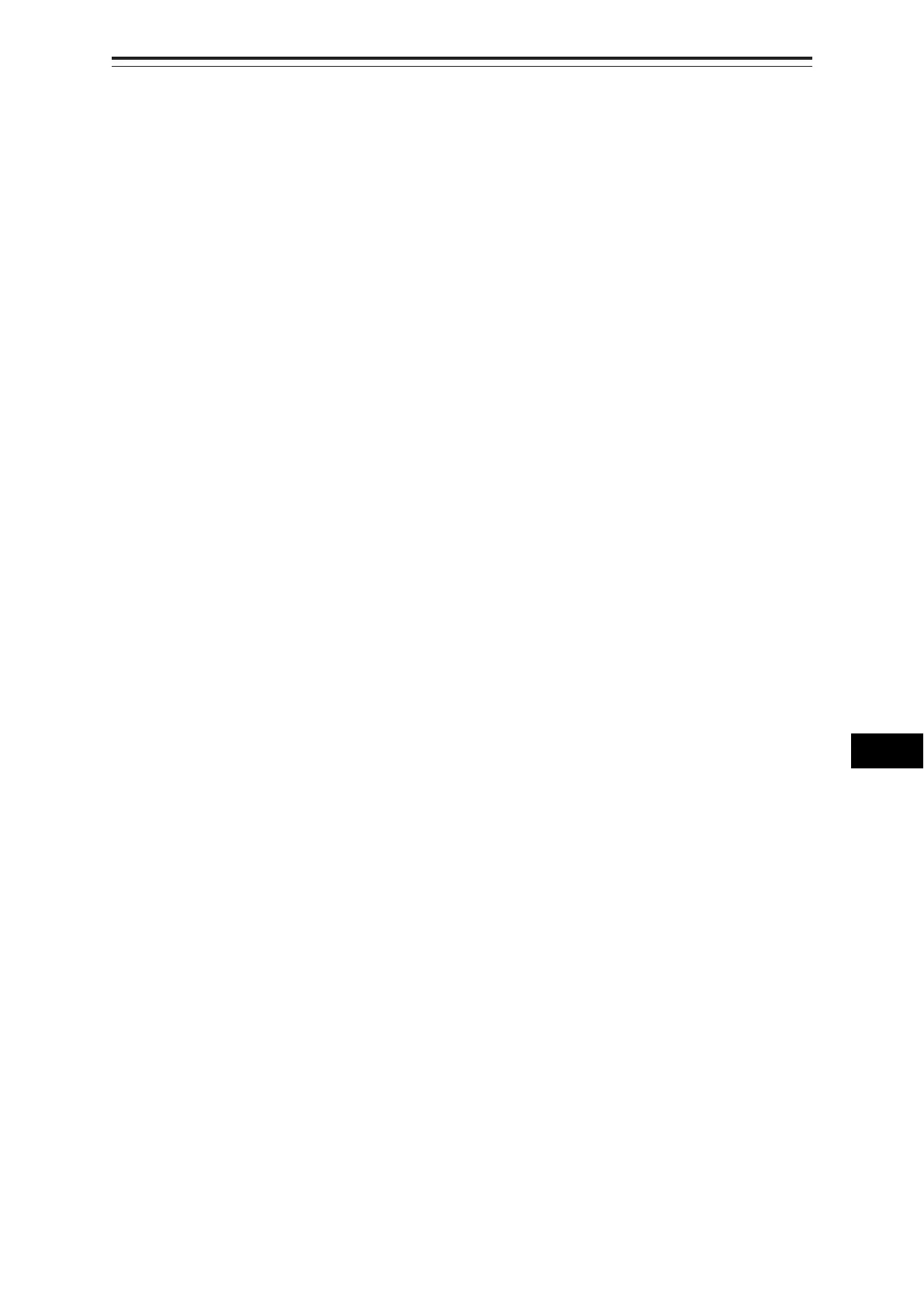17-7 Section 17 Adjusting and Setting up Equipment (for Services)
1
2
3
4
5
6
7
8
9
10
11
12
13
14
15
16
17
18
20
21
22
23
24
25
APP A
APP B
17.2.4.2 Performing MBS adjustment
1
Click on the [Initial Level] (MBS initial level) input box.
A numeric value input keyboard is displayed.
2 Enter an initial level of MBS so that the image of main bang becomes optimum (faint
image remains on the screen. (0 to 1023)
For the method of using the numeric input keyboard, refer to "3.16.2 Names and functions of
the sections of the keyboard".
17.2.4.3 Adjusting a MBS application range
1
Expand the display range up to the range where a main bang can be identified.
2 Click the [Area Offset] (MBS application) input box.
A numerical value input keyboard is displayed.
3 Adjust the application range so that the main bang adjustment range becomes the
optimum (distance where only the main bang section becomes the MBS adjustment
range) (-0.200NM ~ 0.200NM).
Adjust the range together with the MBS adjustment to the degree where the nearest target will
not be lost.
For the method of using the numerical value input keyboard, refer to “3.16.2 Name and
Function of Each Section of the Keyboard”.
