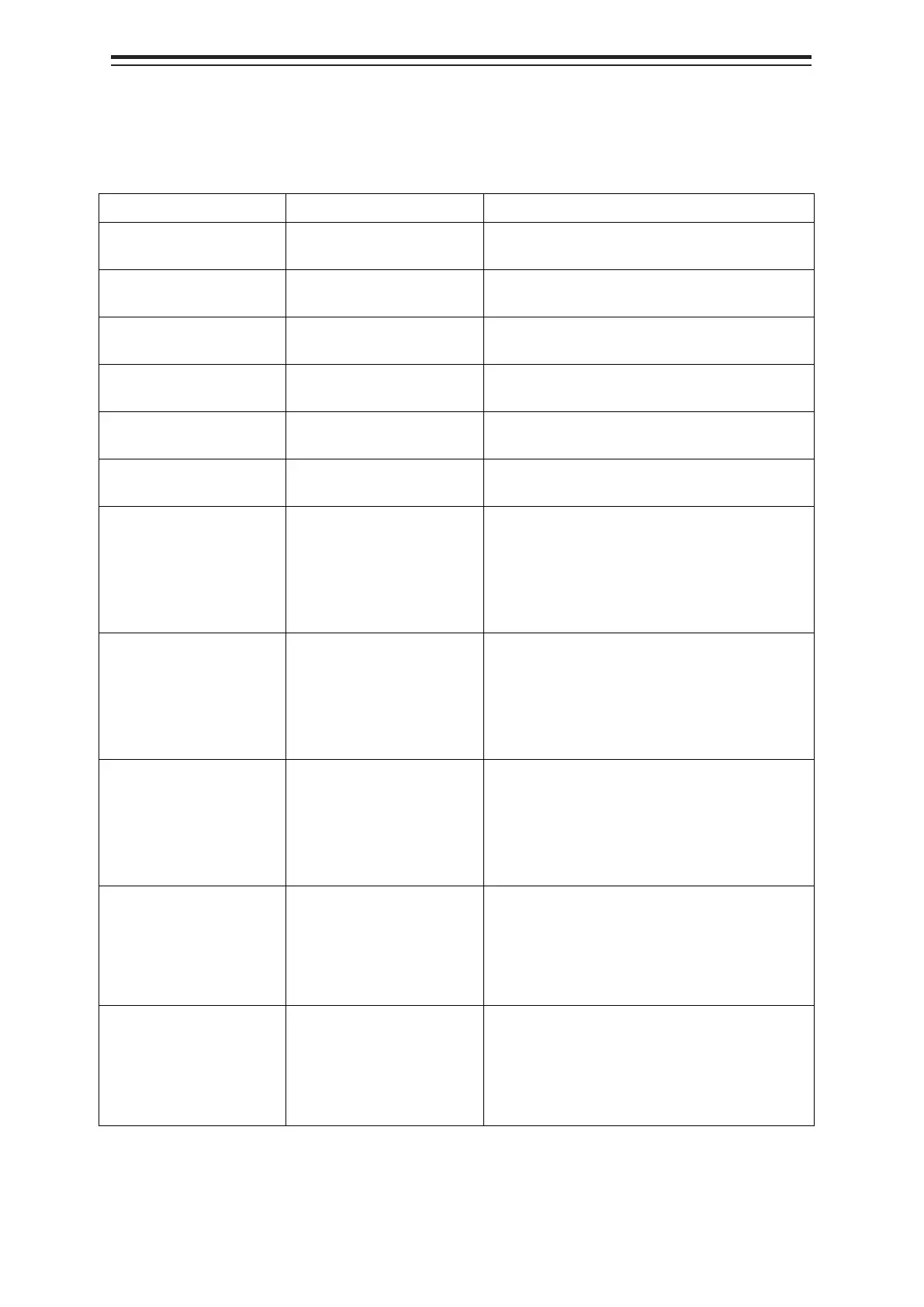Appendix A Alert and Maintenance INFO List A-16
A.5 Maintenance INFO
The list of Maintenance INFO message is shown below.
Message Explanation Advice
Air Pressure(invalid)
There is a format error or
a status error of the data.
Check the sensor condition.
Air Pressure(not
plausible)
There is a range error of
the data.
Check the sensor condition.
Air
Pressure(unavailable)
The data cannot be
received.
Check the condition of the sensor and the
communication path.
Air TEMP(invalid)
There is a format error or
a status error of the data.
Check the sensor condition.
Air TEMP(not plausible)
There is a range error of
the data.
Check the sensor condition.
Air TEMP(unavailable)
The data cannot be
received.
Check the condition of the sensor and the
communication path.
AIS(Communication
failed, Direct)
Communication with AIS
cannot be performed via
Serial.
Check the condition of AIS and Serial.
If it cannot be recovered after you check the
connection of the equipment cable in
power-off status and restart, turn off the
power of the device and contact your
distributor.
AIS(Communication
failed, Main LAN)
Communication with AIS
cannot be performed via
Main LAN.
Check the condition of AIS and Main LAN.
If it cannot be recovered after you check the
connection of the equipment cable in
power-off status and restart, turn off the
power of the device and contact your
distributor.
AIS(Communication
failed, Sub LAN)
Communication with AIS
cannot be performed via
Sub LAN.
Check the condition of AIS and Sub LAN.
If it cannot be recovered after you check the
connection of the equipment cable in
power-off status and restart, turn off the
power of the device and contact your
distributor.
ALC #n(Communication
failed, Main LAN)
Communication with ALC
#n cannot be performed
via Main LAN.
Check the condition of ALC #n and Main LAN.
If it cannot be recovered after you check the
connection of the equipment cable in
power-off status and restart, turn off the
power of the device and contact your
distributor.
ALC #n(Communication
failed, Sub LAN)
Communication with ALC
#n cannot be performed
via Sub LAN.
Check the condition of ALC #n and Sub LAN.
If it cannot be recovered after you check the
connection of the equipment cable in
power-off status and restart, turn off the
power of the device and contact your
distributor.
