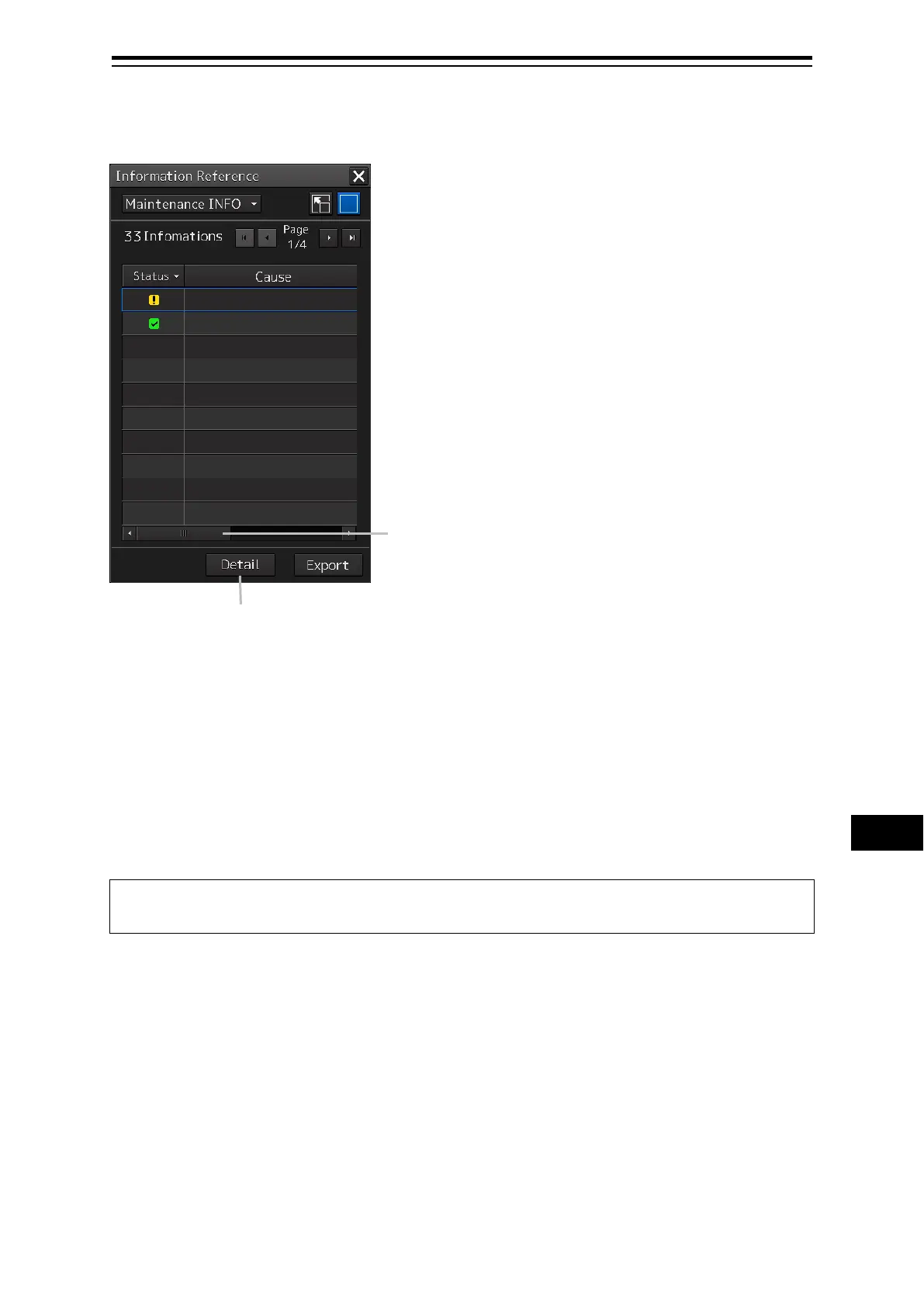19-51 Section 19 Maintenance & Inspection
1
2
3
4
5
6
7
8
9
10
11
12
13
14
15
16
17
18
19
19
21
23
24
24
26
27
[Example of standard window]
The standard window includes the list screen and the details screen.
To switch to the details screen, click the [Detail] button. Then, the [Detail] button turns into the [List]
button.
To switch to the list screen, click the [List] button.
If the screen contents do not fit in the screen width, the scroll bar is displayed.
Dragging the scroll bar displays the contents not currently shown.
Memo
The initial display is shown in the expanded window.
Scroll ba
[Detail] button
