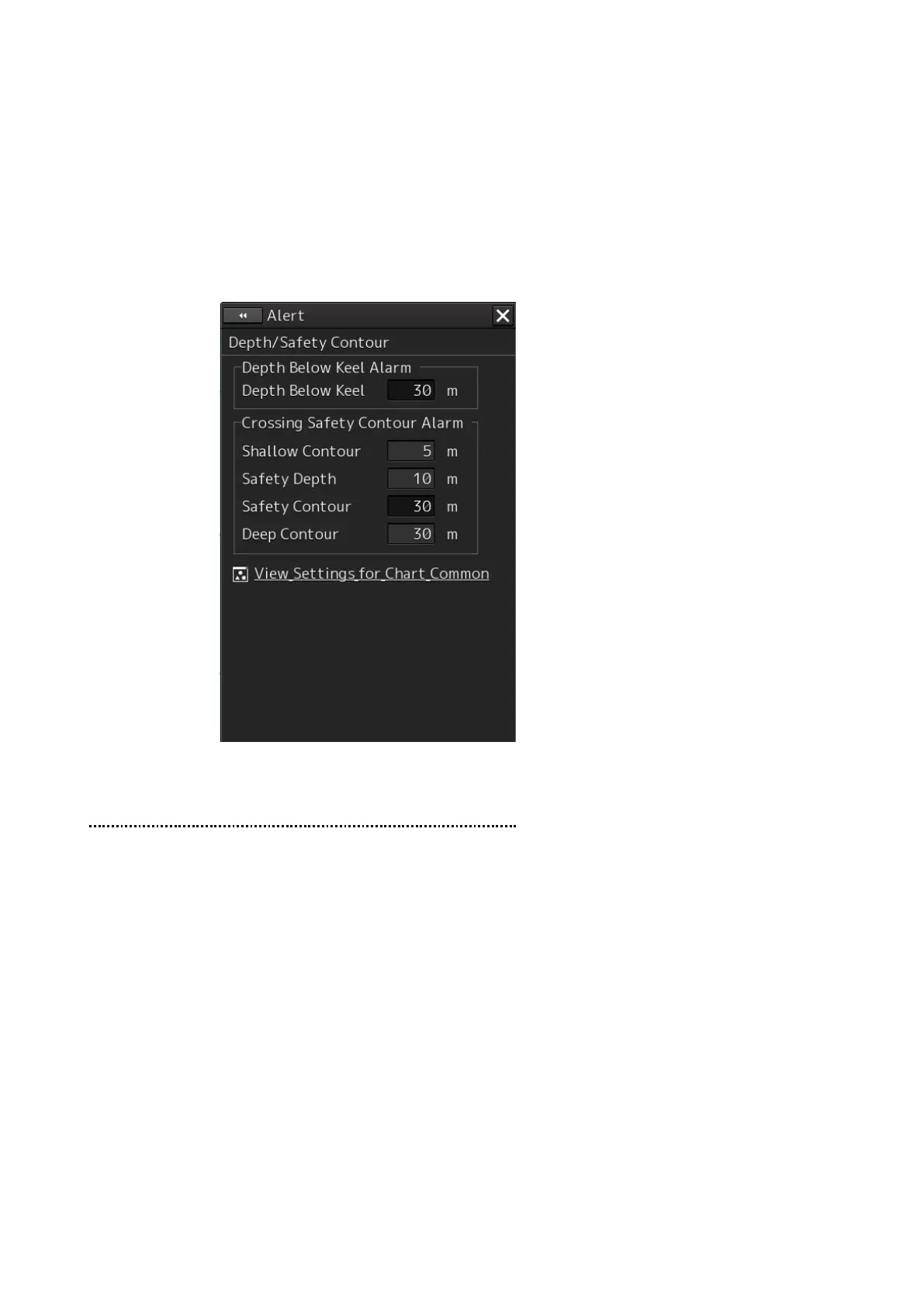16
【Settings up Safety Contour】
3 Select [Depth/Safety Contour] in the classification pane.
The [Depth/Safety Contour] dialog is displayed in the edit pane.
The threshold values for generating "Depth Below Keel Alarm" and "Crossing Safety Contour
Alarm" can be set up.
2.2 Setting up the Arrival Last WPT Alert
1 Click on the [Menu] button on the left tool bar.
The menu is displayed.
2 Click on the [Alert] button on the menu.
The [Alert] dialog box appears.
3 Select the [Track Control] in the classification pane.
The [Track Control] dialog is displayed in the edit pane.
