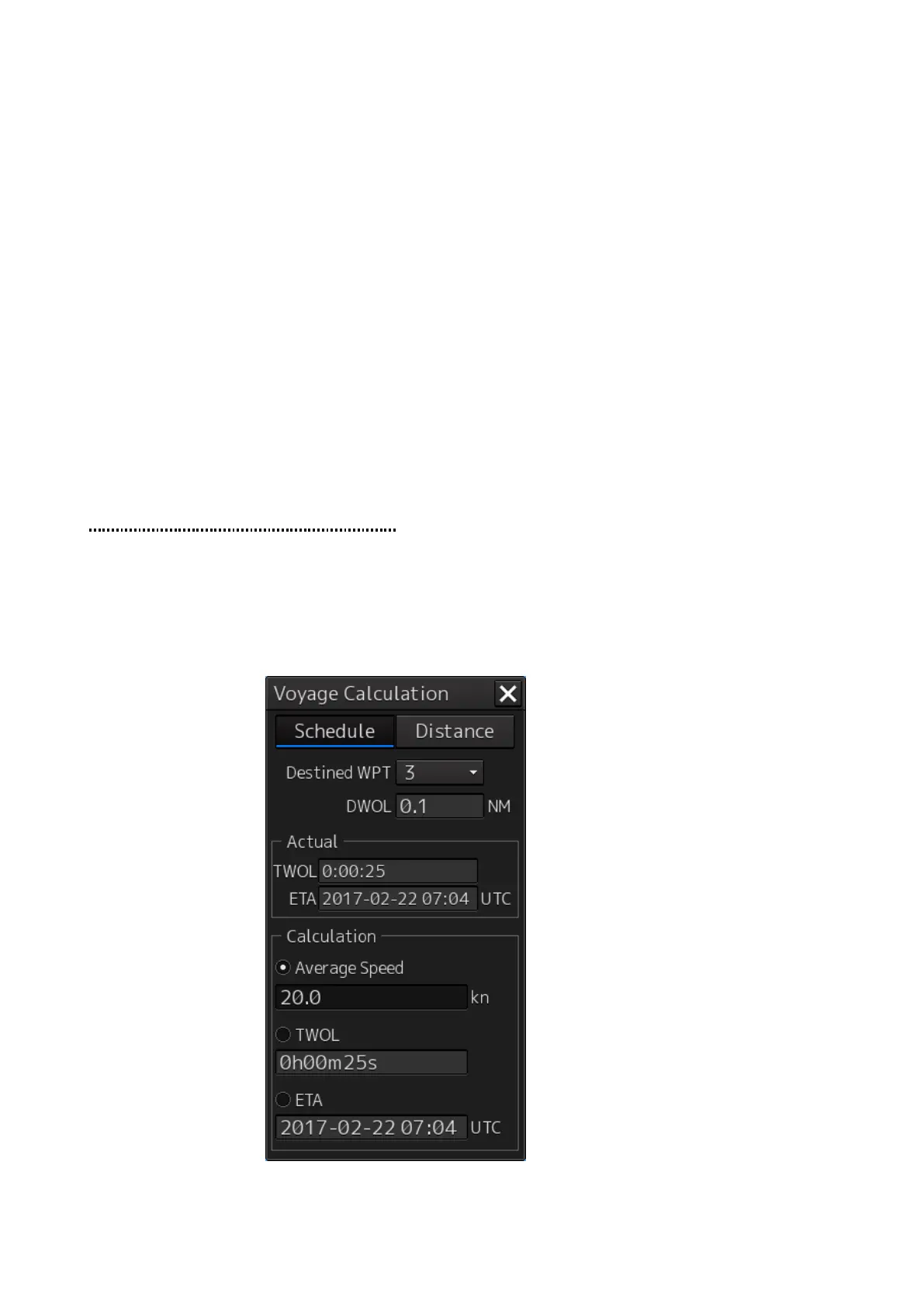25
6 Select starting point calculation method and enter a value.
Set a starting point for distance calculation by selecting [WPT], [Pick on the route], or [Ship’s
position].
[WPT]: Click on a WPT used as the starting point from the combo box.
[Pick on the route]: Any position on the routes set in the starting WPT and the end WPT is used
as the starting point.
[Ship’s position]: The own ship’s position is used as the starting point. Click on the WPT to be
passed through from the [Via WPT] combo box.
7 Select an ending point calculation method and enter a value.
Set an ending point for distance calculation by selecting [WPT] or [Pick on the route].
[WPT]: Click on a WPT used as the ending point from the combo box.
[Pick on the route]: Any position on the routes set in the starting WPT and the end WPT is used
as the end point.
4.2 Calculating the schedule
1 Click on the [Schedule] button.
2 Click on the [Destined WPT] combo box.
