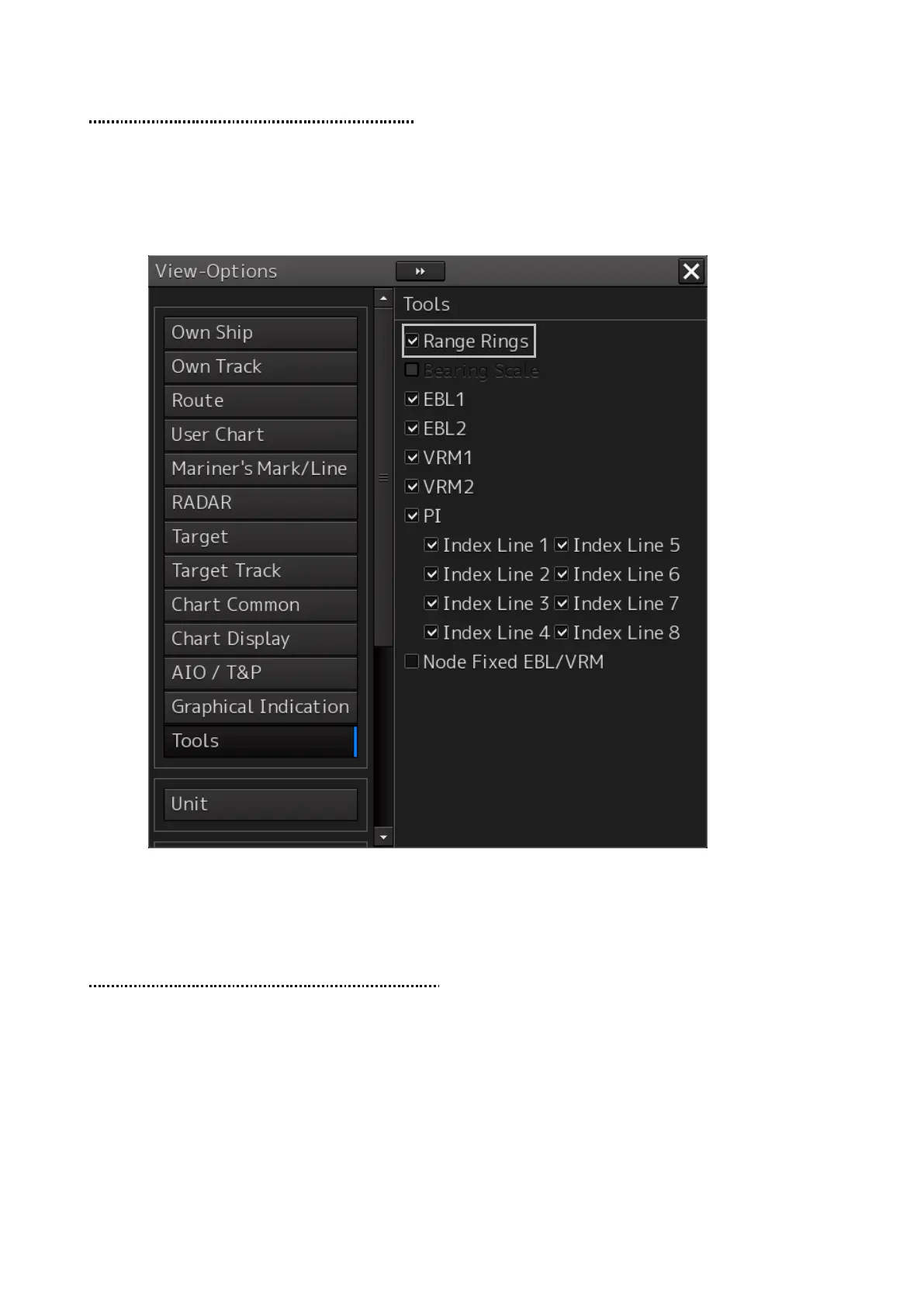28
5.2 Displaying the Range Ring
1 Click on the [Menu] button on the left tool bar.
The menu is displayed.
2 Select [View] - [Options] - [Tools] on the menu.
3 To show range rings, select [Range Rings].
To hide range rings, clear it.
5.3 Displaying the Bearing Scale
1 Click on the [Menu] button on the left tool bar.
2 Select [View] - [Options] - [Tools] on the menu.
3 To show a bearing scale, check [Bearing Scale].
To hide a bearing scale, clear it.
