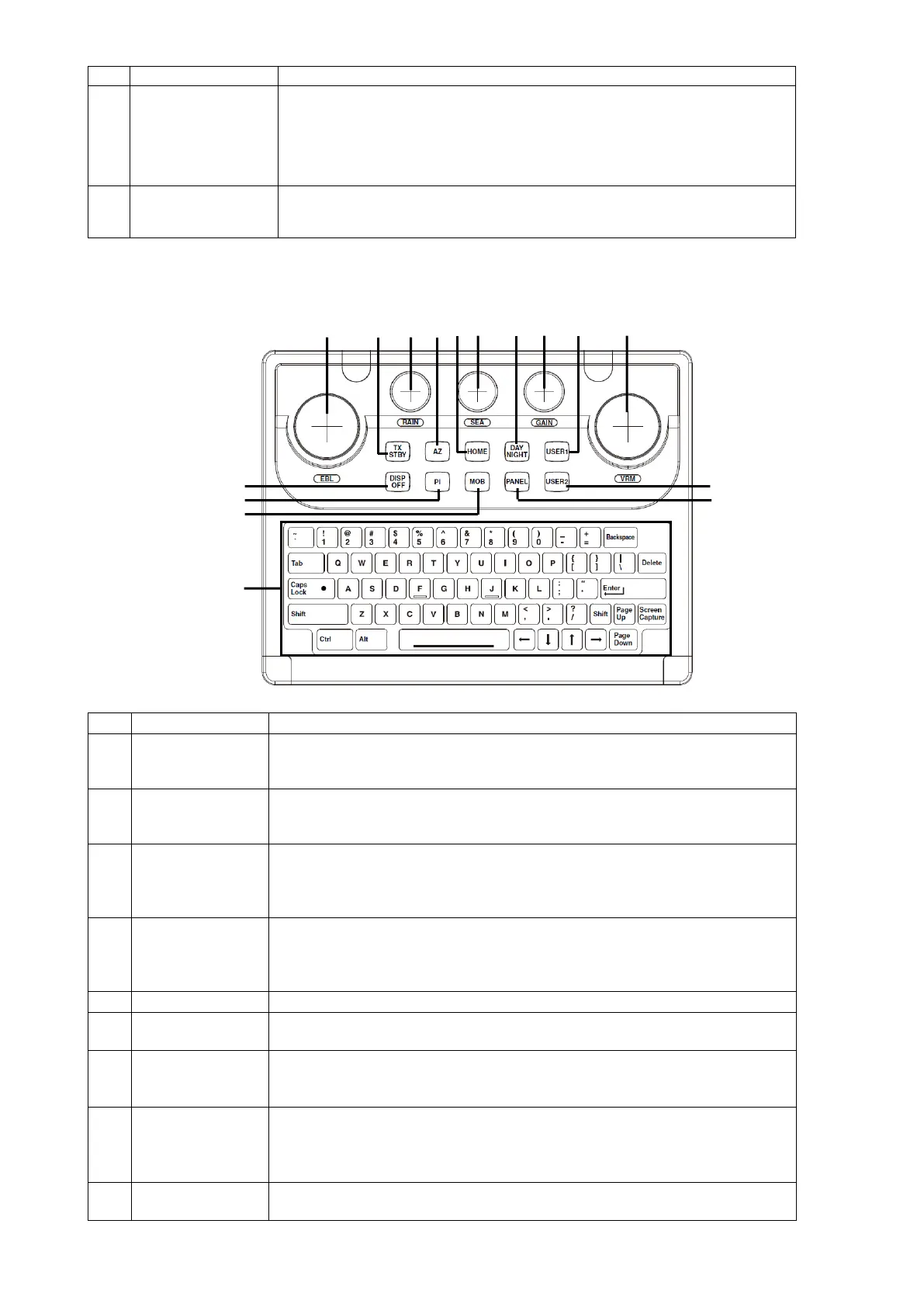2
• Use this button to select a function or determine the operation that is
set.
• The clicking of the left button once is referred to as "click" in this
manual.
•
The clicking of the left button twice consecutively is referred to as
"double-click" in this manual.
• Use this button to select a function or perform setting operation.
• The clicking of the right button is referred to as "right-click" in this
manual.
■ Keyboard operation unit (Option)
When this dial is turned, control moves in the EBL (PI) direction with
control right. This dial also moves the cursor horizontally (in cursor
move mode).
When this dial is turned, control moves in the VRM (PI) direction with
control right. This dial also moves the cursor vertically (in cursor move
mode).
• When this dial is turned, the level of rain/snow clutters on the radar
image is adjusted.
• When this dial is pressed, the function mode is switched to
manual/automatic.
• When this dial is turned, the level of sea clutters on the radar image is
adjusted.
• When this dial is pressed, the function mode is switched to
manual/automatic.
When this dial is turned, the gain of the radar image is adjusted.
When this dial is pressed, the radar image on the chart is switched to
"On" or "Off".
• Switches AZ between On and Off.
• When this button is held down, the [AZ] key allocation dialog is
displayed.
Returns own ship to the home position within the display screen.
- TM: Moves the own ship to the TM RESET position.
- RM: Moves the own ship to the on-center position (when it is at
off-center only).
Switches the display color on the screen over 5 levels according to the
brightness on the bridge.
