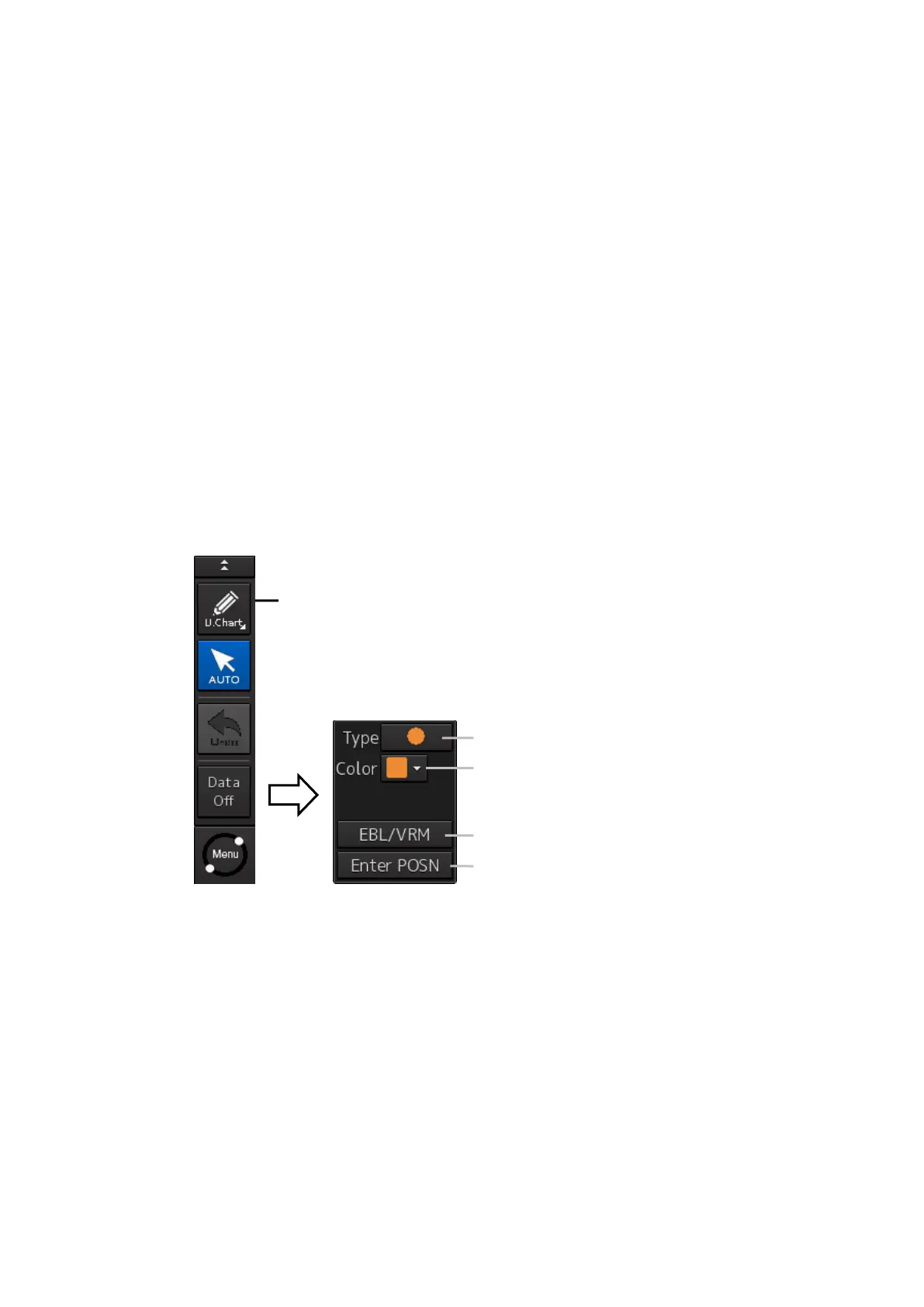33
【Editing the existing user chart】
1 Click on the [Menu] button on the left tool bar.
The menu is displayed.
2 Click on the [User Chart] button on the menu.
3 Click on the [File Operation] button on the submenu.
The [File Operation] operation dialog box appears.
4 Click on the [Editing] button of the user chart file to be edited.
The user chart file to be edited is displayed.
【Editing the user chart that is currently displayed】
1 Display a user chart.
2 Click on the Drawing tool button on the left tool bar.
Map creation tools (drawing toolbar and user chart information bar) are displayed and the cursor
changes to the mark cursor from the cross-hair cursor.
3 Edit the user chart by using the map creation tools.
