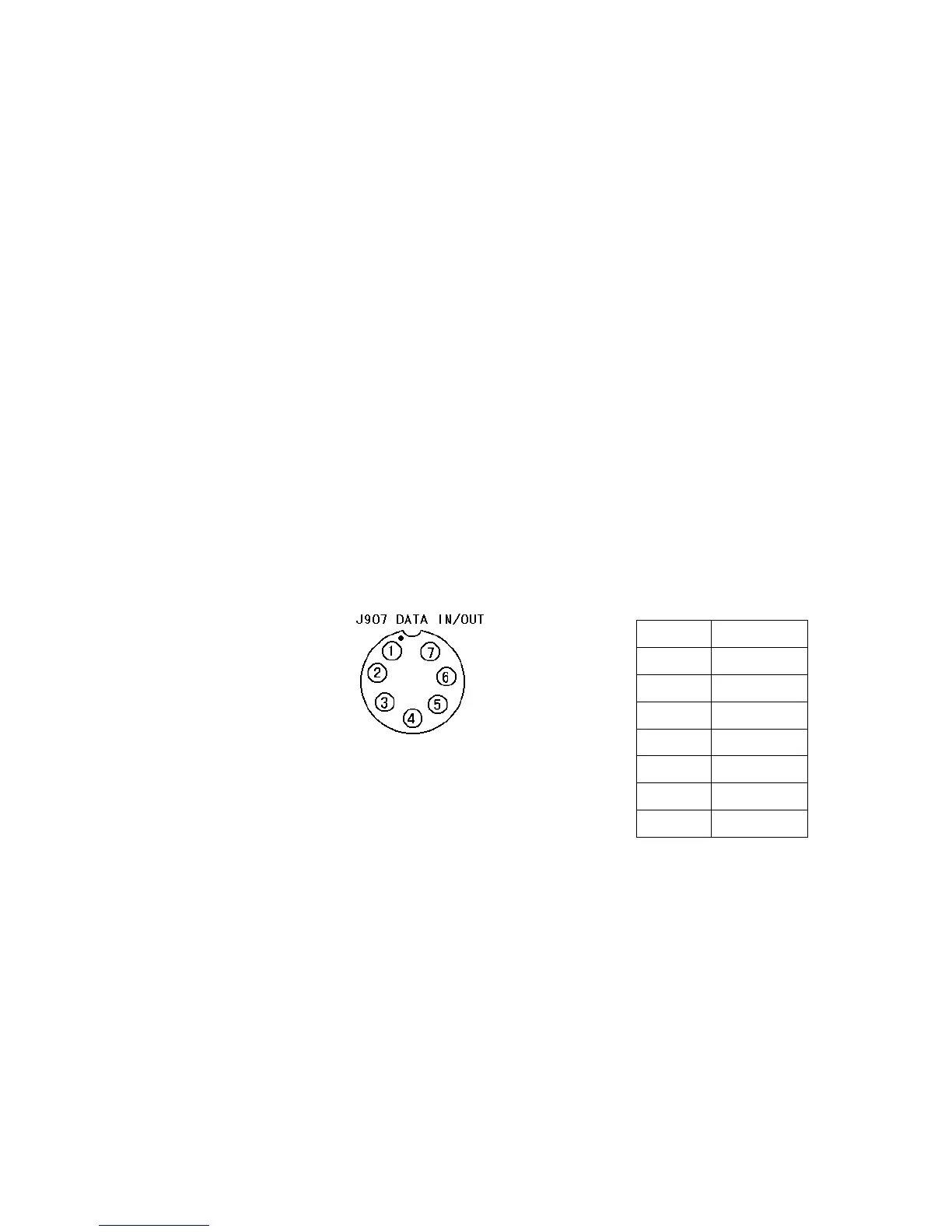30
Setup Procedure
Select “DISPLAY SETTING” from the main menu, then select “Display” for the cursor
from sub-menu “VRM” (the system is initially set to “Display”). For the operation, see
page 28 in the Instruction Manual.
2.9.3 Input of Water Temperature Data (NMEA type sensor)
The JFV-700/HP allows to connect a water temperature sensor designed for the NMEA
output format.
When a thermistor type water temperature sensor (see Section 2.8) is connected, display
of water temperature data from a NMEA type sensor is disabled.
Connecting procedure: See Figure 2.4.
Connect the J907 ② (NMEA +in) to “NMEA OUT” of the NMEA output from the ex-
ternal equipment.
Then, connect the J907 ① (NMEA -in) to “NMEA GND” of the NMEA output from the
external equipment.
Display Setup
Select “INITIAL SETTING” from the FISH FINDER SETTING, select “DATA
OUTPUT” for the cursor from sub-menu “EXT. OUTPUT” then switch the
“NMEA0183” using the sub-menu “EXT. OUTPUT” (the system is initially set to
“NMEA0183”).
For the operation, see page 59 in the Instruction Manual.
Figure 2.4 Connecting Temperature Input
PinNo. signal
1 NMEAIN(‑)
2 NMEAIN(+)
3 DATAOUT
4 GND
5 NC
6 NC
7 NC
Note:
1. The following pin number arrangement is the one seen
from the soldered surface side.
2. Users are required to separately procure the connector as
an interface mounting part (stock code: 7ZZBS0006).
