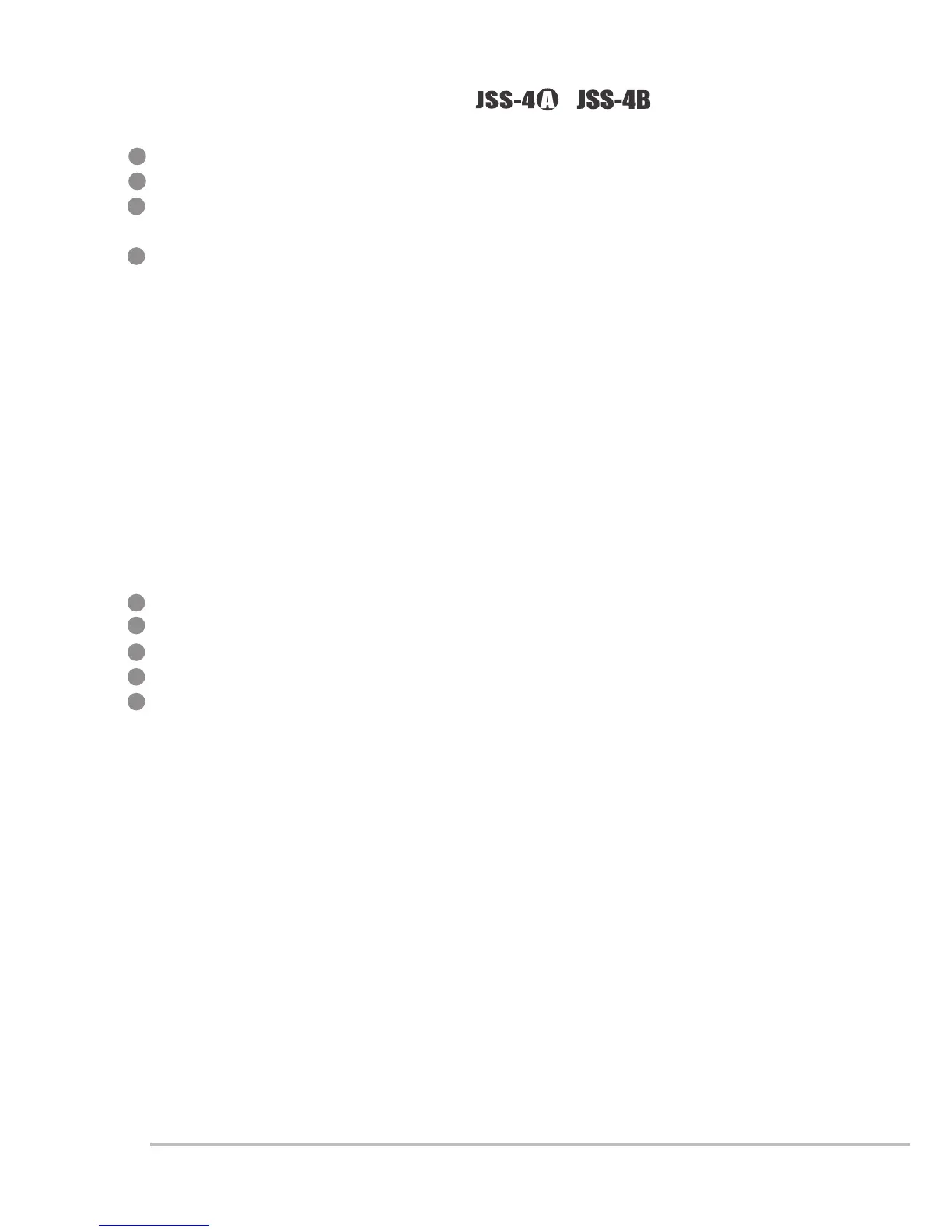15
4-3 UHF PLL handheld transmitter // /
LCD display
SET:for handheld transmitter setting and saving
▲、▼:up and down; used to select the desired item for handheld
transmitter.
Power ON/OFF
(1)Turn the handheld transmitter on
Power on: push the button once to turn on
Power off: push and hold for 1 second until the LCD display shows
''power off.''
(2)Mute:while the handheld transmitter is in use (main page on the
LCD display)
Mute:push the Power ON/OFF and the display shows ''mute.''
Unmute: push the Power ON/OFF again and the display shows
''unmute.''
(3)Exit setting menu
In the setting menu: push Power ON/OFF to return to main page.
In the function setting menu: push Power ON/OFF to return to the
setting menu, and again to return to main page.
Battery compartment
Charging contact: used with the charger (optional for CH-2 or CH-8)
Slide cover
Detachable capsule module
LED status indication
Green: Power ON
Blue: Remoset done (on for about 5 seconds)
Red: battery low
Blinking red: mute
Blinking red/green: battery low and mute
1
4
2
3
9
5
6
7
8
