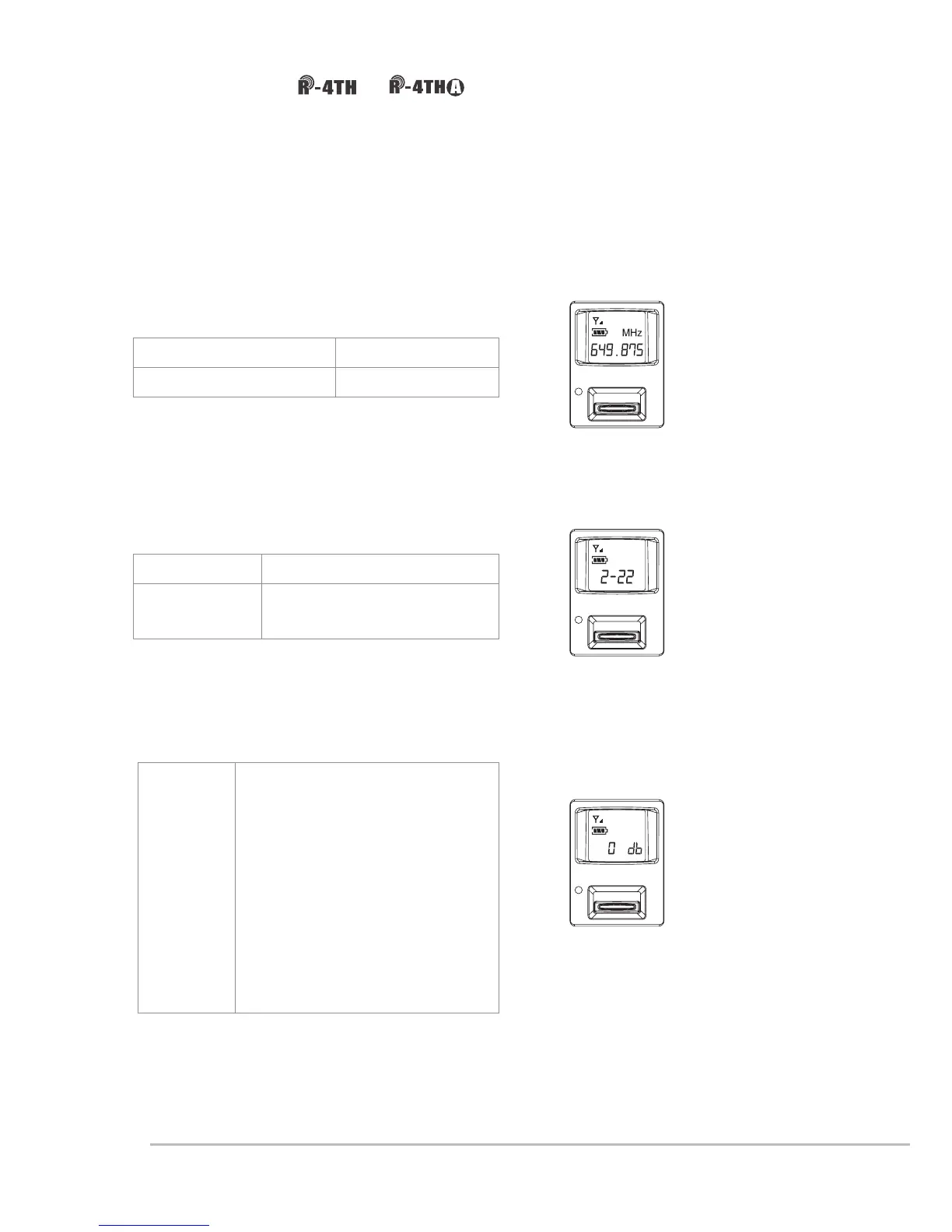37
6-2 Operation // /
Push and hold SET for 2 seconds to enter the
setting mode. Push SET repeatedly to locate
the desired item. Use▲/▼for parameter
settings. Push SET again to save the changes
and exit.
◎ FREQ: frequency setting
Increment of 1MHz Select with▲/▼
Increment of 0.025MHz Select with▲/▼
◎ GROUP: group/channel setting
G (group) Select default group1~6
CH (channel) Select default channel(s),
up to22
Sensitivity: for microphone input
Normal
sensitivity
GAIN:+15dB
GAIN:+12dB
GAIN:+9dB
GAIN :+6dB
GAIN:+3dB
GAIN:0dB(default)
GAIN:-3dB
GAIN:-6dB
GAIN:-9dB
GAIN:-12dB
GAIN:-15dB
Start with group number and then
channel number.
Start with those digits in 1MHz and
then those in 0.025MHz
The sensitivity is at GAIN 0dB (default)
as shown above.