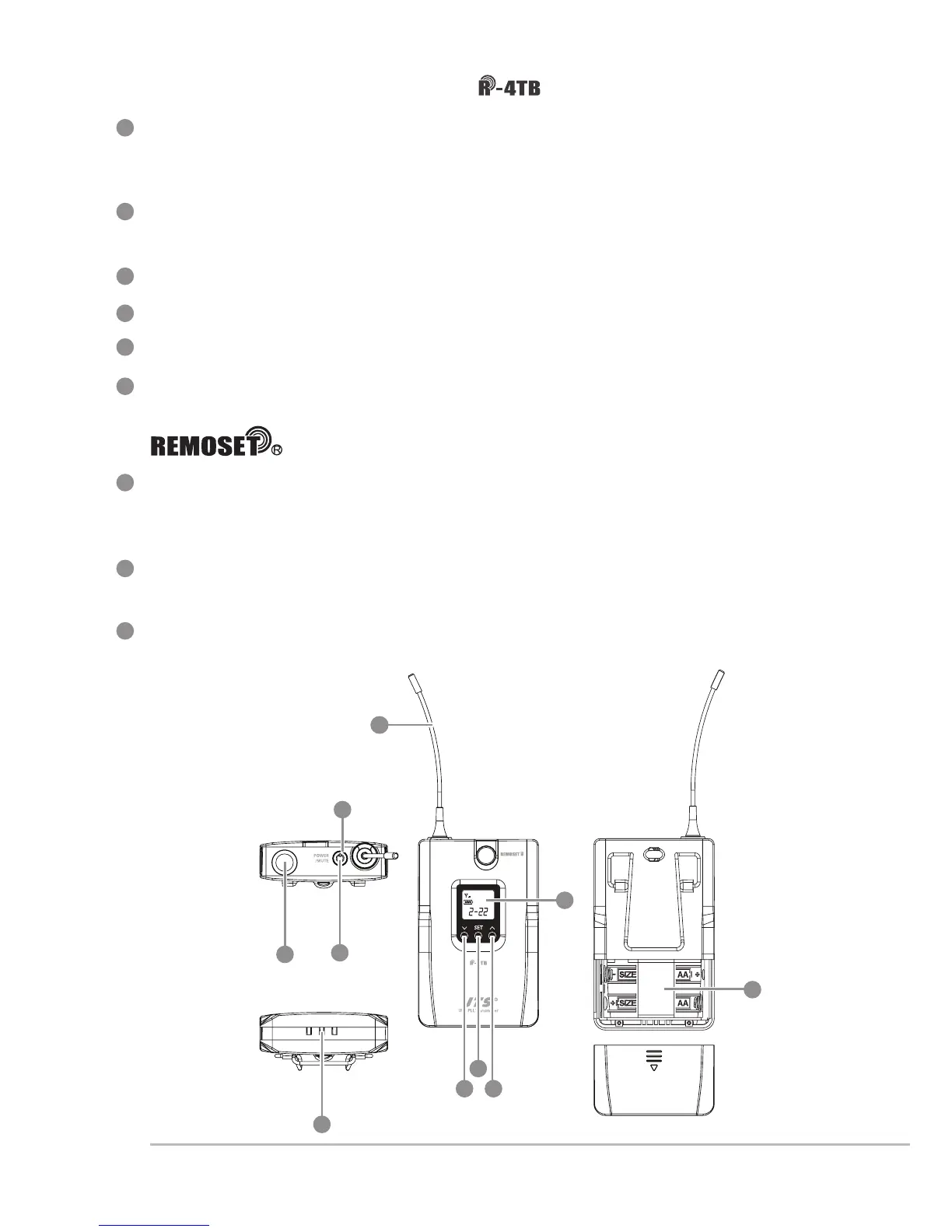17
Power/mute:push once to turn the power on. While the power is on,
one quick push to mute and again to unmute. Push and hold for 2
seconds to turn off.
LED indicator: it shows the transmitter
's status, including battery
power, mute and pairing.
LCDdisplay:it shows the parameter settings of transmitter.
Antenna:transmitter antenna
Microphone input :4-pin mini XLR
SET:for parameter settings, including frequency, group, channel,
sensitivity, transmission frequency, auto off time, Device ID ,
function (ON/OFF).
Up/down selection keys:they are used with
''SET'' to change
parameter settings. Before entering the setting mode, a quick push
will show the Device ID on the LCD display.
Battery compartment:it holds 2 UM3, AA 1.5V Alkaline batteries or
MiNH rechargeable batteries.
Charging contact:if rechargeable batteries are used, charging is
possible with the matching charger.
4-4 UHF PLL body-pack transmitter //
1
4
2
3
9
5
6
7
8
1
82
4
2
3
9
5
7
6
77
8