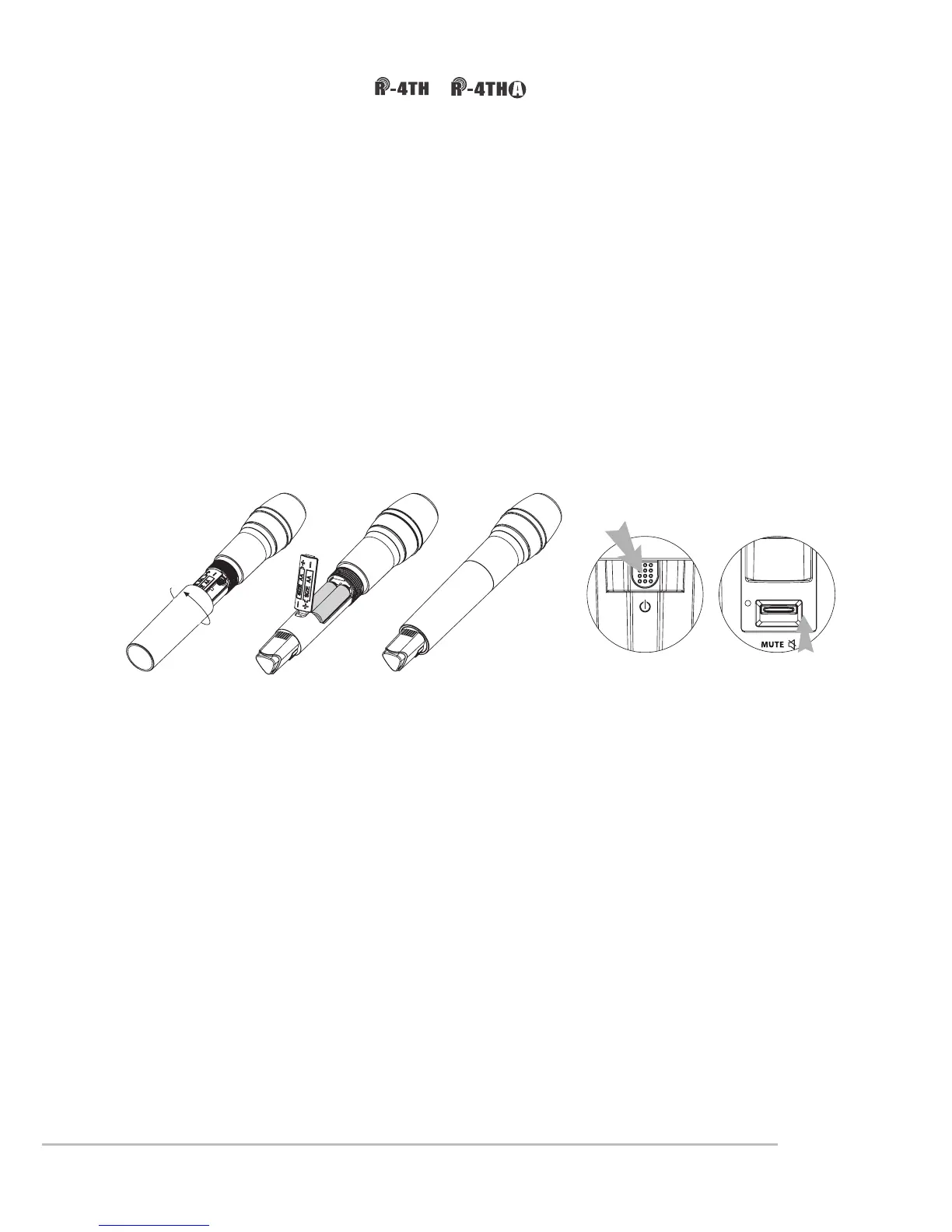26
The mute switch of handheld transmitter also serves to turn the power
on. Therefore, the power will come on when the batteries are replaced.
Place the mute switch at mute if you do not want to turn the power on
immediately after battery replaced.
1.Unscrew the outer tube of the transmitter.
(Figure1)
2.Place 2 AA batteries in the battery compartment according to their
polarity.
(Figure 2)
3. Screw the outer tube back on.(Figure 3)
4. To turn the transmitter on:
a. Push Power ON/OFF to turn on.
(Figure 4a)
b. Or, turn the power on by switching the MUTE switch up.(Figure 4b)
5. Dene the transmitter parameters according to the instructions.
Figure 1 Figure 2 Figure 3 Figure 4a Figure4b
5-2 Installing transmitter // /