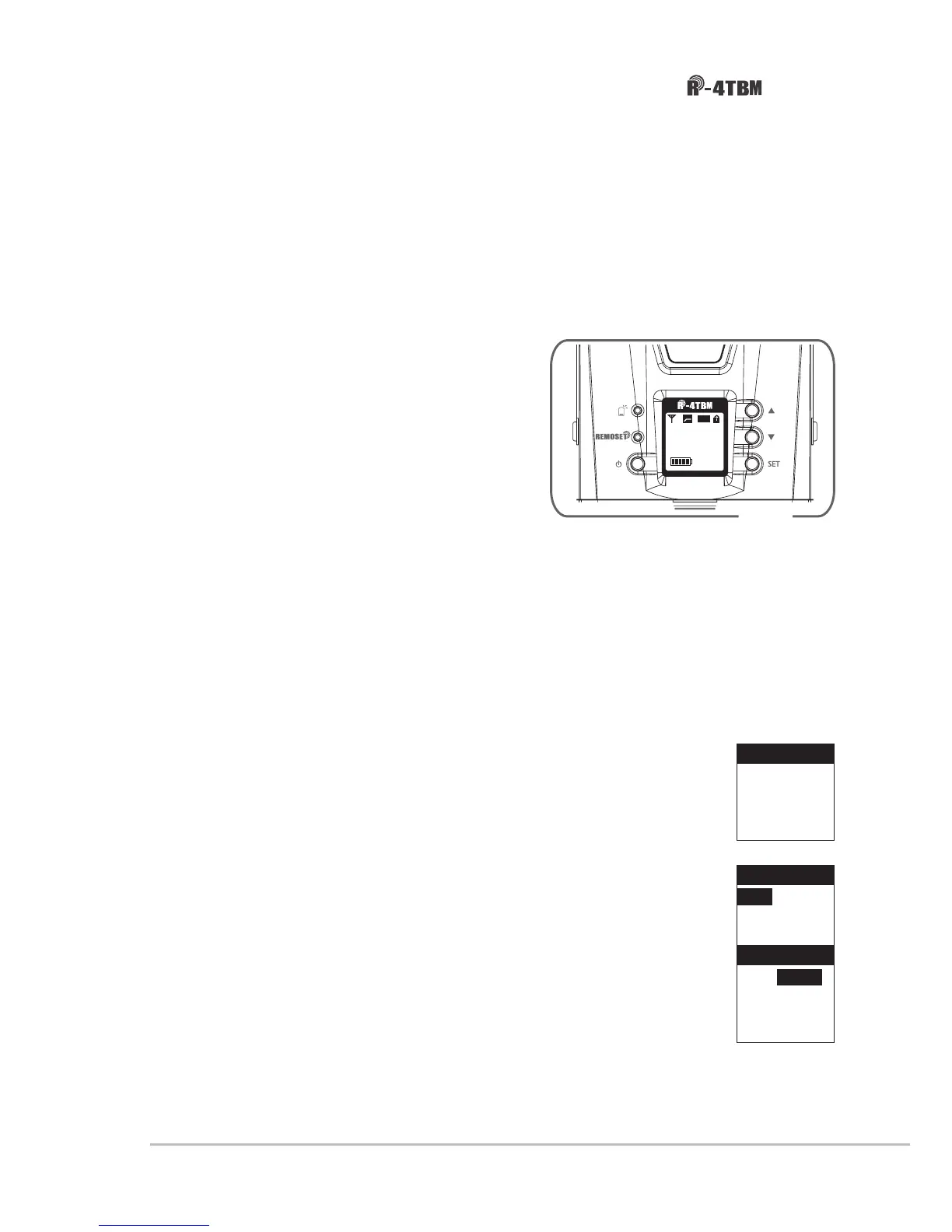49
6-5 Body-pack transmitter system operation setting //
6-5-1 To turn on R-4TBM body-pack transmitter (Fig.1)
(1) To turn on the power: press the Power button.
(2) To turn off the power: press the Power button for a while. The
screen will display “Power OFF” after approx. 2 seconds. The
body-pack transmitter will be turned off.
(3) To exit the function setting menu: when you are at the func-
tion setting menu, press Power button to go back to the main
screen.
6-5-2 Function setting menu:
Press SET for a while. After two seconds, it will go into
the function setting menu.
(1) Press ▲、▼ and select the desired item. Press SET
to enter into the menu.
(2) After entering into the menu, press ▲、▼ to ad-
just the values. Press SET to save the setting.
1. Frequency: set the frequency
(1) Press ▲、▼ to frequency setting. Press SET to
enter into the frequency setting screen.
(2) When entering into the frequency adjustment
screen, adjust the rst three digits of frequency at
the left. Press ▲、▼ using “+/-“ with 1MHz as the
unit of modication. After adjustment, press SET to
adjust the three frequency at the right.
(3) Adjust the three digits of frequency at the right:
Press ▲、▼ using “+/-“ with 0.025MHz as the unit
of modication. After the adjustment, press SET to
save the setting.
Fig. 1
Frequency
624 .750
G: 1 C: 1
Frequency
624. 750
G: 1 C: 1
Frequency
Group/Chan
Sensitivity
Attenuate
Low Cut