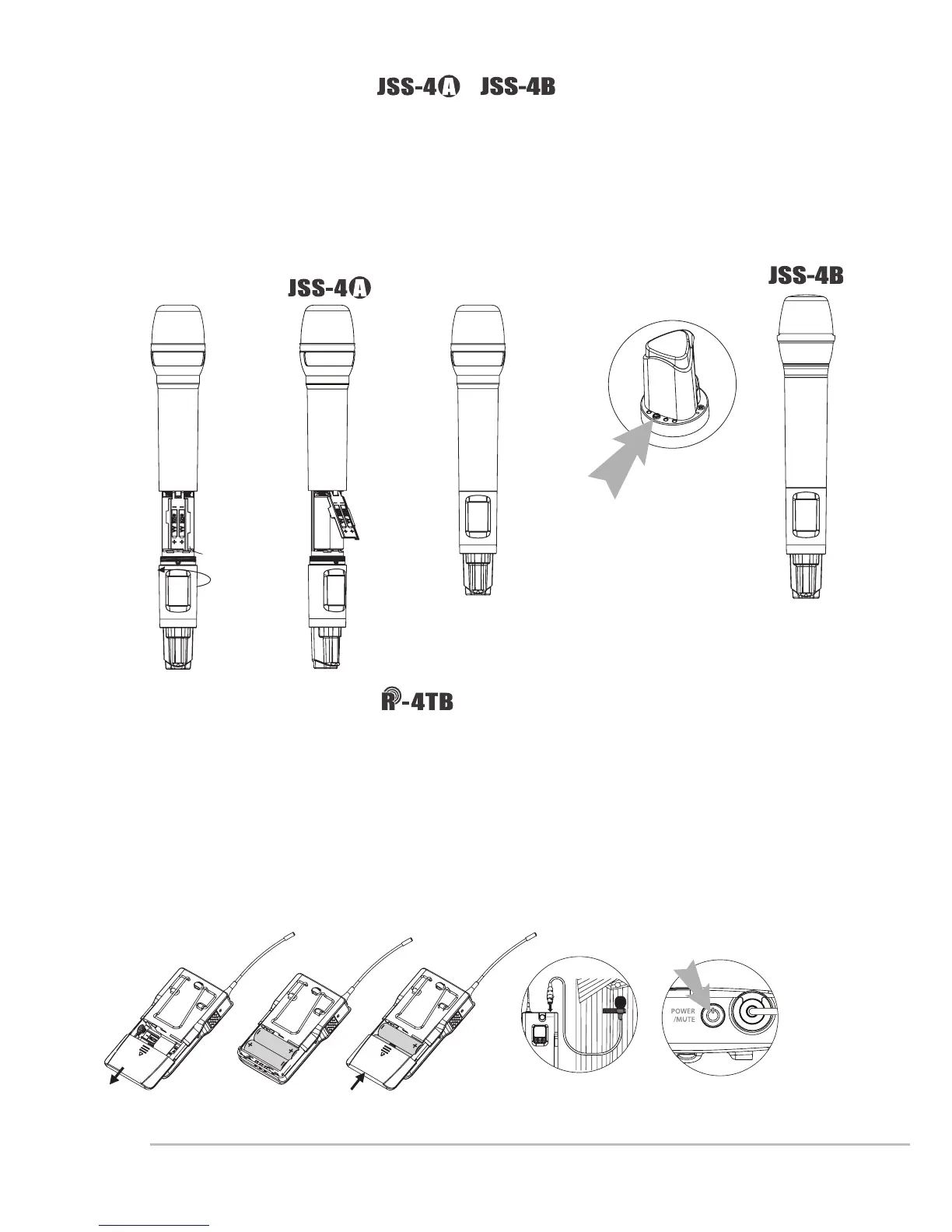27
Figure1 Figure2 Figure3 Figure4 Figure5
1. Slide the battery cover open as indicated by the arrow. (Figure 1)
2. Place 2 AA batteries in the battery compartment according to their
polarity.
(Figure2)
3. Slide the battery cover back on.(Figure3)
4. Depending on the type of microphone, insert the 4-pin mini XLR into
MIC IN to nish the installation.
(Figure4)
5. Push Power ON/OFF to turn on. (Figure5)
6. Dene the transmitter parameters according to the instructions.
1. Unscrew the outer tube of the transmitter.
(Figure 1)
2. Place 2 AA batteries in the battery compartment according to their
polarities.
(Figure 2)
3. Screw the outer tube back on.(Figure 3)
4. Turn the transmitter on.(Figure 4)
5.Dene the transmitter parameters according to the instructions.
Figure 1 Figure 2 Figure 3
Figure 4
5-3 Installing transmitter // /
5-4 Installing transmitter //
