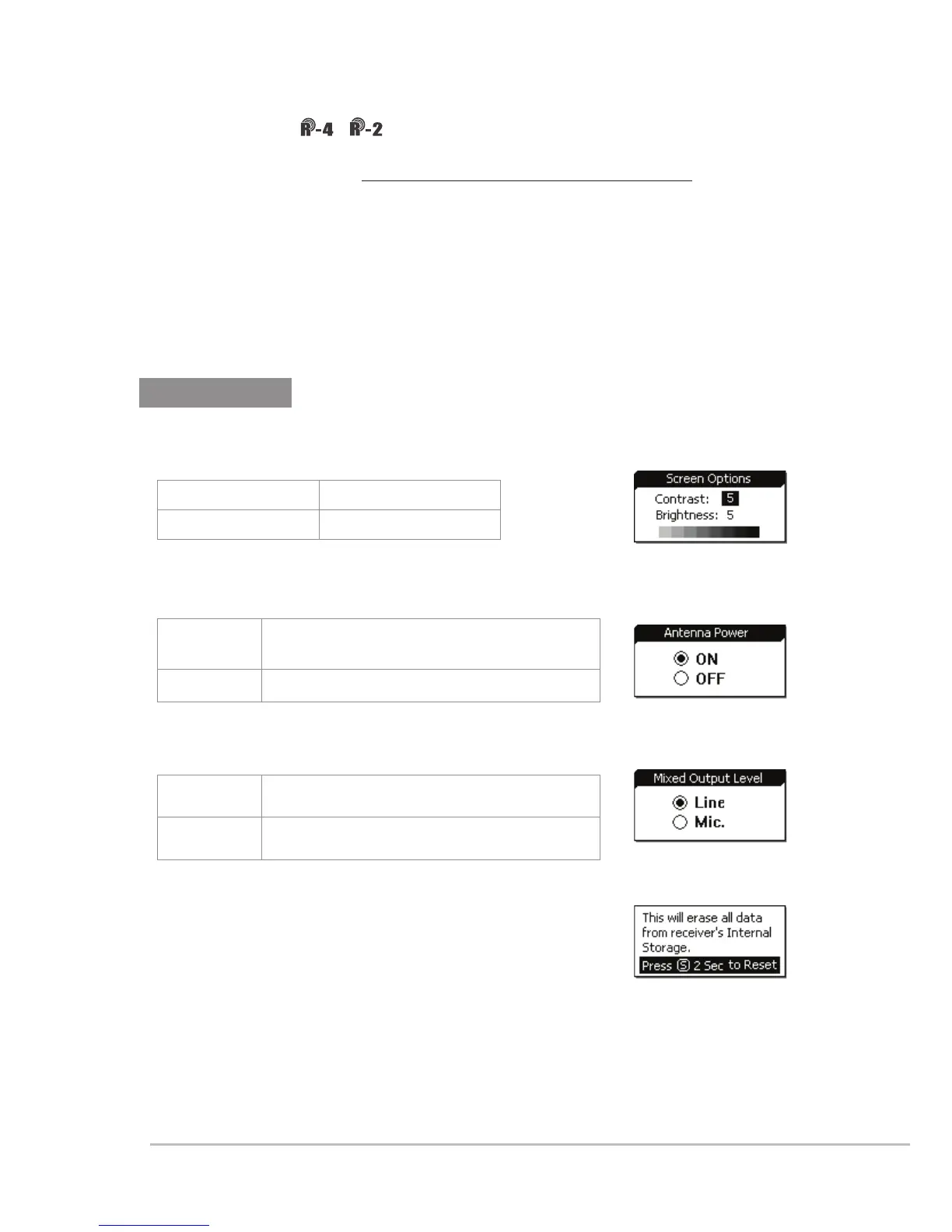29
6. Operation
Push and hold ''SET'' for 2 seconds to enter the setting mode. Turn
the rotary switch to select the desired item. Push the rotary switch
(or SETUP) to enter the setting page. Spin the switch to select the
desired value or function. Push SETUP to save the settings. Push EXIT
to return to the previous page.
Parameter settings
System Settings
◎Display
◎Mixed output level
◎Antenna power supply
◎Reset to factory defaults
◎Return
Push and hold SETUP for 2 seconds and the system is
reset to factory defaults and restarts.
Return: push SETUP to return to the previous page.
Contrast 0~9 (default: 5)
Brightness 0~9 (default: 5)
OFF(Line) Line output is selected for balanced
mixing output level.
ON(Mic) Mic output is selected for balanced
mixing output level.
ON (DC12V/100mA is provided to) power
the external antenna booster.
OFF
6-1 Operation // /