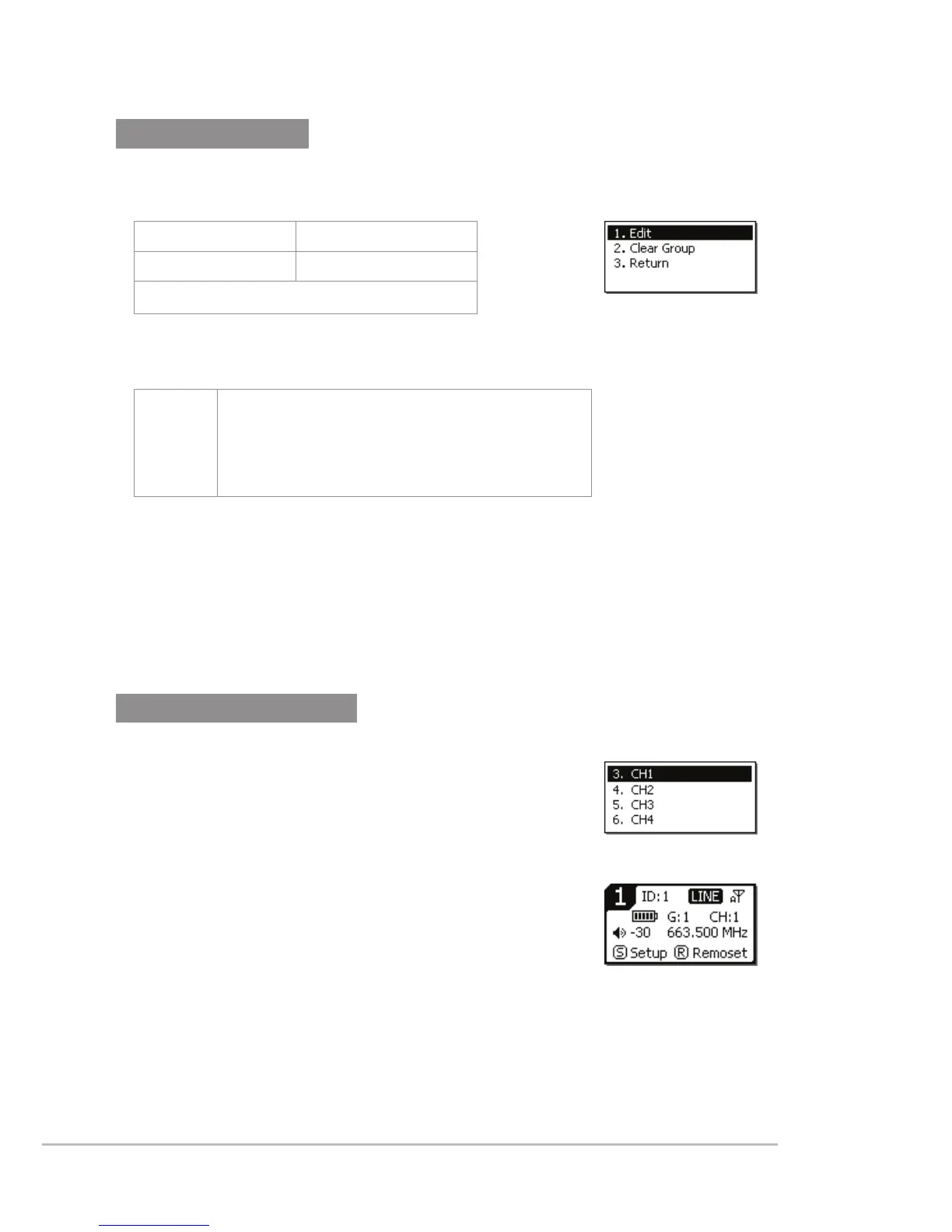30
Self-dened groups
Dene receiver channel
◎Edit a self-dened group
1.Push and hold SETUP for 2 seconds. Spin the
rotary switch to select the desired receiver
channel in the main menu. Push the switch to
start dening.
or
2.Push SEL of the receiver channel to be dened.
Push and hold SETUP for 2 seconds to start
dening.
◎Return
Return: push SETUP to return to the previous page.
G U1~U6 (group no.)
CH 1~24 (channel)
---.---MHz (frequency setting)
◎Delete a self-dened group
Group
Select the group to be deleted
from U1~U6, push SETUP and the
program will ask if you want to de-
lete the group. Push ''Yes'' to delete.