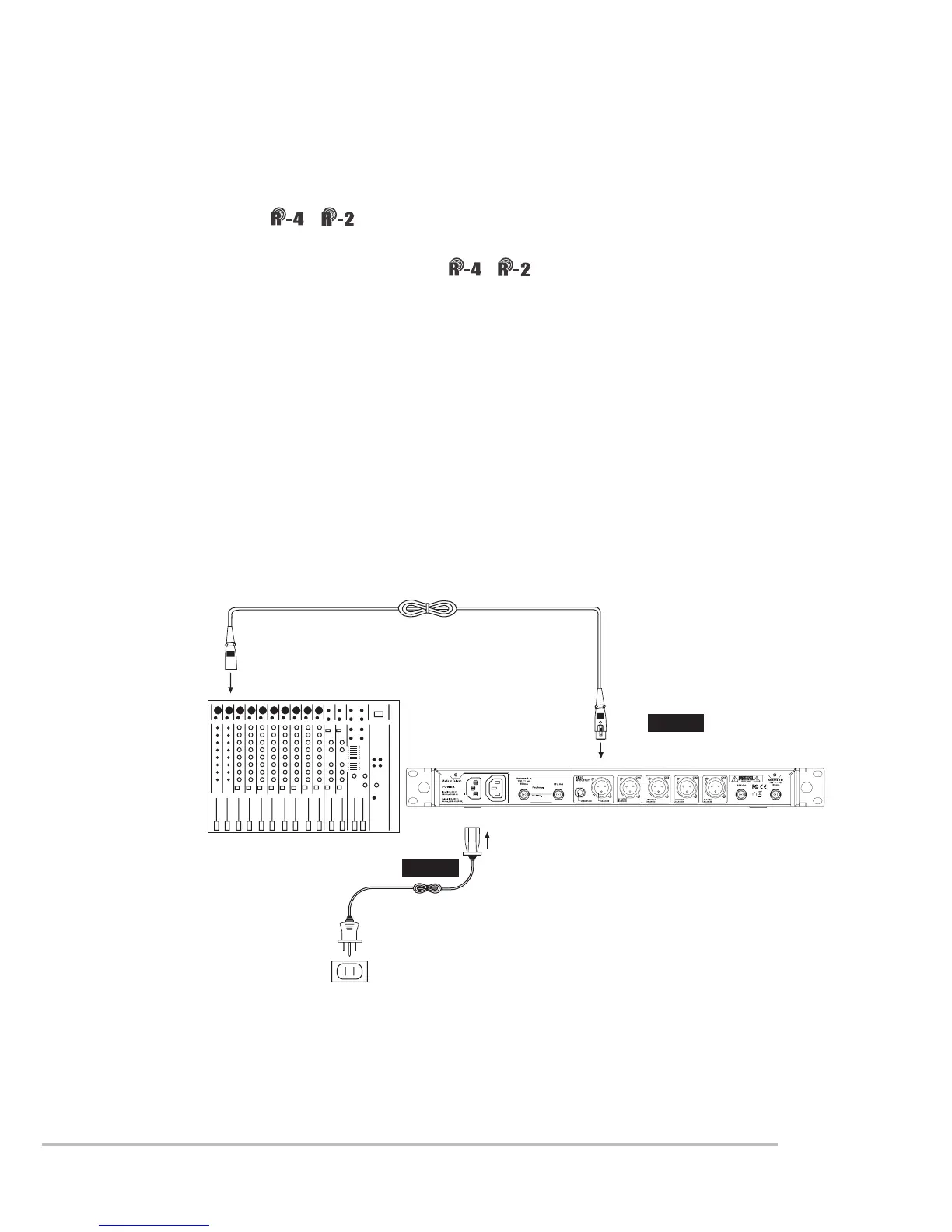24
Amplier
AC power
cable
Wall socket
Audio output
Step 2
Step 1
5. Connection
5-1 Connecting the receiver
1.Connect the audio signal cable
Connect theR-4 / Raudio output to a mixer or an amplier:
Audio cable: one end of the XLR or φ6.3mm audio cable is connected
to the ''AF output balanced'' of / and the other to the audio
input of the mixer or amplier.
2.Connect the power
Connect AC power cable: insert one end to the
receiver's AC jack and
the other to AC power outlet (100~240VAC).
圖 1