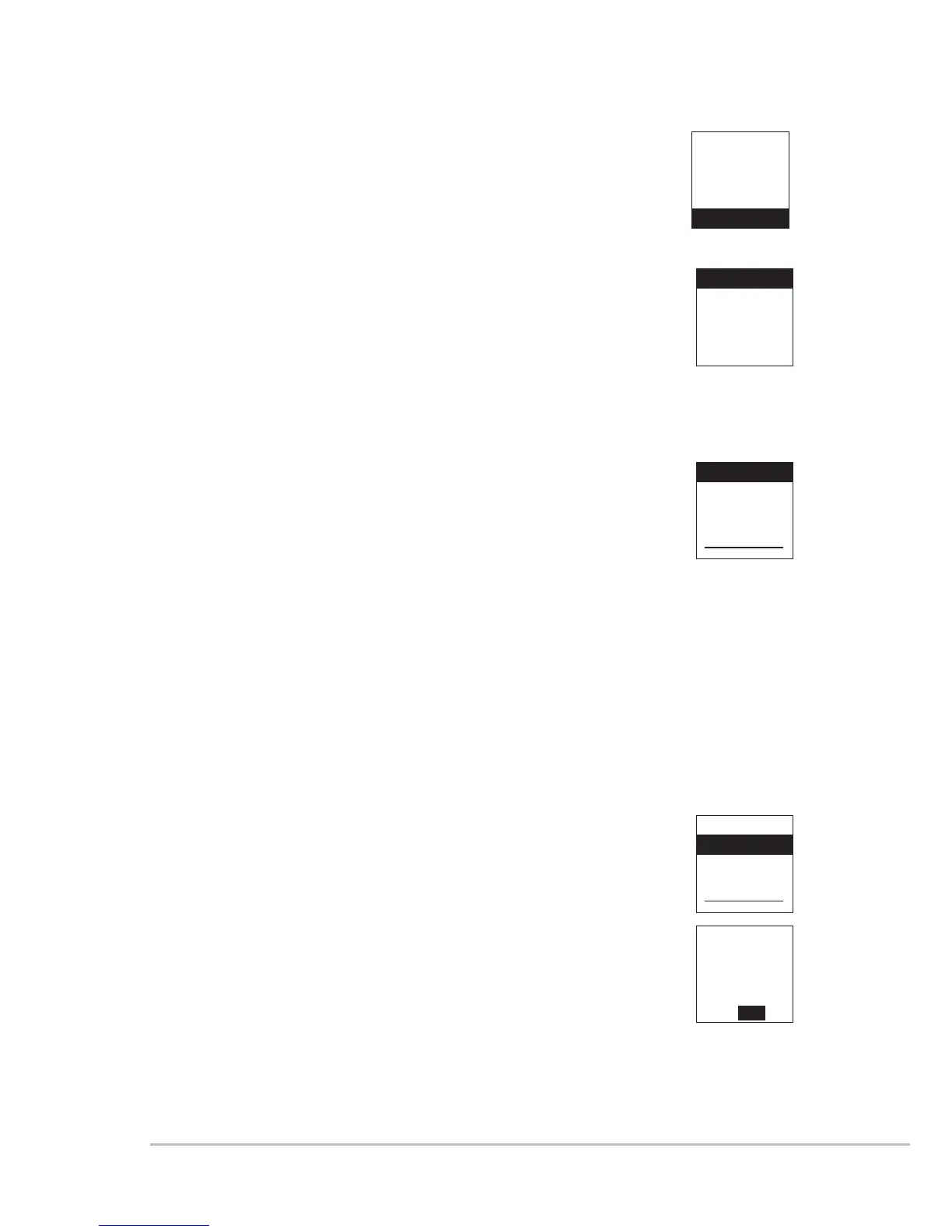53
10. Light Time: the the backlight time
(1) Press ▲、▼ to select backlight time. Press SET to
enter into “Light Time” screen.
(2) Press ▲、▼ to select the backlight time; you can
select “closed”, “5~30 seconds”(having 5 seconds
as the unit of change) or “constant light.”
The longer the backlight time, the shorter the usage
time of the battery.
11.Digicode
Use ▲ or ▼ to move to ''DigiCode.''
Push SET to enter the setting page.
Push ▲ to activate. The microphone will transmit
digital code signals.
Push ▼ to deactivate. The microphone will not
transmit digital code signals. The receiver will be
in mute status if receiver has this function
activated.
12. Reset
(1) Press ▲、▼ to select reset. Press SET to enter into
“Reset” screen.
(2) Press ▲to select conrm as to reset the internal
information of the handheld transmitter. Press SET to
save the setting.
(3) Press ▼to select cancel as to cancel the reset set-
ting. Press SET to save the setting.
Light Time
10 Sec.
Reset
KeyLock
Exit
Reset
KeyLock
Exit
All stored
data will be
erased.
Yes / NO
Device ID
Remoset
RF Power
Contrast
Light Time
DigiCode
DigiCode
