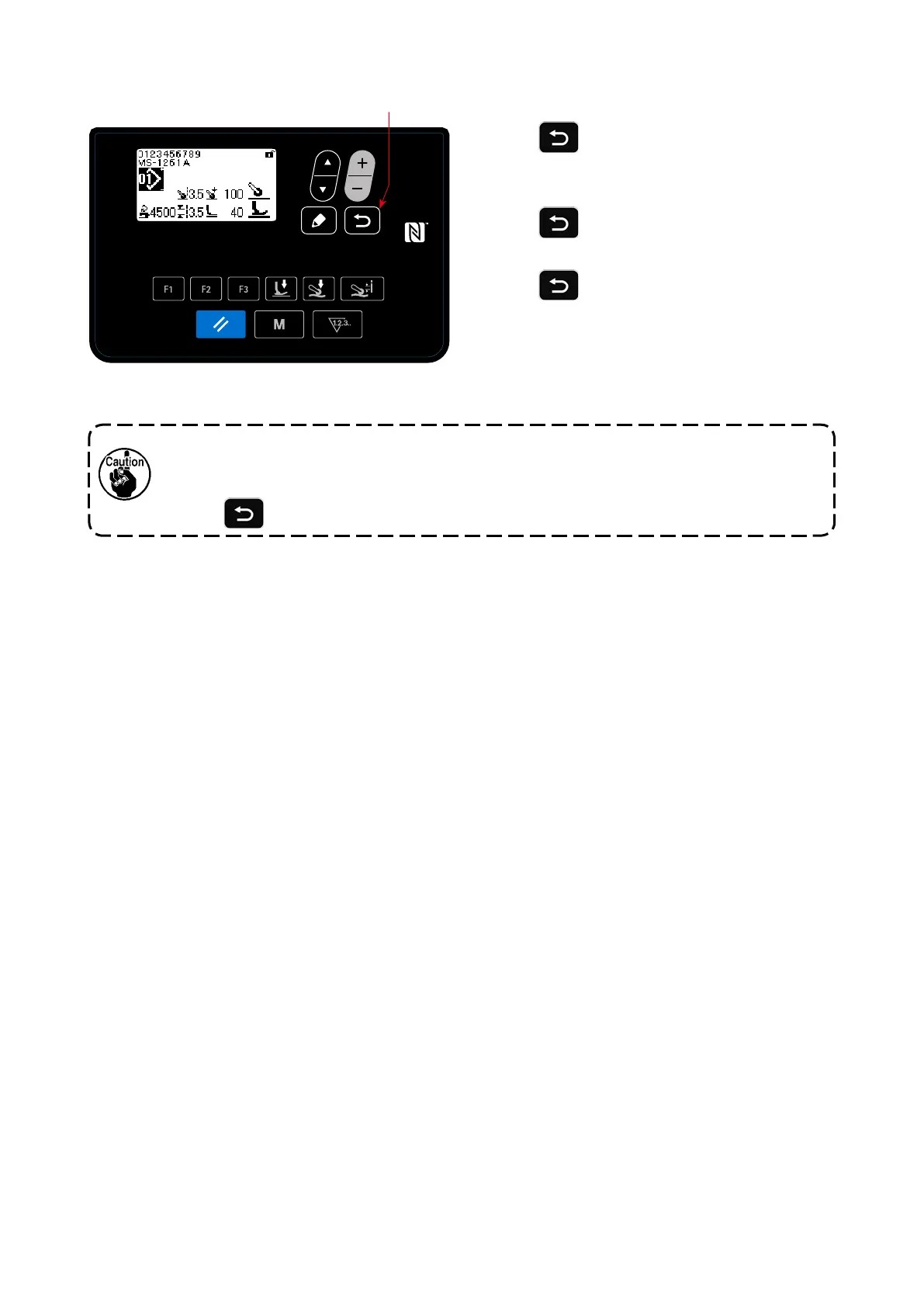– 46 –
③
Conrming the data entered
1. Press
❽
to conrm the data and return the
current screen to the memory switch category
selection screen.
Press
❽
again to return the current screen
to the mode screen.
Press
❽
yet again to return the current
screen to the sewing screen.
<Sewing screen>
The memory switch setting screen can also be displayed by pressing the F key to which the
memory switch has been registered on the sewing screen.
In such a case, the memory switch setting screen will be returned to the sewing screen by
pressing
❽
.
❽
