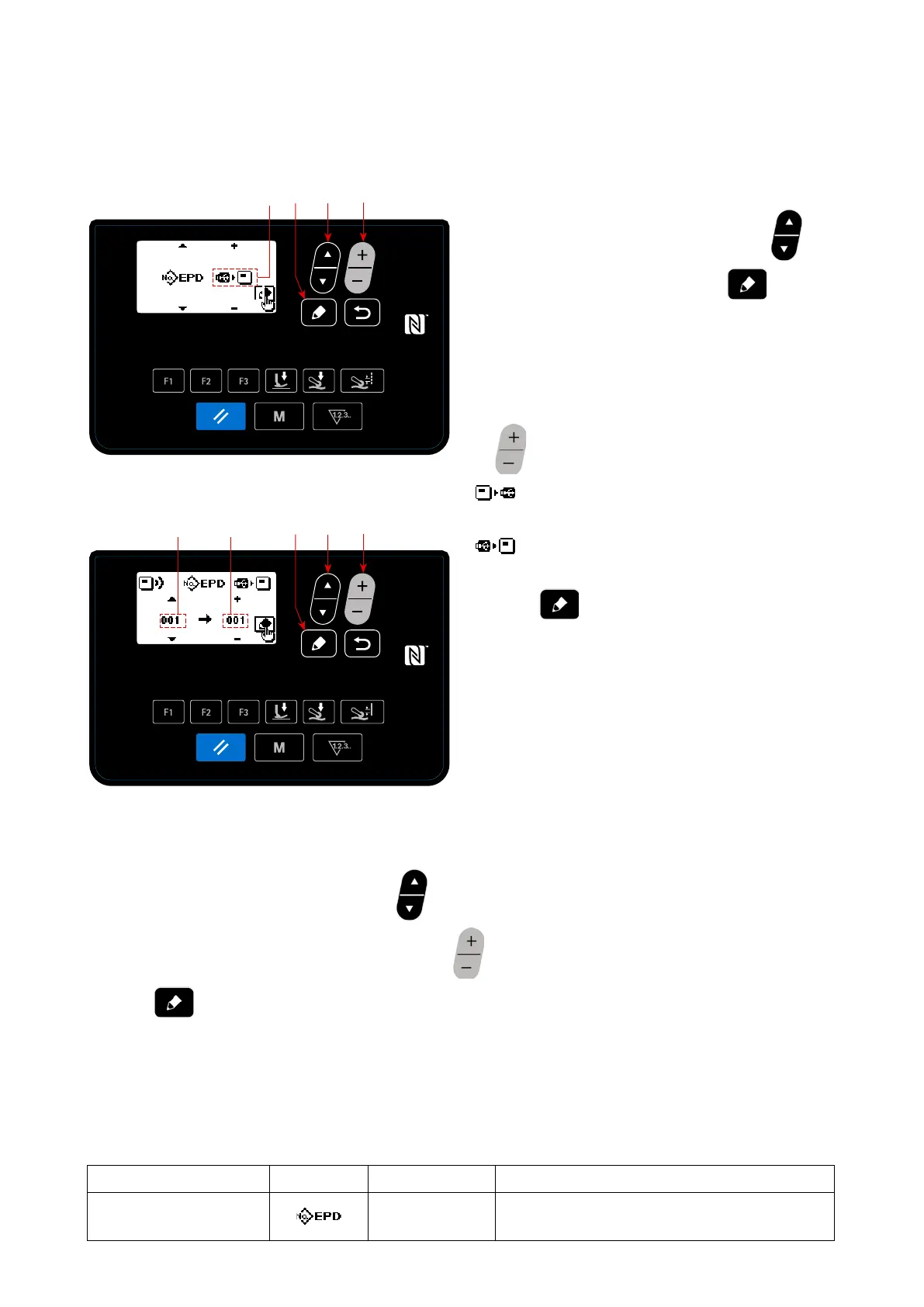– 63 –
①
Selecting the communication function
1. Select "08 Communication" by pressing
❺
on the mode screen. Then, press
❼
to dis-
play the communication data / direction selection
screen.
②
Select the communication direction.
1. Select the communication data
A
by pressing
❻
.
: Data stored on the operation panel is writ-
ten to the USB thumb drive.
: Data stored on the USB thumb drive is
written to the operation panel.
2. Press
❼
to display the communication
data number selection screen.
<Communication data/communication direction selection
screen>
C
D
③
Selecting the target data number
1. Select the source data No.
C
by pressing
❺
.
2. Select the destination data number
D
by pressing
❻
.
3. Press
❼
to display the during-communication screen and write the data.
After the completion of writing, the current screen returns to the communication data number selection
screen.
* If the "POWER OFF" screen prompt is displayed after the completion of writing, turn the power OFF.
Data name Pictograph Extension Description of data
Sewing data SC00XXX.EPD
(XXX:001 to 999)
MS-1261A-specic sewing data format for sewing
shape and stitch length created on the sewing machine
(2) List of communication data formats
4-5-8. Communication function
(1) How to use the communication function
Data can be input/output by means of a USB thumb drive.
<Communication data number selection screen>
A
❺
❺
❼
❼
❻
❻
