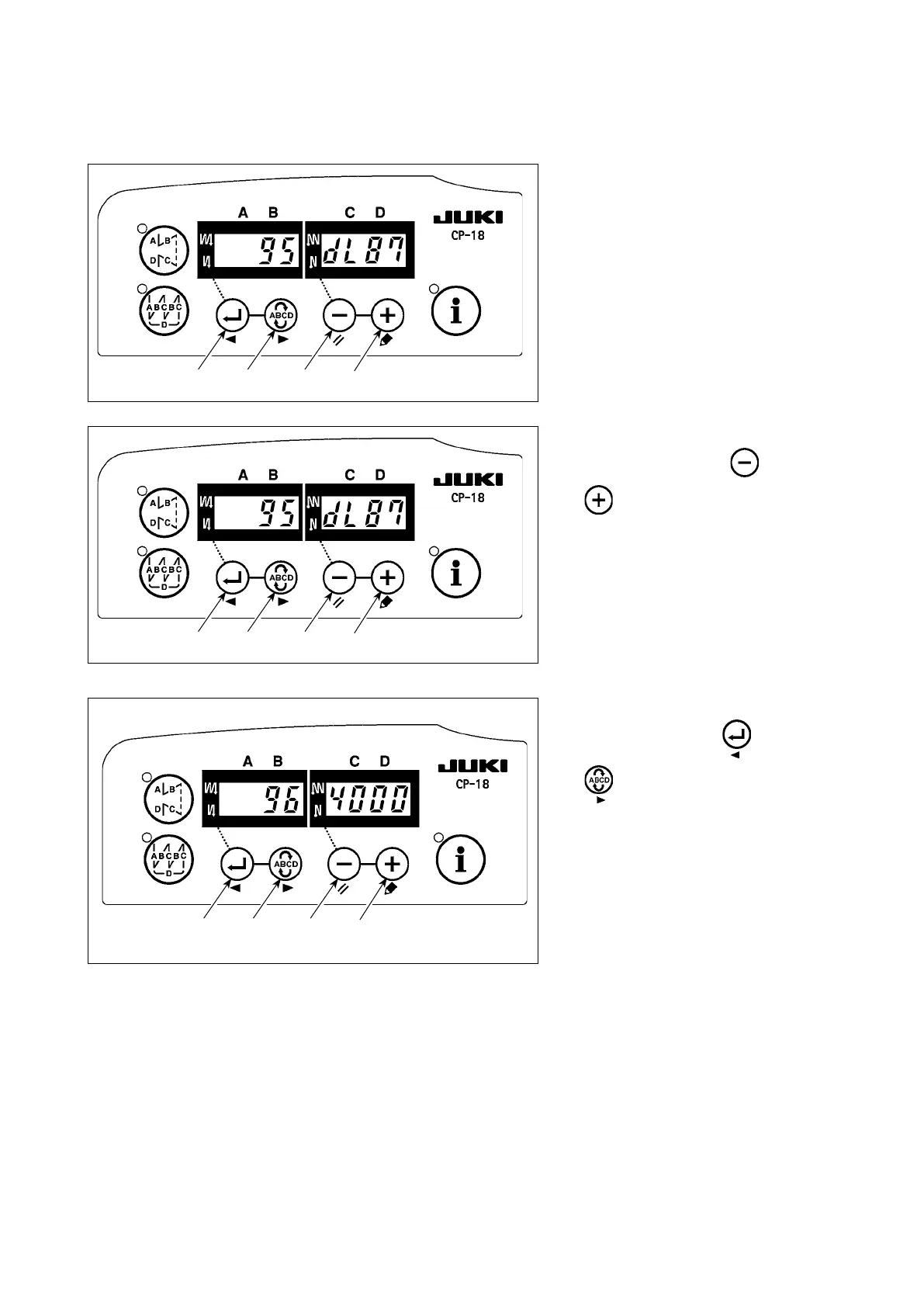– 12 –
5. Setting procedure of the machine head
(Caution) For the operation panel other than CP-18, refer to the Instruction Manual for the operation
panel to be used for the setting procedure of the machine head.
1) Refer to
"
#
-6. Setting for func-
tions of SC-921" p.22
, and call the
function setting No. 95.
2) The type of machine head can be
selected by pressing switch
5
(
switch
6
).
* Refer to the "List of machine heads"
on the separate sheet or the Instruc-
tion Manual for the machine head of
your sewing machine for the type of
the machine head.
3) After selecting the type of machine
head, by pressing switch
3
(
switch
4
), the step proceeds to
96 or 94, and the display automati-
cally changes to the contents of the
setting corresponding with the type
of machine head.
6
543
6
543
6
543