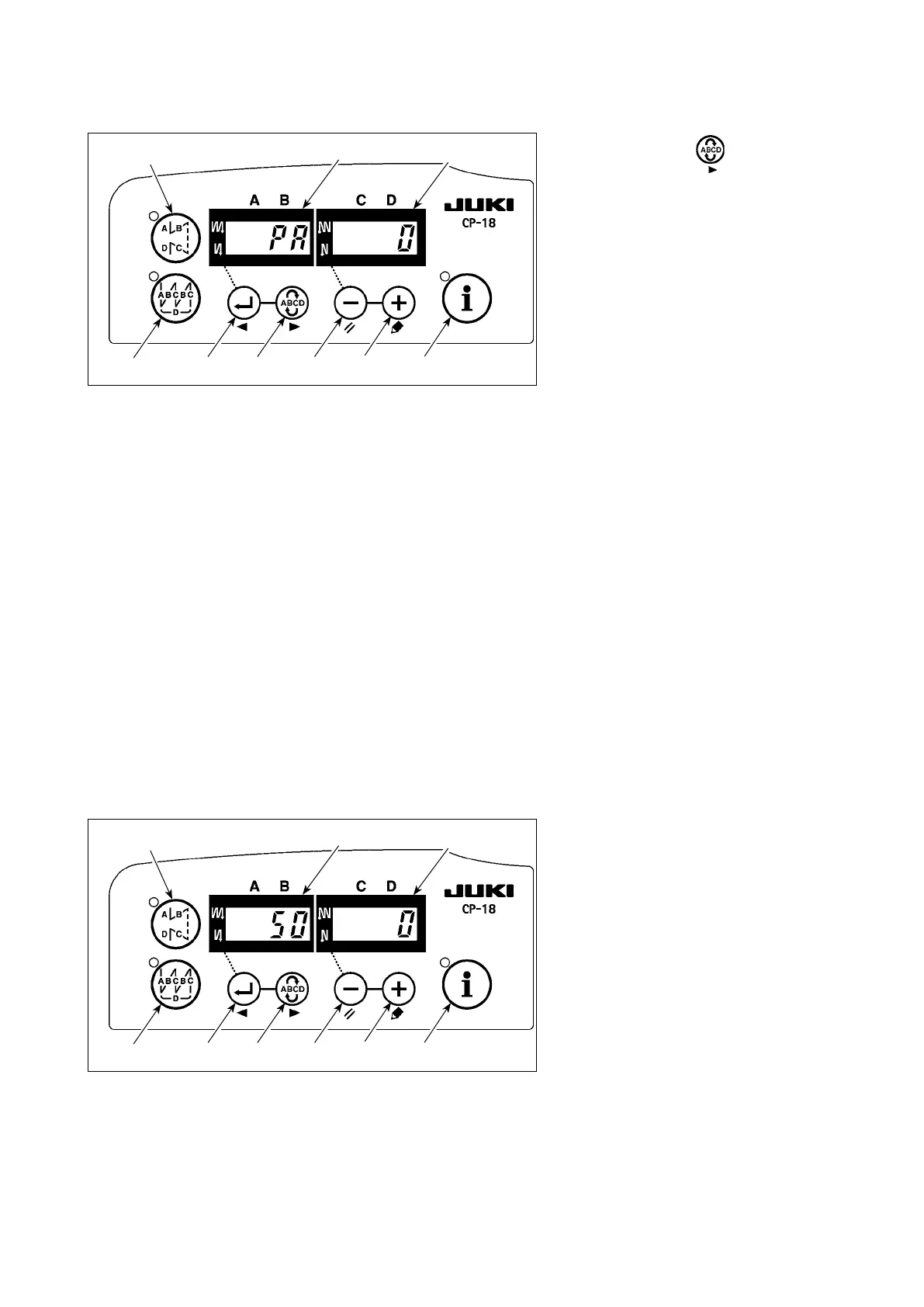– 37 –
9. Automatic compensation of neutral point of the pedal sensor
Whenever the pedal sensor, spring, etc. are replaced, be sure to perform following operation :
10.Selectionofthepedalspecications
When the pedal sensor has been replaced, change the set value of function setting No. 50 according to the
newly connected pedal specications.
0 : KFL
1 : PFL
1) Pressing switch
4
, turn ON the
power switch.
2) Compensated value is displayed on
indicator
B
.
(Caution) 1. A t this ti me, the pedal
se n s o r d o e s n o t w o r k
properly if the pedal is de-
pressed. Warning sound
"blips" and the correct
compensation value is not
displayed.
2. If any display ("-0-" or
"-8-") other than a nu-
meric value appears on
indicator
B
, refer to the
Engineer's Manual.
6
543
1
B
A
2
7
3) Turn OFF the power switch, and turn ON the power switch again to return to the normal mode.
(Caution) Be sure to re-turn ON the power switch when one or more seconds have passed after turn-
ing it OFF.
(If the ON-OFF operation is carried out faster than the above, the setting may not change
normally.)
6
543
1
B
A
2
7
(Caution) P e d a l s e n s o r w i t h t w o
springs located at the back
part of the pedal type is
P F L , a n d t h a t w i t h o n e
spring type is KFL. Set the
pedal sensor to PFL when
lifting the presser foot by
depressing the back part of
the pedal.
