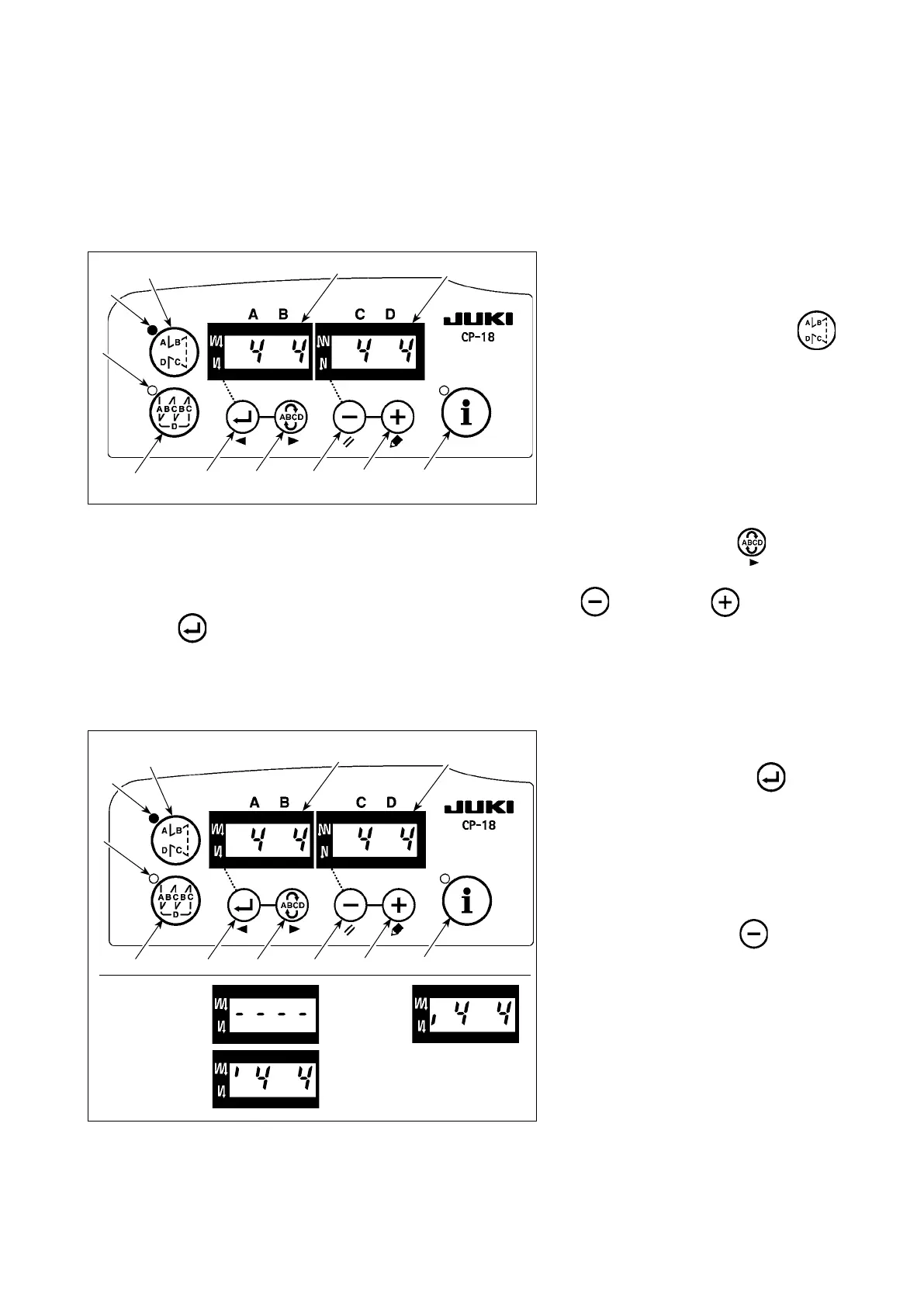– 16 –
6
543
1
B
A
6
543
1
2
2
7
7
C
D
C
B
A
D
3. Operating procedure of the sewing pattern
Without reverse
stitching
Reverse
stitching
Double reverse
stitching
(Caution) 1. For the operation panel other than CP-18, refer to the Instruction Manual for the operation
panel to be used.
2. For some machine heads, reverse-stitching pattern cannot be used.
(1) Reverse feed stitching pattern
Reverse feed stitching at sewing start and reverse feed stitching at sewing end can be separately pro-
grammed.
[Setting procedure of the reverse feed stitching]
1) Eff e ct i ve / in e ffec ti v e o f th e r e -
verse feed stitching pattern can be
change d o v e r b y p r essing
switch
1
.
When the reverse feed stitching pat-
tern is rendered effective, LED
C
lights up, the number of stitches of
the reverse feed stitching at sew-
ing start is displayed on
A
, and the
number of stitches of the reverse
feed stitching at sewing end is dis-
played on indicator
B
.
2) When the number of reverse feed
stitches display is not flashing on
and off, every press on switch
3
changes over the reverse feed
stitching mode from the "reverse
feed stitching at sewing start," "dou-
ble reverse feed stitching at sewing
start" and "no reverse feed stitching
at sewing start."
In addition, every time switch
5
is pressed, the reverse feed stitching
feature changes over from the re-
verse feed stitching at sewing end to
the double reverse stitch at sewing
end, then to no reverse feed stitch-
ing at sewing end, in turn.
Select a process (A, B, C or D) the number of stitches for which is to be changed by using switch
4
.
The number which is ashing on and off represents the process which is being set.
Change the number of stitches for the selected process by using switch
5
and switch
6
.
Press switch
3
to conrm the
change you have made. (The number of stitches that can be set is 0
to 15.)
(Caution) The sewing machine cannot perform sewing when the display of the number of stitches for
aprocessisashingonandoff.
