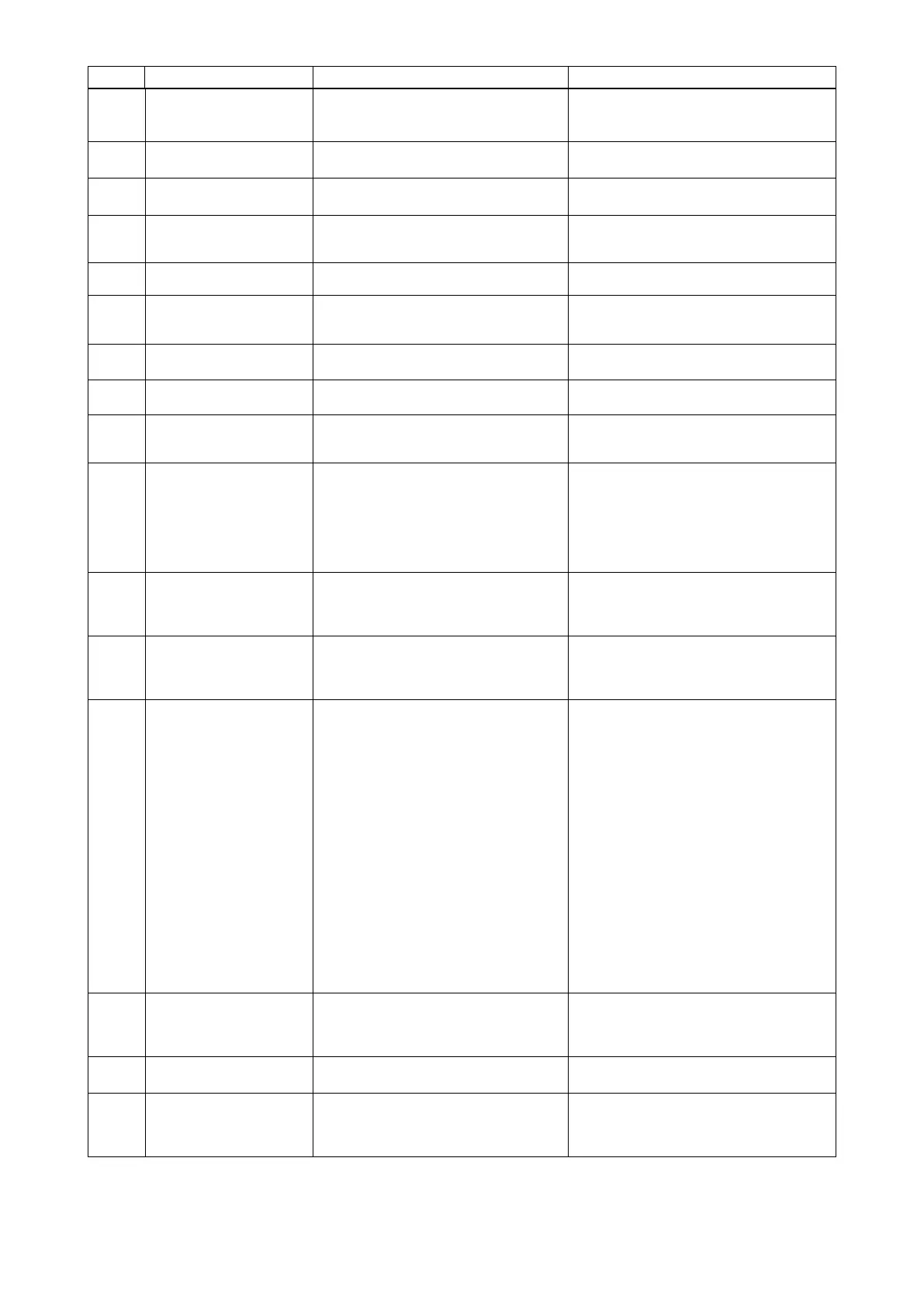No.
Description of error detected
Cause of occurrence expected Items to be checked
E055(*) Production management er-
ror
• This error number is displayed in the event
of production management work manage-
ment data fault.
• Reset switch Reset switchReset switch
E056(*) Work management error • This error number is displayed in the event
of data fault.
• Reset switch Reset switchReset switch
E057(*) Pitch time monitor error • This error number is displayed in the event
of pitch time monitor data fault.
• Reset switch Reset switchReset switch
E065(*) Network transmission failed • This message is displayed in the case data
cannot be sent to the personal computer
by way of the network.
• Check whether the network has any fault. Check whether the network has any fault.Check whether the network has any fault.
E067(*) ID reading failed • This message is displayed in the case data
in the ID le is broken.
• Check whether the data has any fault. Check whether the data has any fault.Check whether the data has any fault.
E070 Slip of belt • When the machine head is locked.
• Belt is loose.
• Check whether there is any holdup when
turning the motor by hand.
• Check the belt tension.
E071 Di s c on n e ct i o n o f m ot o r
output connector
• Disconnection of motor connector. • Check the motor output connector for loose
connection and disconnection.
E072
Overload of motor at the time
of thread trimming motion
• Same as E007. • Same as E007.
E204(*) USB insertion • This message is displayed in the case the
sewing machine is activated with the USB
thumb drive inserted.
• Remove the USB thumb drive.
E205(*) Warning of ISS buffer re-
maining amount
•
This message is displayed in the case the
buffer storage for storing the ISS data is
almost full.
If the sewing machine is continuously
used with the buffer storage full, the stored
pieces of data will be erased from the earli-
est one.
• Output the data.
E220 Grease-up warning • Whe n t he p red ete rmi ned num ber of
stitches has been reached.
• Replenish the specified places with grease
and reset.
(For the details, refer to the data of the
machine head.)
E221 Grease-up error • Wh en t he p red eter min ed n umb er o f
stitches has been reached and the sewing
is not possible.
• Replenish the specified places with grease
and reset.
(For the details, refer to the data of the
machine head.)
E302 Fall detection switch failure
(Whe n t he safet y s witc h
works)
( T h r e a d t r i m m i n g k n i f e
sensor)
• When fall detection switch is input in the
state that the power is turned ON.
• Machine-head tilt detector's connecter has
come off.
•
Thread trimming knife position is not correct.
• Check whether the machine head is tilted
without turning OFF the power switch (sewing
machine operation is prohibited for safety
sake).
• Check whether the fall detection switch cord
is caught in the sewing machine or the like.
• Check whether the fall detection switch lever
is caught in something.
• Ch e ck w he t he r th e c o n ta c t o f t he t il t
detection switch lever with the machine table
is inadequate. (The table has a dent or the
mounting location of the bed strut is too far)
• Check the machine-head tilt detector's
connector (CN48) for looseness and slip-off.
• Positioning of the thread trimming sensor
• Set the function setting No. 74 to 0 (zero)
when the thread trimmer is not installed on
the sewing machine.
E303 Semicircular plate sensor
error
• Semicircular plate sensor signal cannot be
detected.
• C h e c k w h e t h e r t h e m a c h i n e h e a d
corresponds with the machine type setting.
• Check whether the motor encoder connector
is disconnected.
E499 Simplied program data fault • Co mm a nd p ar a me t er d at a is o ut o f
specied range.
• Re-enter the relevant simplied program.
• Set the simplied program in disable.
E703(*) Operation panel is connect-
ed to the unexpected sewing
machine. (Error of sewing
machine model)
• The operation panel and the sewing
machine model do not match in the initial
communication.
• Connect the operation panel to the correct
model of the sewing machine.
* The error number attached with an asterisk (*) is displayed only in the case a fault occurs when the IP/IT
panel is connected to the sewing machine.