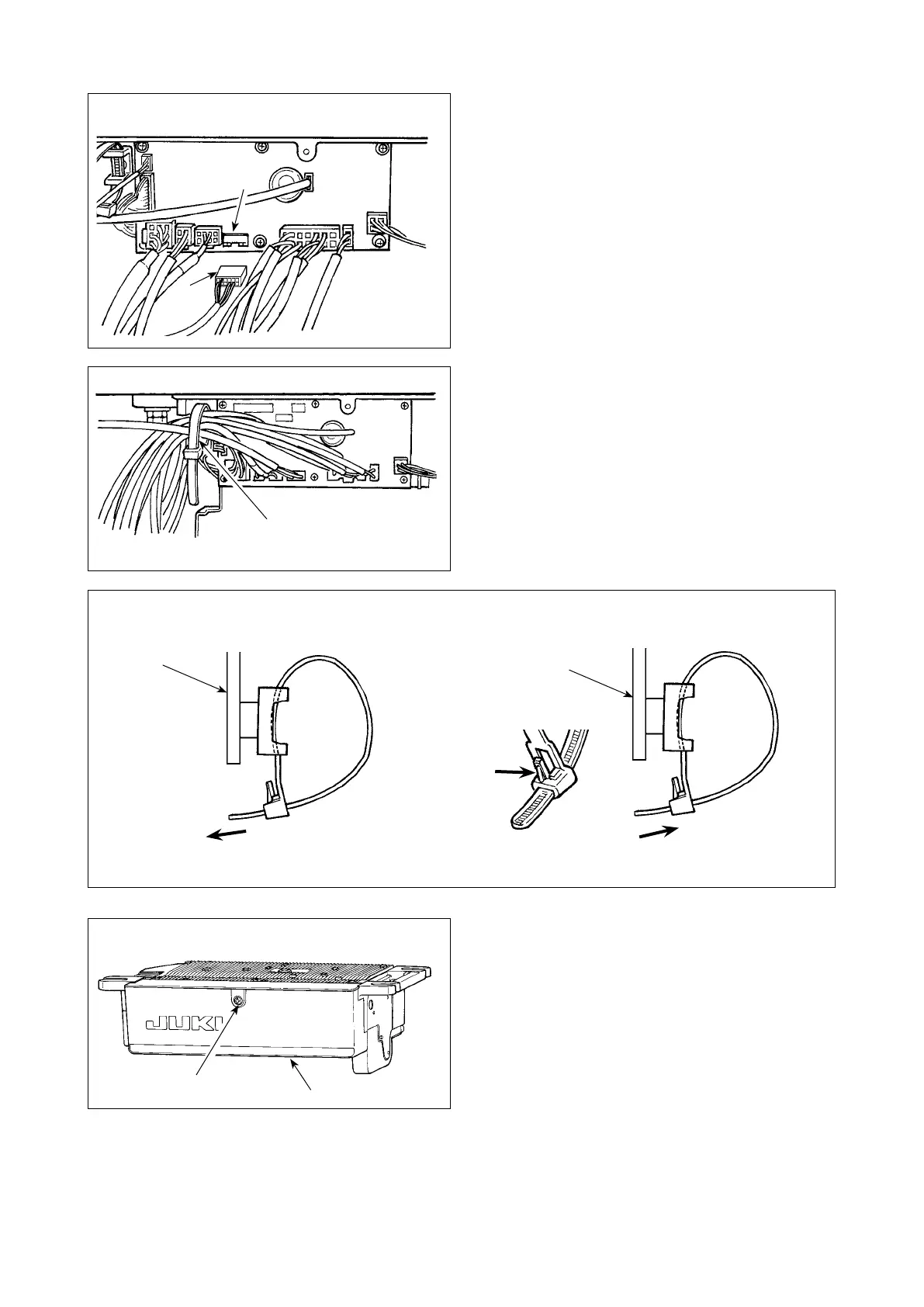– 5 –
6) After inserting the connector, put all cords togeth-
er with cable clip band
!7
located on the side of
the box.
(Caution) 1. Fix the cord clamp and the cable clip
band following the attaching proce-
dure.
2. When removing the connector, re-
move it from the wire saddle and
remove it while pressing the hook of
the cable clip band.
Howtoxcableclipband
!7
How to remove cable clip band
Pushing the hook portion, push the band to remove it.
Pull
Push
Push the hook.
[ Connection of the pedal of standing-work machine ]
Connect the connector of PK70
!5
to connector
!6
(CN39 : 12P) of SC-921 .
(Caution) Be sure to turn OFF the power before
connecting the connector.
7) Close cover
2
and fix the cover by tightening
screw
B
with a screwdriver.
(Caution) Take care not to allow the cord to be
caught under cover
2
.
Panel
Panel
2
B
!6
!7
!5