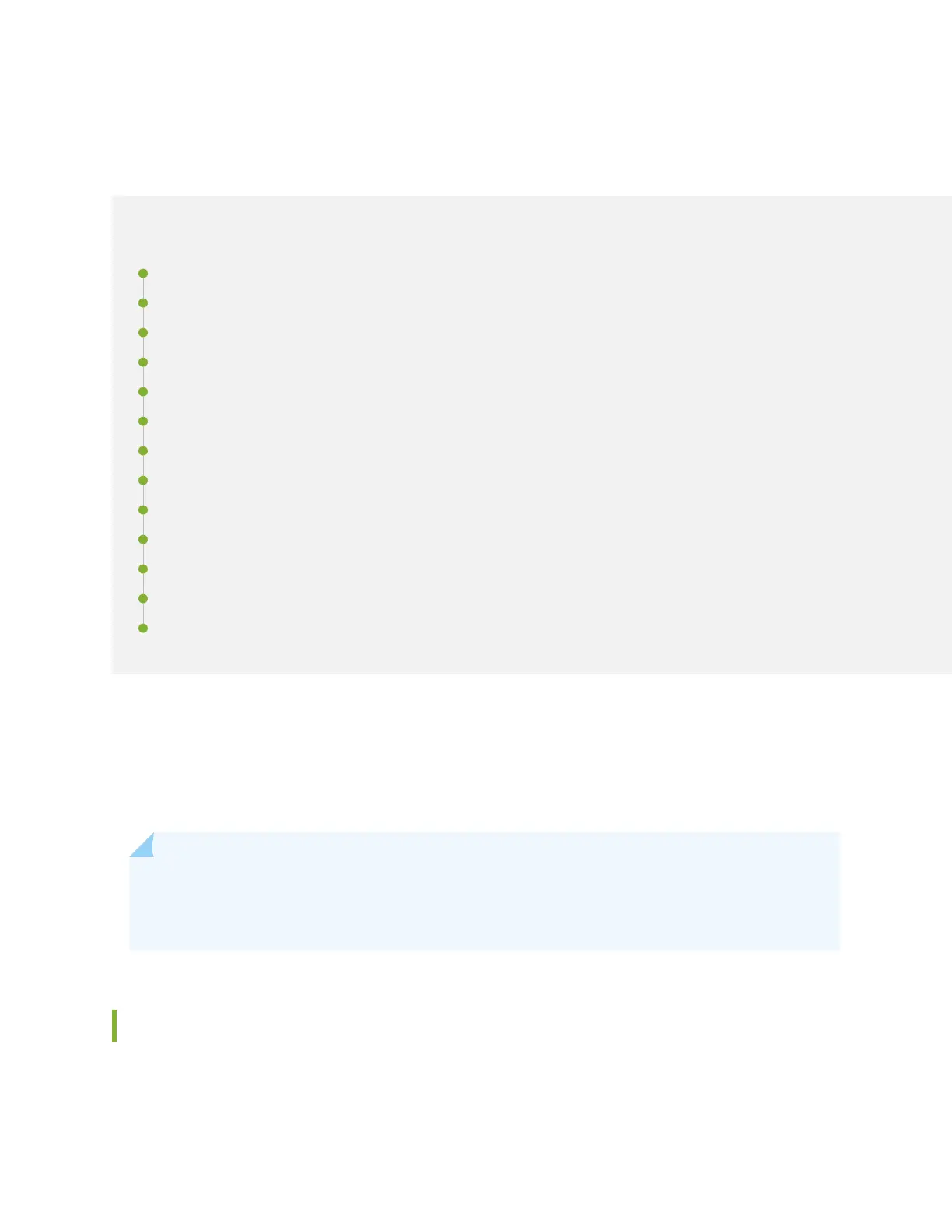Mount the AP43 Access Point
IN THIS SECTION
Supported Mounng Brackets for AP43 | 12
Universal Mounng Bracket (APBR-U) for Juniper Access Points | 13
Mount an Access Point on a Single-Gang or 3.5-Inch or 4-Inch Round Juncon Box | 15
Mount an Access Point on a Double-Gang Juncon Box | 17
Mount an Access Point on an EU Juncon Box | 18
Mount an Access Point on a US 4-Inch Square Juncon Box | 20
Mount an Access Point on a 9/16-Inch or 15/16-Inch T-Bar | 21
Mount an Access Point on a Recessed 15/16-Inch T-Bar | 22
Mount an Access Point on a Recessed 9/16-Inch T-Bar or Channel Rail | 24
Mount an Access Point on a 1.5-Inch T-Bar | 26
Mount an AP21 or a BT11 on a 5/8-Inch Threaded Rod | 27
Mount an AP21 or BT11 on a 16-mm Threaded Rod | 29
Mount an Access Point on a 1/2-Inch Threaded Rod | 31
This topic provides the various mounng opons for the AP43. You can mount the access point (AP) on
a wall, ceiling, or juncon box. The AP ships with a universal mounng bracket that you can use for all
mounng opons. To mount the AP on a ceiling, you'll need to order an addional adapter based on the
type of ceiling.
NOTE: We recommend that you claim your AP before you mount it. The claim code is located on
the rear of the AP, and it might be dicult to access the claim code aer you mount the AP. For
informaon about claiming an AP, see
Claim a Juniper Access Point
.
Supported Mounng Brackets for AP43
Table 4 on page 13 lists the brackets available for the AP43.
12
