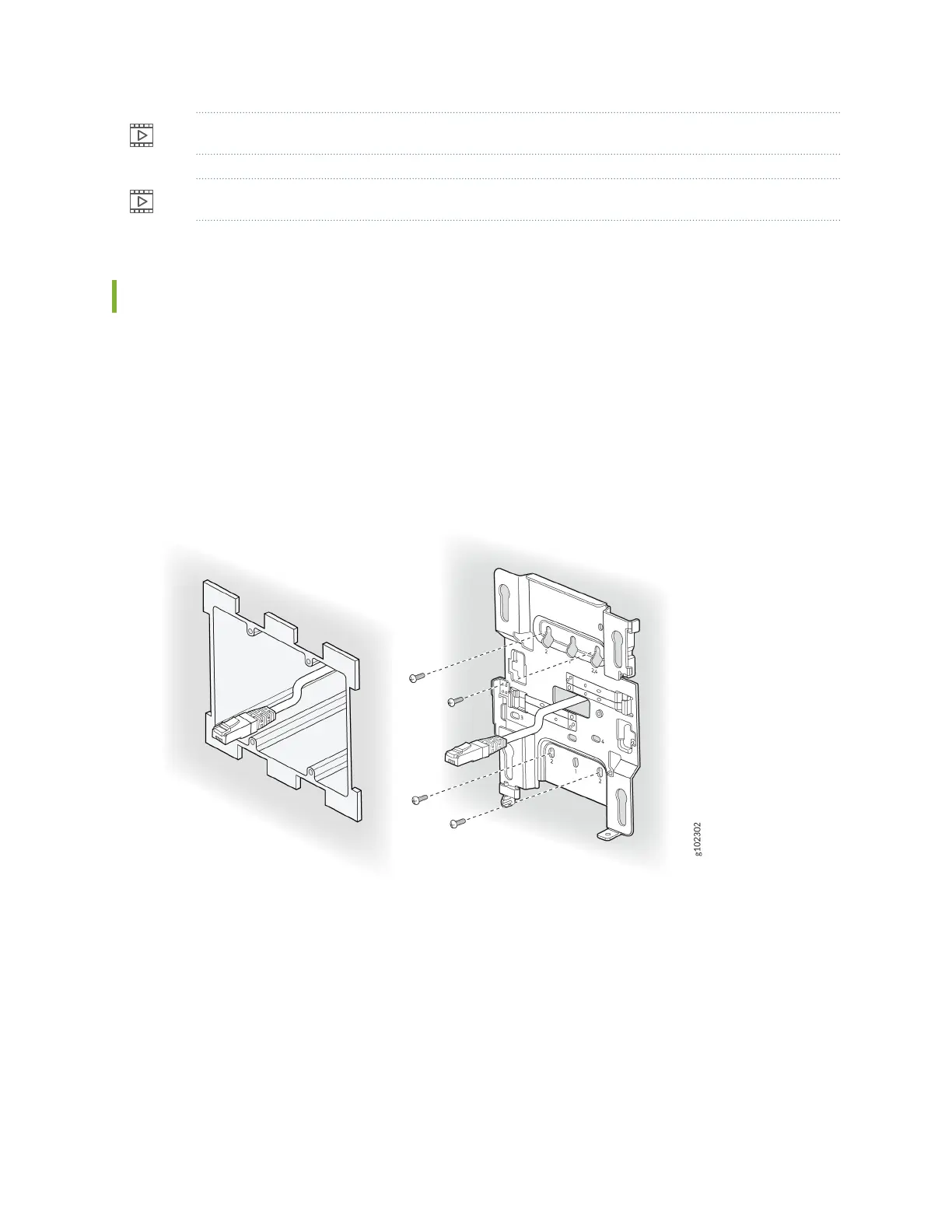Video: Mounng an AP on a US Single-Gang Juncon Box
Video: Mounng an AP on a US 3.5-Inch or 4-inch Round Juncon Box
Mount an Access Point on a Double-Gang Juncon Box
You can mount an access point (AP) on a double-gang juncon box by using the universal mounng
bracket (APBR-U) that we ship along with the AP. To mount an AP on a double-gang juncon box:
1. Aach the mounng bracket to the double-gang juncon box by using four screws. Ensure that you
insert the screws in the holes marked 2 as shown in Figure 7 on page 17.
Figure 7: Aach the APBR-U Mounng Bracket to the Double-Gang Juncon Box
2. Extend the Ethernet cable through the bracket.
3. Posion the AP such that the shoulder screws on the AP engage with the keyholes of the mounng
bracket. Slide and lock the AP in place.
17
