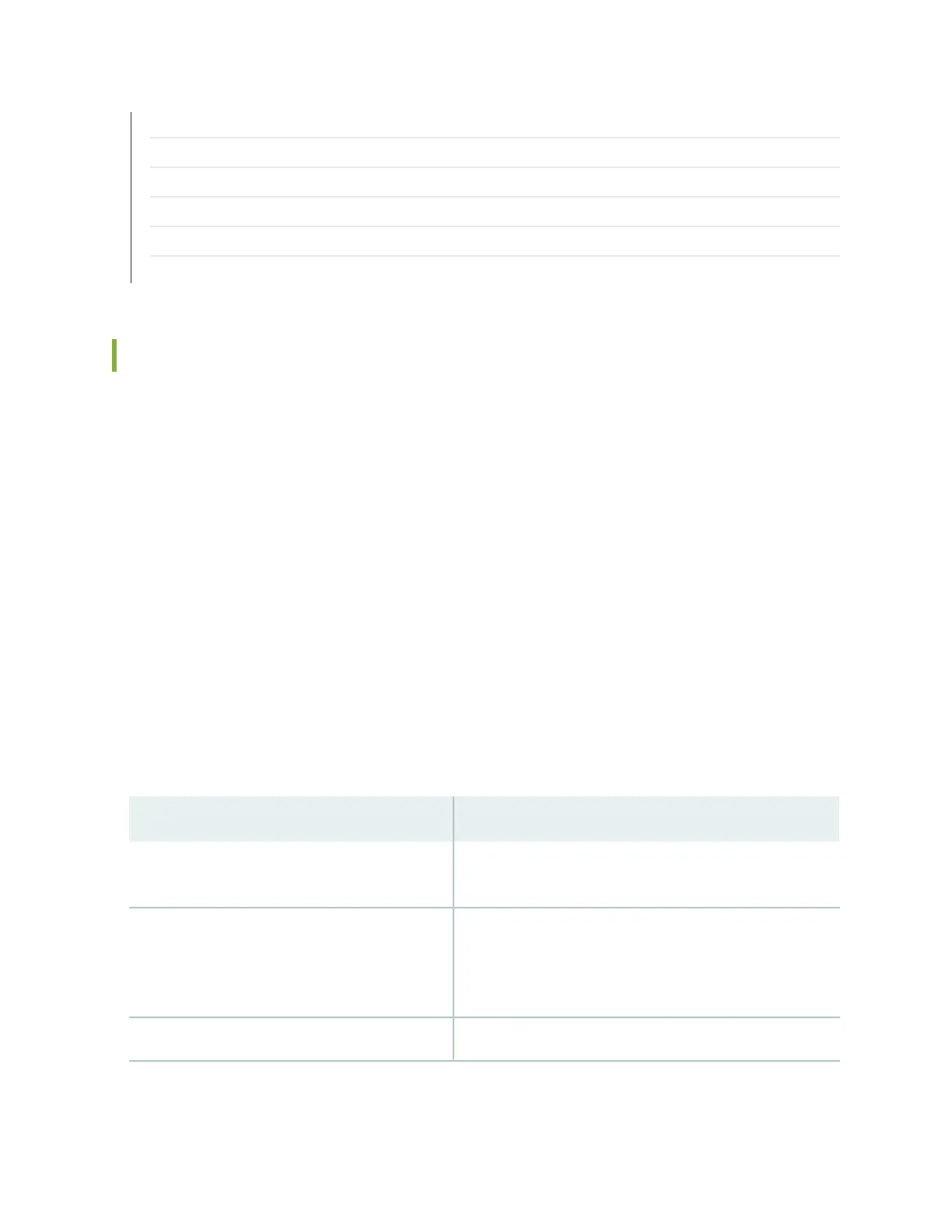CTP2000 Management Ports | 110
Cabling a CTP2000 T1/E1 Interface Module | 111
Cabling the CTP Platform for DC Power | 111
Setting Up Management Access on the CTP2000 Platform | 121
CTP2000 Console Port Setup | 122
T1/E1 Interface Module Pinouts | 51
Required Tools, Wires, and Cables for the CTP2000 Platform
Cabling your device takes only a few minutes. You need the following items and the cables listed in
Table 25 on page 109 for proper installation:
•
1/8-inch flathead screwdriver
•
3/8-inch wrench or 3/8-inch nut-driver
•
No. 2 Phillips screwdriver
•
Ground wires—We recommend a minimum of 18-AWG ground wire for AC and DC-powered versions,
if applicable.
•
Two #10 kep nuts (supplied) to connect the ground (earth) wire to the ground terminal.
•
Power module wiring—We recommend a minimum of 18-AWG wire for the device with a dual stud
terminal lug with 5/8-inch spacing.
Consider the distance from the connection point and the configuration of the device when determining
the size of wire used.
Table 25: Required Cables
Port and Cable UsedConnection
One Ethernet management port with an RJ-45 connector.Management connection between the processor
module and the LAN
One RS-232 port with a DB-9 connector for VT100
management access on the PP833 processors. One COM2
port with an RJ-45 connector on the PP310 and PP332
processors.
Management connection between the processor
module and a management console
Cables vary depending on module.Direct connections to interface modules
109
