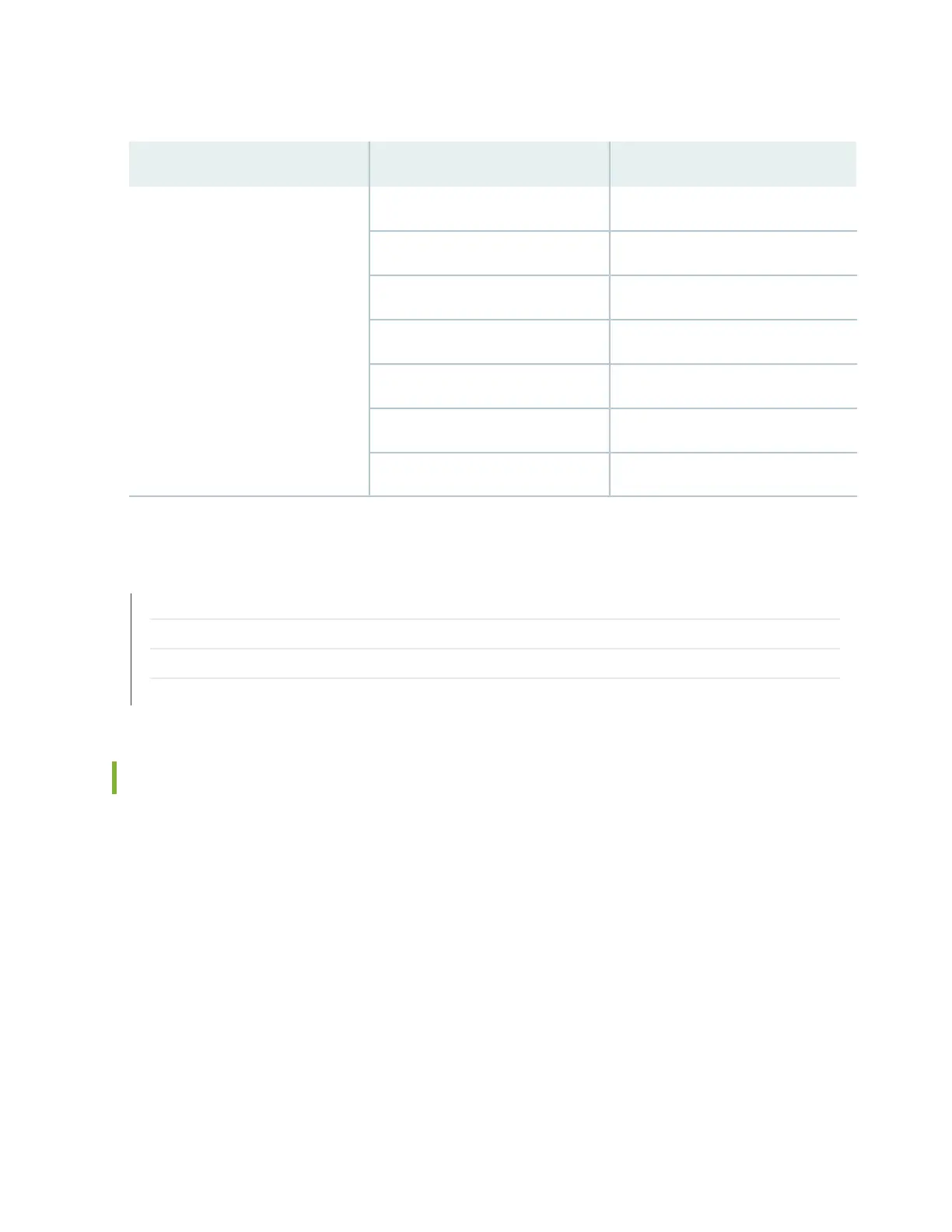Table 17: CTP2000 Serial DTE Cable Pinouts (continued)
DB-25J1 SCSICable
P3-2447
P3-1898
P3-948
P3-1799
P3-2549
P3-7100
P3-150
RELATED DOCUMENTATION
CTP2000 Serial Interface Modules | 11
Cabling the CTP2000 Platform Overview | 108
CTP2000 FXS and FXO Interface Module Cables and Pinouts | 48
CTP2000 Series Console Cable Pinouts | 63
CTP2000 Series Console Cable Pinouts
The console port CTP2008, CTP2024, and CTP2056 devices with the new PP833 processor uses a USB-type
connector located on the right of the PP833 faceplate labelled “RS-232”. CTP2000 series devices with
the PP310 and PP332 processors use an RJ-45 connected to the COM2 port. This cable must be connected
during the first boot process. Use a shielded cable for the COM2 port on the CTP2056 device.
Figure 31 on page 64 displays the console cable pin configurations for CTP2000 series devices with the
PP310 and PP332 processors. On the left is the RJ-45 connector, and on the right is the DB-9 connector
with the pin numbering indicated.
The console connections are configured to the following parameters:
•
Speed: 9600 bps
•
Data bits: 8
63