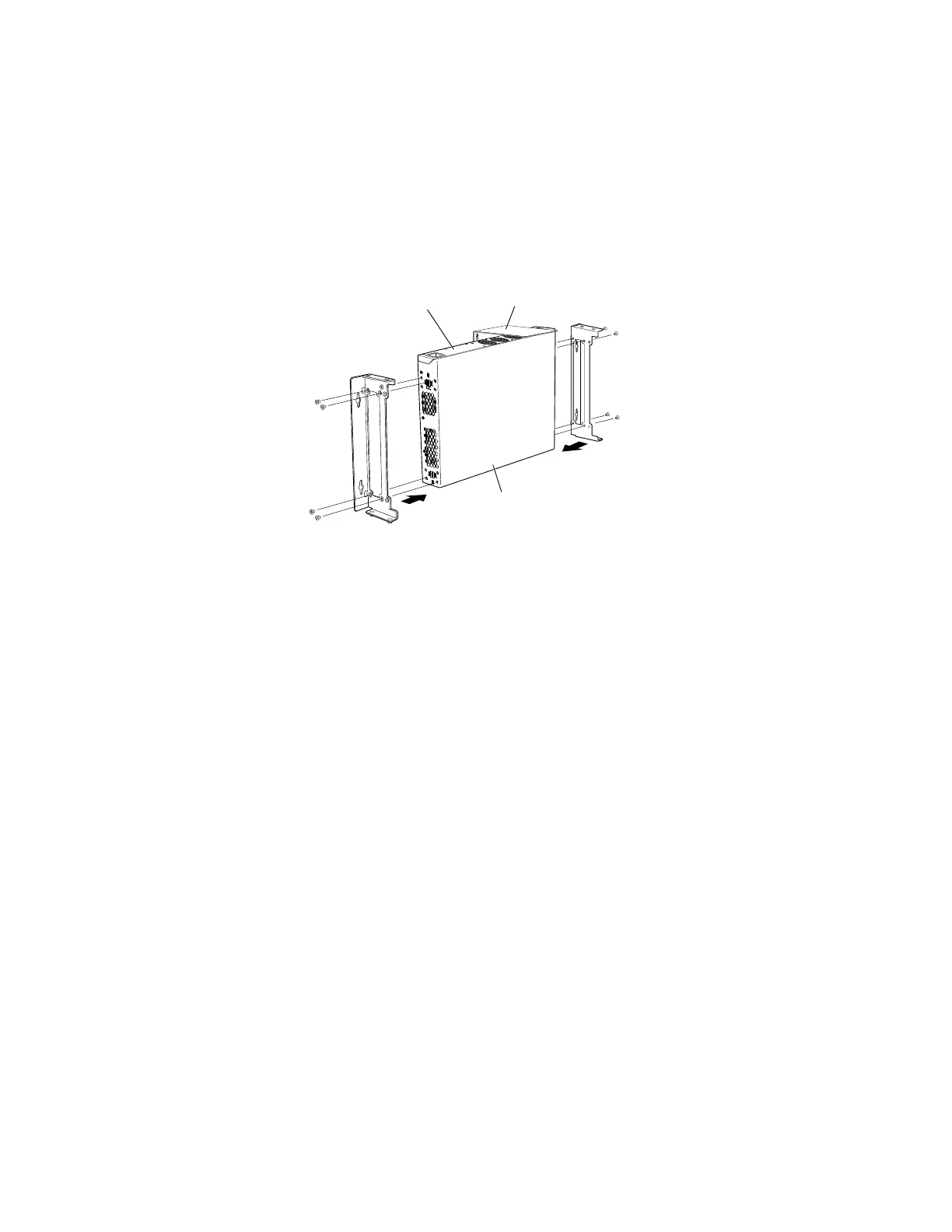To mount one or two switches on a wall:
1. Attach the wall-mount brackets to the sides of the chassis using four wall-mount
bracket screws on each side, as shown in Figure 1.
Figure 1: Attaching Wall-Mount Brackets to a Switch Chassis
g027022
Front panel
Rear panel
Baffle for PoE Models
(EX2200-24P and EX2200-48P)
2. If you are mounting two switches together, align the second switch on top of the
first and attach it to the mounting brackets using two additional wall-mount
bracket screws on each side (Figure 3 shows two aligned switches).
3. Install six mounting screws in the wall for the wall-mount brackets and baffle as
shown in Figure 2:
■ Use hollow wall anchors rated to support up to 75 lb (34 kg) if you are not
inserting the mounting screws directly into wall studs.
■ Turn the screws only part way in, leaving about 1/4 in. (6 mm) distance
between the head of the screw and the wall.
a. Install screw A.
b. Install screw B 18.68 in. (47.4 cm) from screw A on a level line.
c. Install screw C 5.98 in. (15.2 cm) on a plumb line down from screw A and
screw D 5.98 in. down from screw B.
d. For PoE models, install screw E 2.76 in. (7 cm) up from and 8.32 in. (21.1 cm)
to the right of screw A.
e. For PoE models, install screw F 4.49 in. (11.4 cm) to the right of screw E.
2 ■ Mounting an EX2200 Switch on a Wall