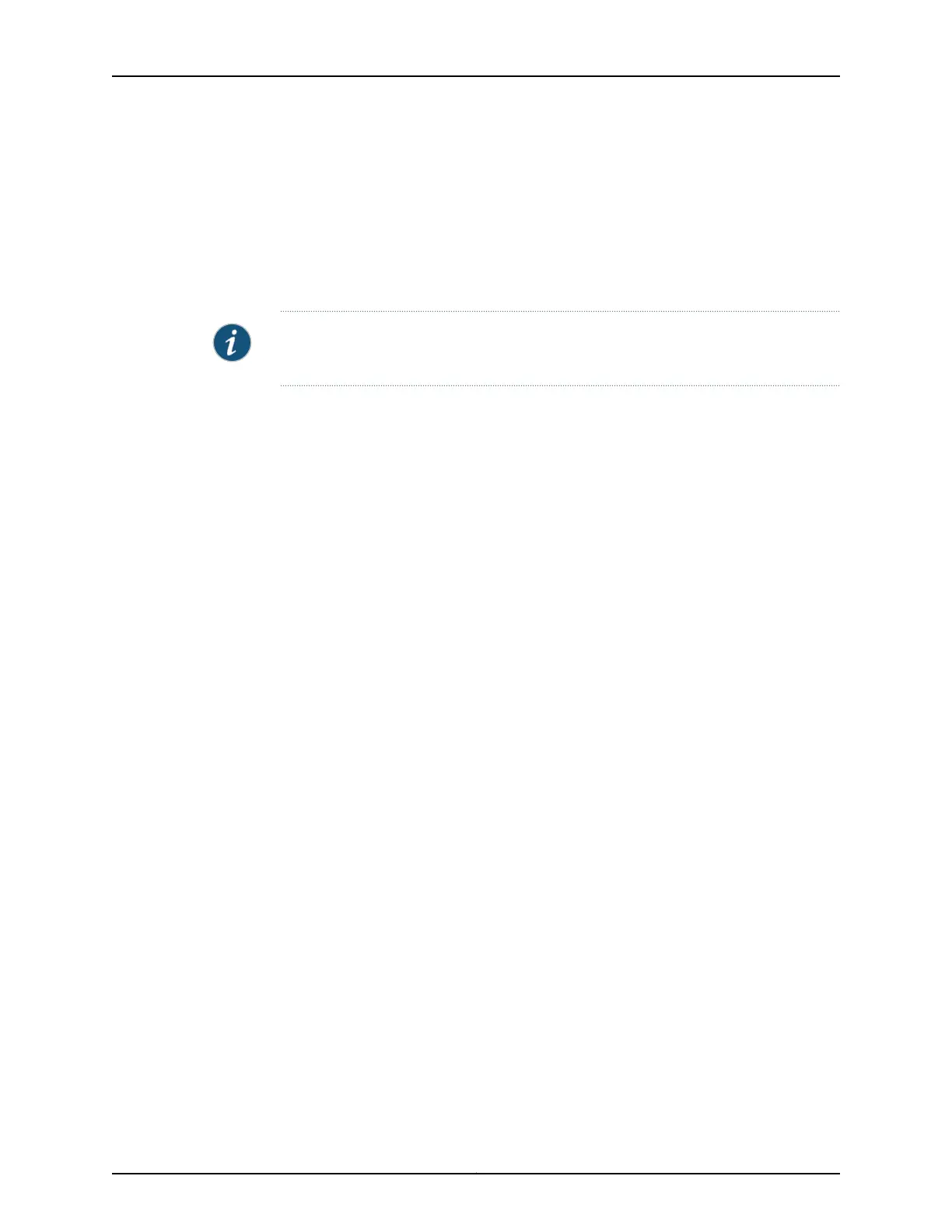Remove a Member Switch and Make Its Member ID Available for Reassignment to a Different
Switch
When you remove a member switch from the Virtual Chassis configuration, the master
keeps its member ID on reserve. To make that member switch’s member ID available for
reassignment, issue the request virtual-chassis recycle command from the Virtual Chassis
master.
NOTE: When you add or delete members in a Virtual Chassis configuration, internal
routing changes might cause temporary traffic loss for a few seconds.
Related Topics • Monitoring Virtual Chassis Configuration Status and Statistics
• Adding a New Switch to an Existing Virtual Chassis Configuration (CLI Procedure) on
page 109
185Copyright © 2010, Juniper Networks, Inc.
Chapter 13: Removing Switch Components
