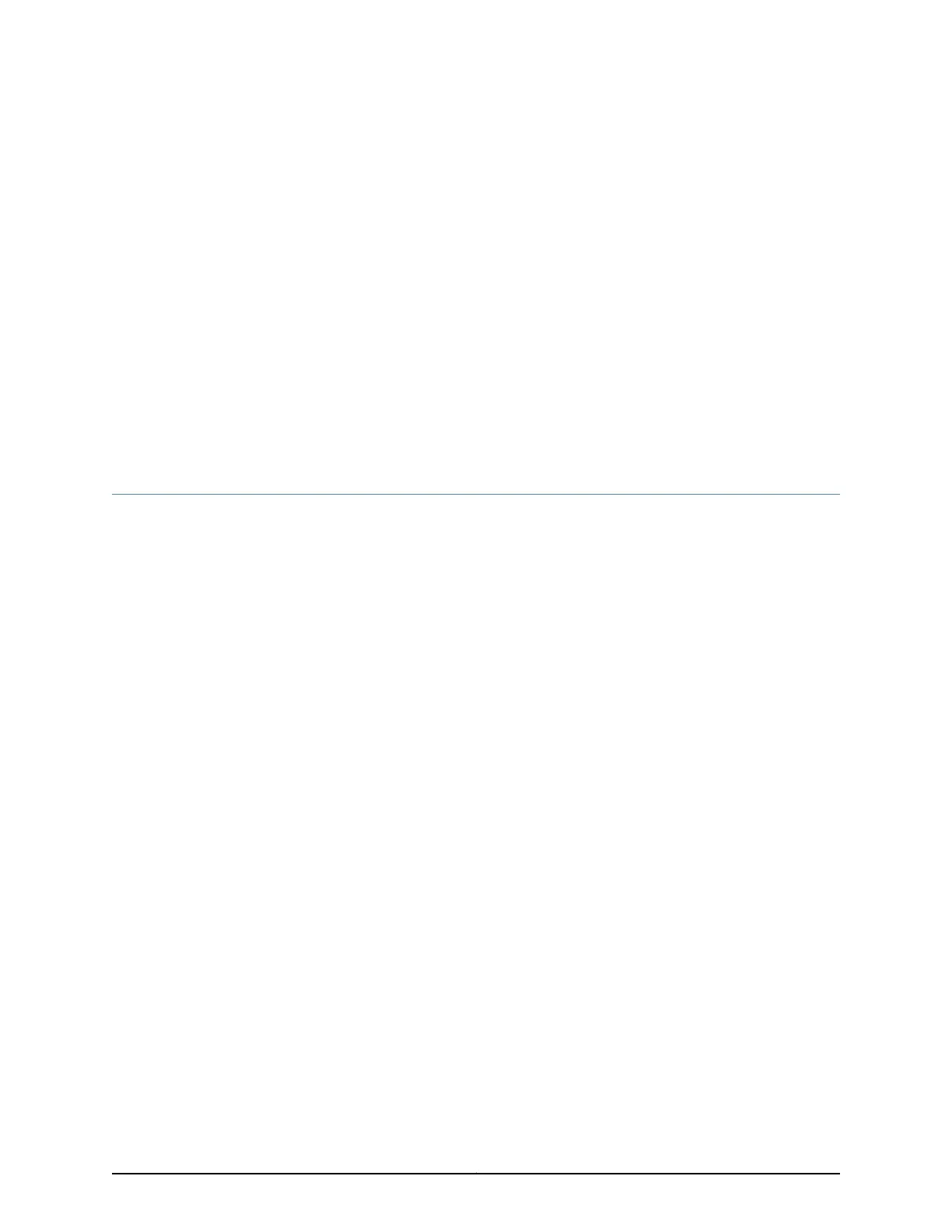CHAPTER 15
Troubleshooting Switch Components
•
Troubleshooting Network Interfaces on EX3200 and EX4200 Switches on page 193
•
Troubleshooting Uplink Module Installation or Replacement on EX3200 and EX4200
Switches on page 194
Troubleshooting Network Interfaces on EX3200 and EX4200 Switches
This topic provides troubleshooting information for specific problems related to interfaces
on EX3200 and EX4200 switches.
•
The interface on one of the last four built-in network ports in an EX3200 switch (for
example, interface ge-0/0/23) is down on page 193
•
The interface on the port in which an SFP or SFP+ transceiver is installed in an SFP+
uplink module is down on page 194
The interface on one of the last four built-in network ports in an EX3200 switch (for example,
interface ge-0/0/23) is down
Problem The interface on one of the last four built-in ports (ge-0/0/20 through ge-0/0/23 on
24-port models or ge-0/0/44 through ge-0/0/47 on 48-port models) of an EX3200
switch is down.
An SFP or SFP+ uplink module is installed in the switch and a transceiver is installed in
one of the ports on the uplink module.
When you check the status with the CLI command show interfaces ge- or with the J-Web
user interface, the disabled port is not listed.
Cause The last four built-in ports use the same ASIC as the SFP uplink module. Therefore, if
you install a transceiver in an SFP or SFP+ uplink module installed in an EX3200 switch,
a corresponding base port from the last four built-in ports is disabled.
Solution If you need to use the disabled built-in port, you must remove the transceiver from the
SFP or SFP+ uplink module. Alternatively, you can install an XFP uplink module instead
of an SFP or SFP+ uplink module. There is no conflict between the built-in network ports
and the ports on the XFP uplink modules.
193Copyright © 2010, Juniper Networks, Inc.
