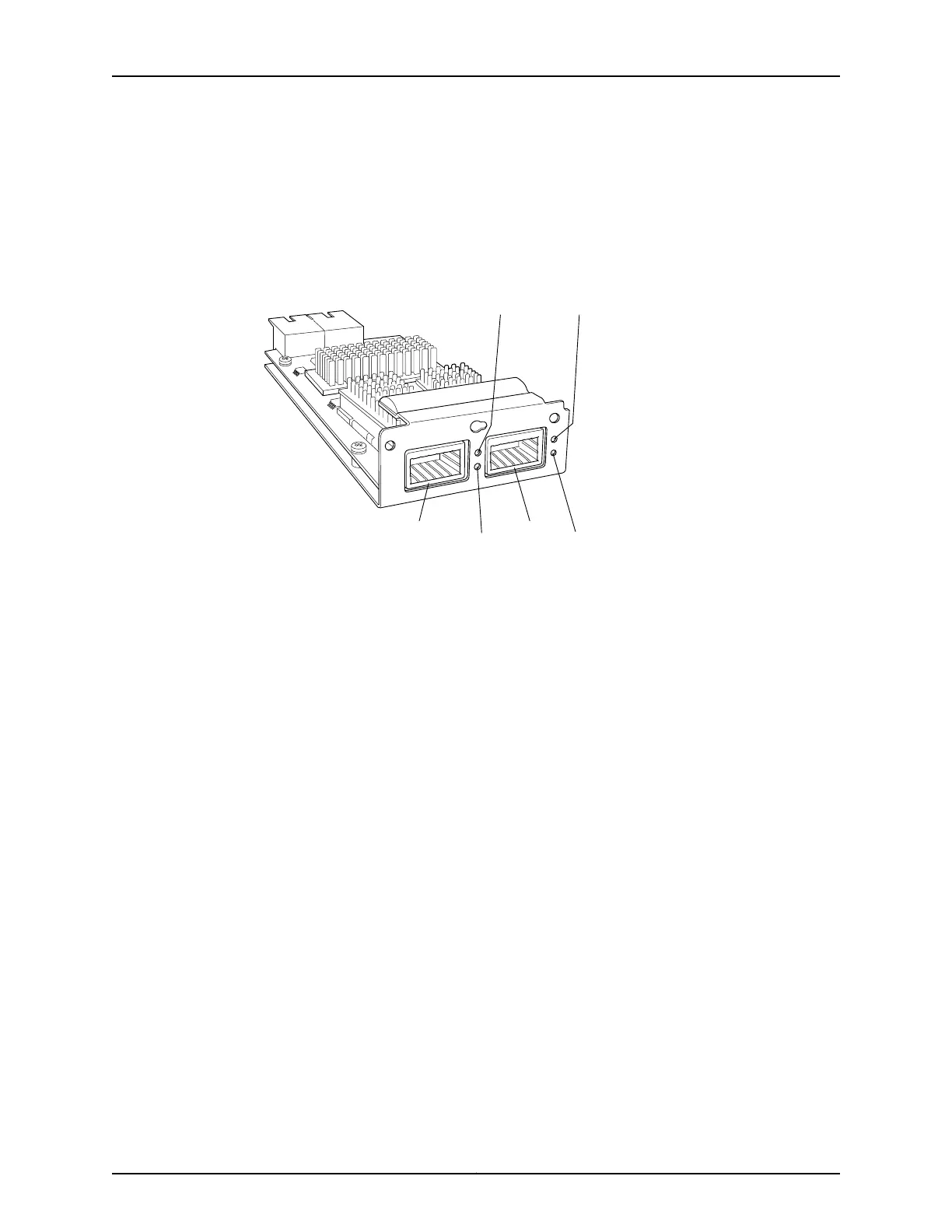The SFP+ uplink module requires Junos OS for EX Series switches, Release 9.4 or later.
XFP Uplink Module
Figure26 on page 37 shows the XFP uplink module, which provides twoports for 10-gigabit
XFP transceivers.
Figure 26: XFP Uplink Module
g020108
Link/Activity
LED
Link/Activity
LED
Status LED Status LED
Port 0 Port 1
XFP uplink modules are shipped with a dust cover preinstalled in one port.
The XFP uplink module requires Junos OS for EX Series switches, Release 9.0 or later.
Related Topics • Network Port LEDs in EX3200 and EX4200 Switches on page 21
• Uplink Modules Connector Pinout Information for EX3200 and EX4200 Switches on
page 73
• Optical Interface Support in EX3200 and EX4200 Switches on page 43
• SFP+ Direct Attach Cables for EX Series Switches on page 69
• Example: Configuring Aggregated Ethernet High-Speed Uplinks Between a Virtual
Chassis Access Switch and a Virtual Chassis Distribution Switch
• Example: Configuring Aggregated Ethernet High-Speed Uplinks with LACP Between
a Virtual Chassis Access Switch and a Virtual Chassis Distribution Switch
• Installing an Uplink Module in an EX3200 or EX4200 Switch on page 135
• Troubleshooting Uplink Module Installation or Replacement on EX3200 and EX4200
Switches on page 194
37Copyright © 2010, Juniper Networks, Inc.
Chapter 2: Component Descriptions
