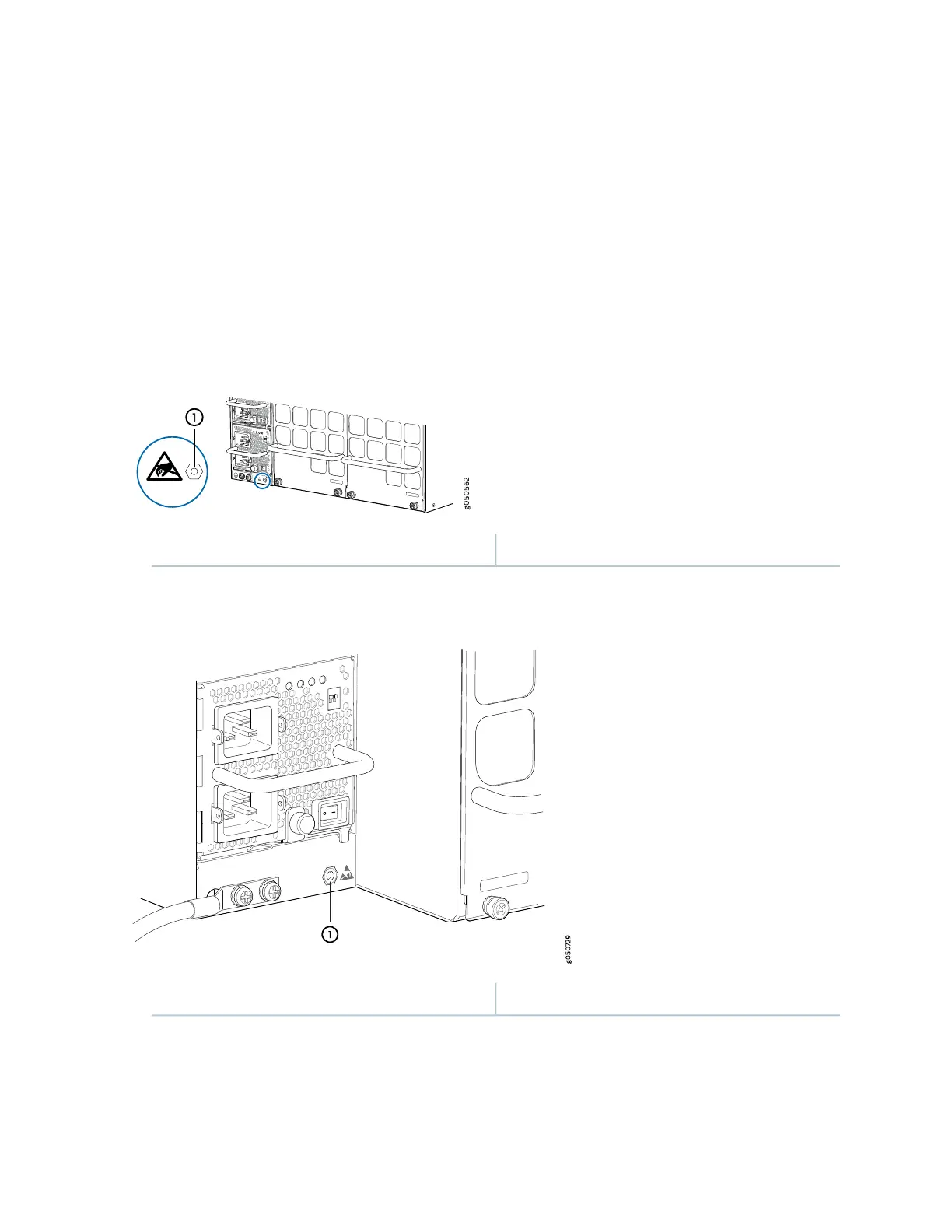1. Verify that a licensed electrician has attached the cable lug (provided in the accessory kit) to the
grounding cable.
2. Connect the other end of the grounding cable to a proper earth ground, such as the rack in which the
router is mounted.
3. Attach an ESD grounding strap to your bare wrist, and connect the strap to the ESD grounding point
next to the earthing posts (see Figure 63 on page 161 and Figure 64 on page 161).
Figure 63: ESD Point for the MX10008
1—Grounding point
Figure 64: ESD Point for the MX10016
1—Grounding point
4. Remove the two screws on the chassis using a Phillips screwdriver.
161