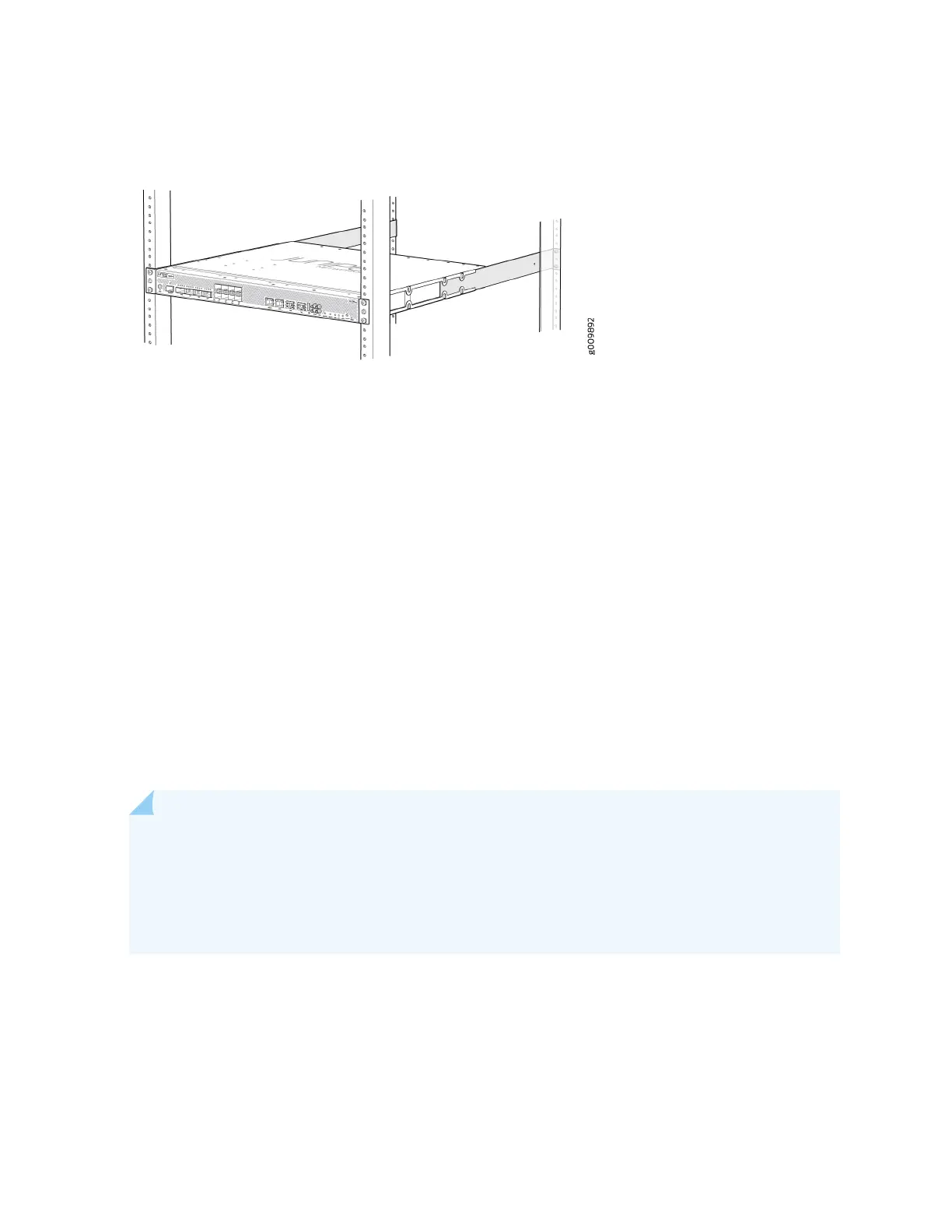Figure 11: Router Installed in the Rack
Step 3: Connect the Grounding Cable
To meet safety and electromagnec interference (EMI) requirements and to ensure proper operaon, the
router must be adequately grounded before power is connected.
A protecve earthing terminal bracket is required for connecng the chassis to earth ground. This two-
holed bracket aaches on the side of the chassis through the mounng rail and provides a protecve
earthing terminal for the router. The grounding points are in the form of studs sized for M5 Pan Head
screws. The M5 Pan Head screws with integrated washers are provided in the accessory kit. The
grounding points are spaced at 0.75-in. (19.1-mm) centers.
You ground the router by connecng a grounding cable to earth ground and then aaching it to the
chassis grounding points by using two M5 Pan Head screws. You must provide the grounding cables (the
cable lugs are supplied with the router).
NOTE: The grounding lug required is a Panduit LCD10-10A-L or equivalent (not provided). The
grounding lug accommodates 14–10 AWG (2–5.3 mm²) stranded wire. The grounding cable that
you provide for the chassis must be the same size or heavier than the input wire of each power
supply. Minimum recommendaons are 14–10 AWG (2–5.3 mm²) stranded wire, 60° C wire, or
as permied by local code.
To ground the MX204 router:
1. Verify that a licensed electrician has aached the cable lug provided with the router to the grounding
cable.
2. Aach an electrostac discharge (ESD) grounding strap to your bare wrist, and connect the other end
of the strap to an approved site ESD grounding point. See the instrucons for your site.
11