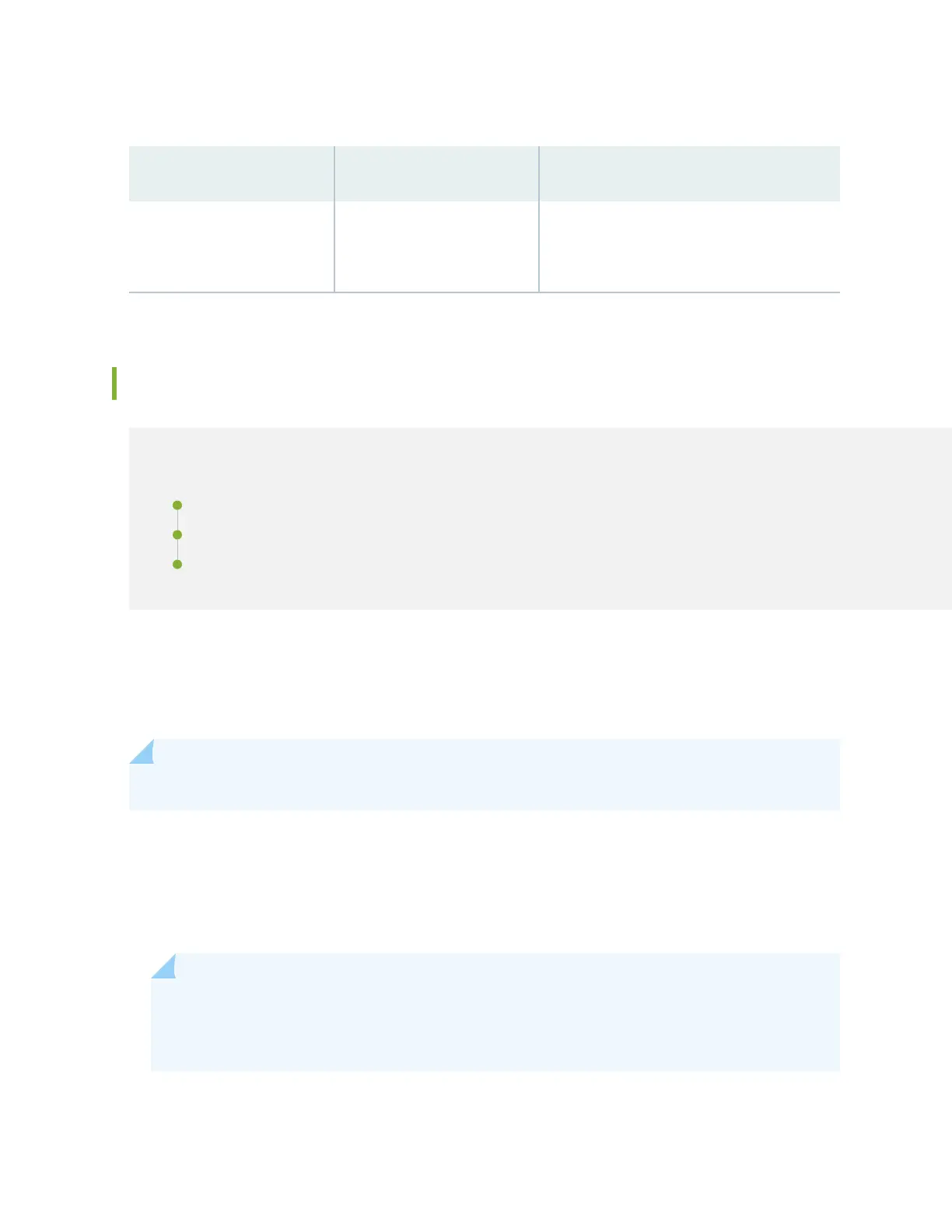Table 3: Console Port on the MX204 Router
Callout Label Descripon
14
(See Figure 13 on page 13)
CON Connect a laptop or console terminal to
congure the router.
Connect the Router to External Clocking and Timing Devices
IN THIS SECTION
Connect 1-PPS and 10-MHz Timing Devices to the Router | 16
Connect a Time-of-Day Device to the Router | 17
Connect a BITS External Clocking Device to the Router | 17
Connect 1-PPS and 10-MHz Timing Devices to the Router
The router has four SubMiniature B (SMB) connectors that support 1-PPS and 10-MHz ming devices.
NOTE: Ensure that a cable of 3 m or less in length is used for the 10-MHz and 1-PPS connectors.
To connect the SMB coaxial cable to the external clocking input port:
1. Connect one end of the SMB coaxial cable to either the 1-PPS SMB connector or the 10-MHz SMB
connector on the router.
2. Connect the other end of the SMB coaxial cable to the 10-MHz or 1-PPS source network equipment.
NOTE: Ensure that the 10-MHz or 1-PPS source network equipment contains low voltage
complementary metal oxide semiconductor (LVCMOS) or is compable with low-voltage
(3.3 V) transistor–transistor logic (LVTTL).
16