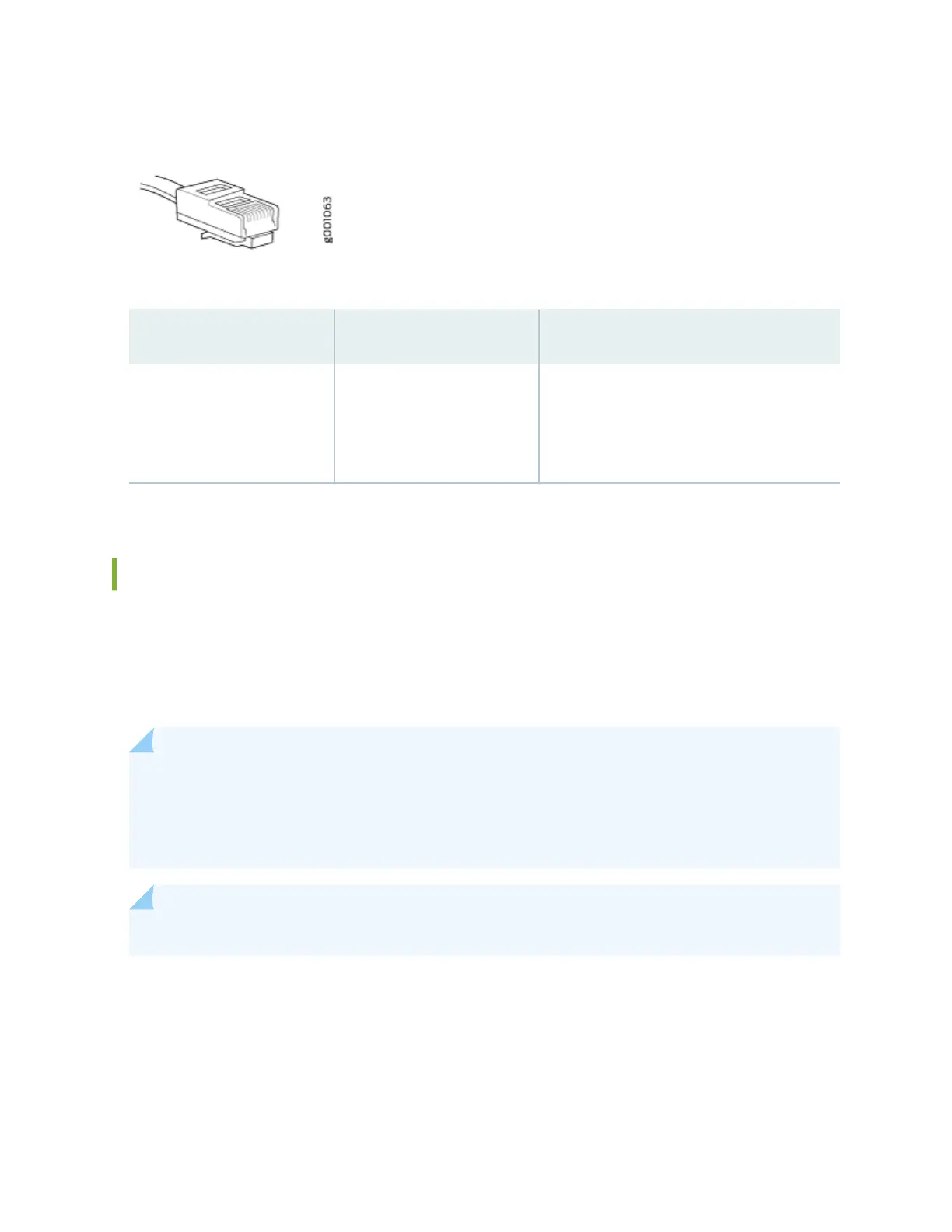Figure 14: Out-of-Band Management Cable Connector
Table 2: Out-of-Band Management Port on the MX204 Router
Callout Label Descripon
2
(See Figure 13 on page 13)
MGMT Dedicated management channel for device
maintenance. It is also used by system
administrators to monitor and manage the
router remotely.
Connect the Router to a Console Device
To use a system console to congure and manage the router, connect it to the appropriate CON port on
the router. The console port is used to connect a laptop or console terminal to congure the router (see
Figure 16 on page 15 and Figure 17 on page 15). The console port accepts a cable with an RJ-45
connector.
NOTE: We no longer include a DB-9 to RJ-45 cable or a DB-9 to RJ-45 adapter with a CAT5E
copper cable as part of the device package. If you require a console cable, you can order it
separately with the part number JNP-CBL-RJ45-DB9 (DB-9 to RJ-45 adapter with a CAT5E
copper cable).
NOTE: Use shielded CAT5e cable for connecng the CON and MGMT ports on the router.
To connect a management console:
1. Turn o power to the console device.
2. Plug the RJ-45 end of the serial cable (see Figure 15 on page 15) into the CON port on the router.
3. Plug the female DB-9 end into the device's serial port.
14