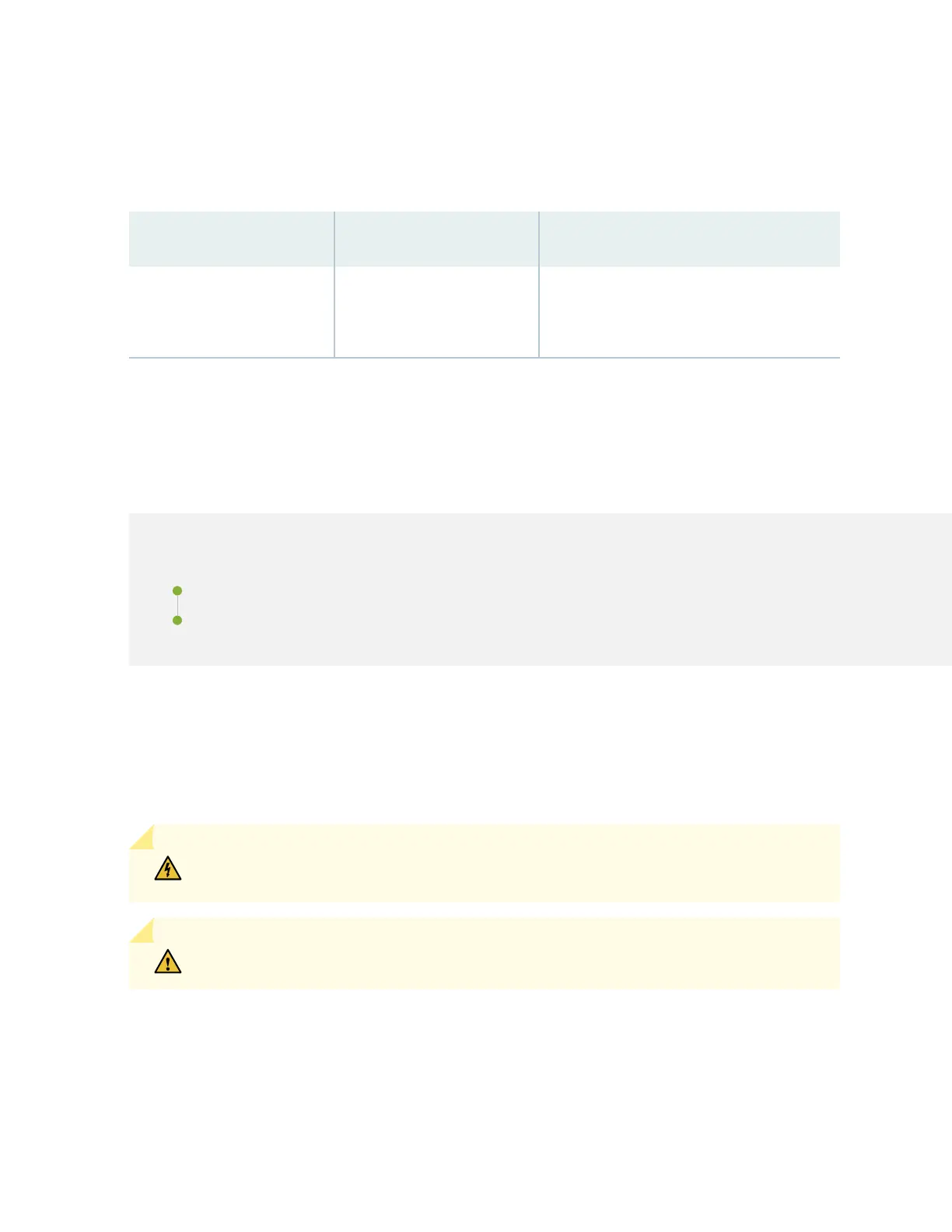4. Verify that the LEDs for the BITS port are lit steadily green.
5. Congure the port. See
Conguring Clock Synchronizaon Interface on MX Series Routers
.
Table 6: BITS Port on the MX204 Router
Callout Label Descripon
3
(See Figure 13 on page 13)
BITS BITS clock interface port with LED.
Step 5: Connect Power Cables
IN THIS SECTION
Connect Power to an AC Router | 19
Connect Power to a DC Router | 20
Depending on the conguraon, your router uses either AC or DC power supplies. Perform the
appropriate procedures for each power supply in your router. The power supplies are hot-insertable and
are eld-replaceable units (FRUs). MX204 supports two power supply modules. The power supplies
install in the rear of the chassis in the slots provided.
WARNING: You must ground the router before connecng either the AC power cord or
the DC power cable.
CAUTION: Do not mix AC and DC power supplies in the same chassis.
18