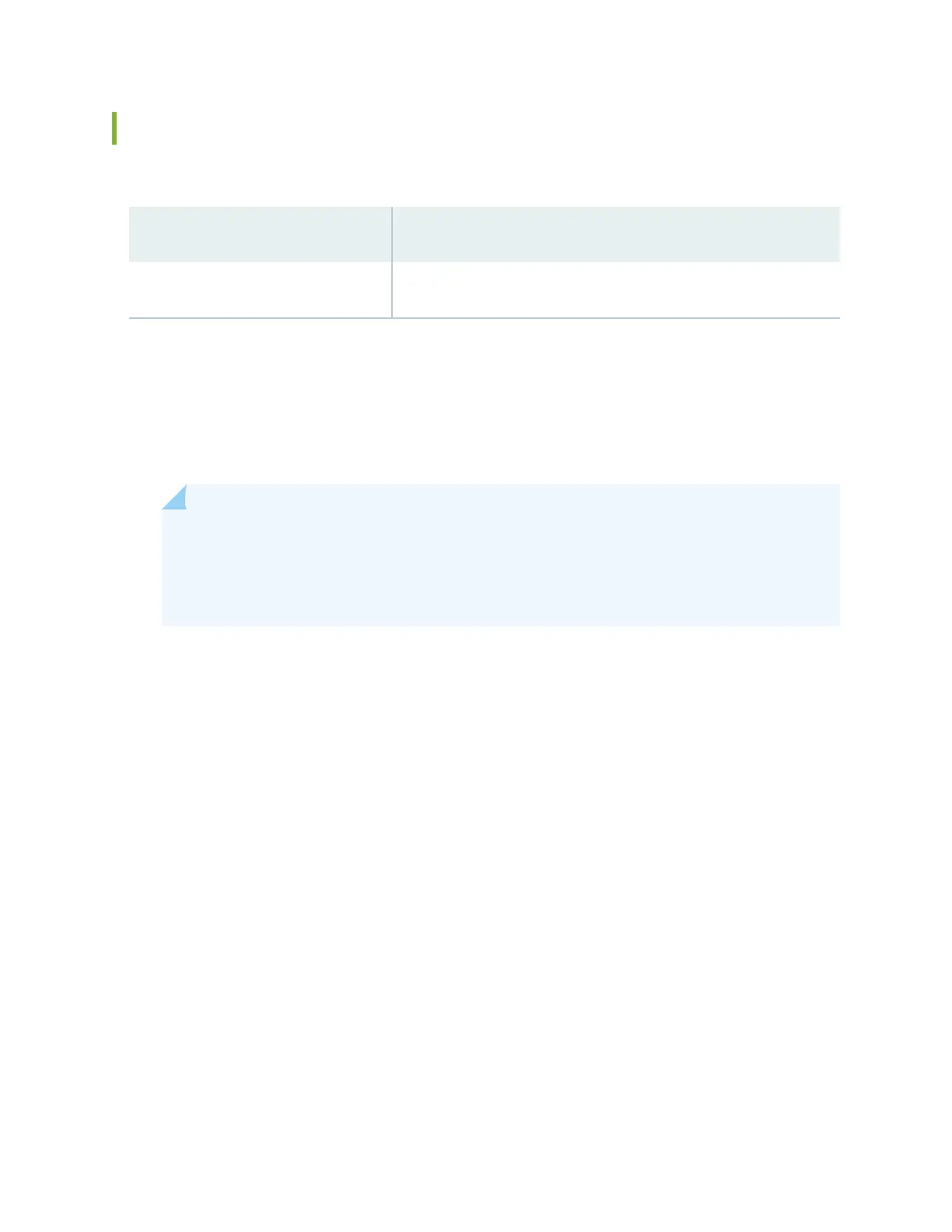Connect Power to an AC Router
Table 7: MX204 AC Power System Input Voltage
Item Specicaon
AC input voltage Operang range: 90–264 VAC
1. Locate power cords that have a plug appropriate for your geographical locaon.
2. Aach an ESD grounding strap to your bare wrist and connect the strap to one of the ESD points
on the chassis.
3. Connect the power cord to the power supply.
4. Insert the power cord plug into an external AC power source receptacle.
NOTE: Each power supply must be connected to a dedicated AC power feed and a
dedicated customer-site circuit breaker. We recommend that you use a dedicated customer-
site circuit breaker rated for either 20 A (110 VAC) minimum or 16 A (220 VAC) minimum,
or as required by local code.
5. Push the end of the AC power cord retainer strip into the hole next to the inlet on the power
supply faceplate unl it snaps into place. Ensure that the loop in the retainer strip faces toward the
power cord.
6. Press the small tab on the retainer strip to loosen the loop. Slide the loop unl you have enough
space to insert the power cord coupler into the inlet.
7. Insert the power cord coupler rmly into the inlet.
8. Slide the loop toward the power supply unl it is snug against the base of the coupler.
9. Press the tab on the loop and draw out the loop into a ght circle (see Figure 18 on page 20).
10. Dress the power cord appropriately. Verify that the power cord does not block the air exhaust and
access to router components, or drape where people could trip on it.
11. Repeat Step 1 through Step 10 for the remaining power supply.
12. Power on the power supply at source. Observe the power status LED on the router. If an AC power
supply is installed correctly and funconing normally, the status LED lights green steadily.
If the status LED indicates that the power supply is not funconing normally, repeat the installaon
and cabling procedures.
19